General Tools and Instruments LDM60 User Manual
Page 11
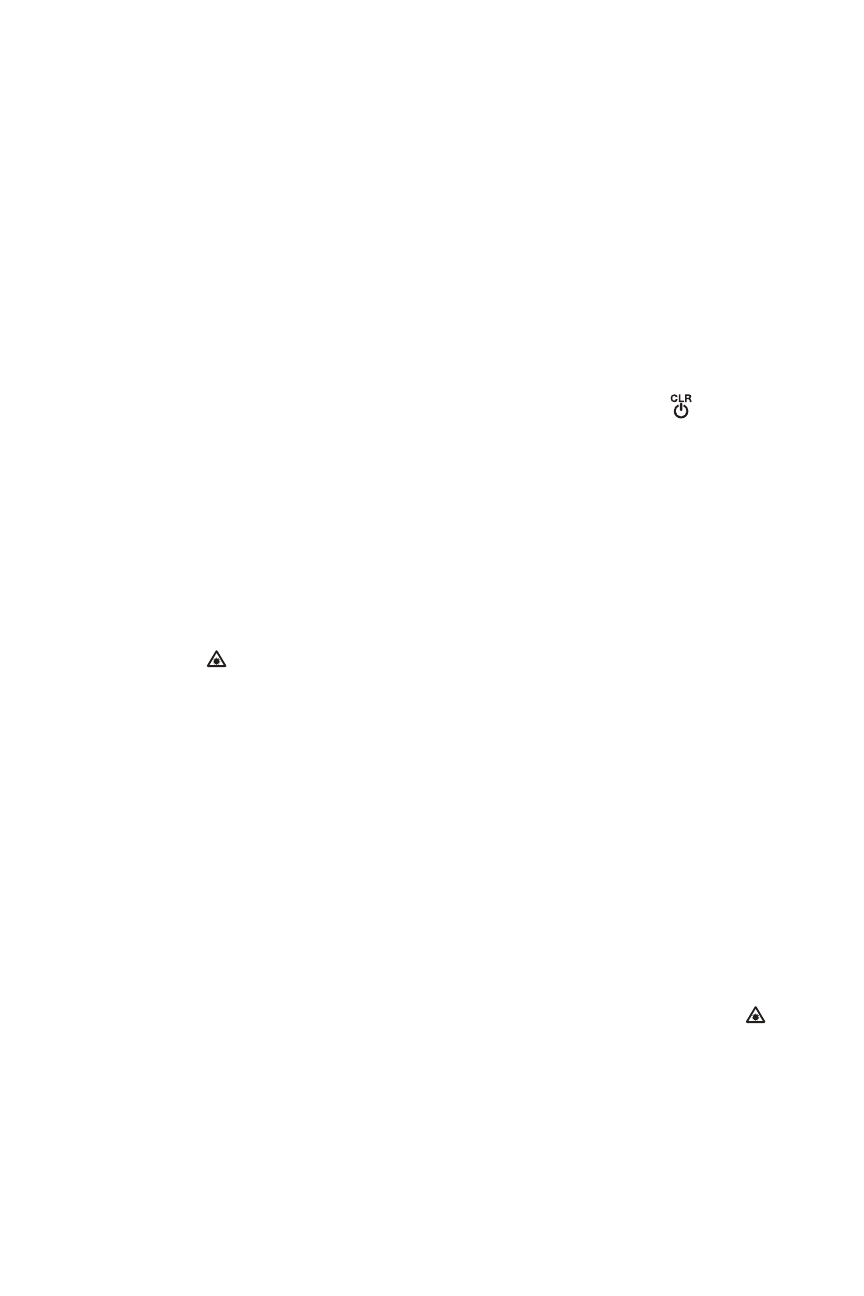
While the meter is powered on, any push of any button produces
a beep to confirm that some action has taken place (a
measurement was made, an operating mode or measurement
unit was changed, etc.). The only actions that are not
accompanied by a beep are the laser timing out (after 30
seconds of inactivity) for safety reasons and the backlight timing
out (after 1 minute of inactivity) to conserve battery charge. The
beeper also sounds when the meter automatically powers off
after 3 minutes of inactivity. The beeper cannot be disabled.
To turn the meter off manually, press and hold the
button.
The instrument will respond with a long beep as it powers off.
QUICK START INSTRUCTIONS
To make a quick distance measurement:
1. Power the meter on.
2. Within 30 seconds, point the top of the meter at a target and
press the
button. The distance to the target—in the default
measurement unit of feet + fractional inches—will be
displayed on the bottom line of the display.
To temporarily change the distance measurement unit, follow the
instructions on p. 13.
If the laser has timed out (i.e., it has been on for more than
30 seconds), or if you have just made a measurement, you will
not see a red dot on the target and there will be no flashing icon
(Callout 2 of Fig. 2) on the display. To make a distance
measurement with the laser off, you must press the
button twice—once to activate the laser and once to make the
measurement. See pp. 27 and 28 for additional operating tips.
MEAS
MEAS
11
