General Tools and Instruments CDM77535 User Manual
Page 8
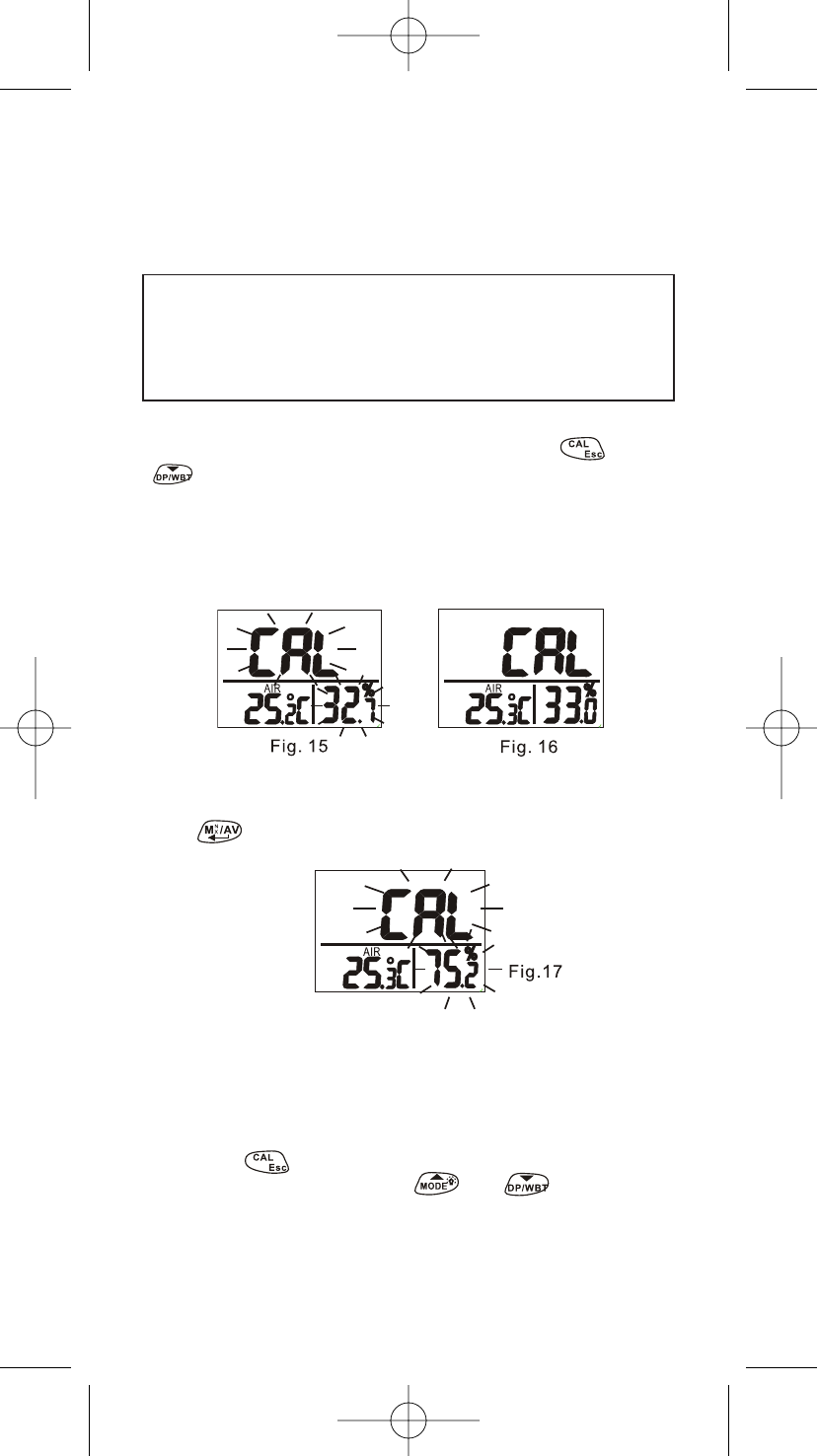
RH CALIBRATION
The meter defaults to have the humidity calibrated with 33% and 75%
salt solution. The ambient condition is recommended to be at 77°F
(25°C) and stable humidity (better to be close to the calibrating value).
To abort calibration, just turn off the meter.
CAUTION:
Do not calibrate the humidity without the default
calibration salt. Otherwise, it will cause permanent
damage. Contact the dealer for calibration salts.
33% CALIBRATION
Plug the sensor probe into 33% salt bottle. Hold down (
) and
(
) under normal mode to enter 33% calibration (Fig. 15). “CAL”
and calibrating value (32.7% if at 77°F (25°C)) are blinking on the LCD
with current temperature at the left.
Meter is now calibrating, and will finish in about 60 minutes when
“CAL” and humidity stop blinking (Fig. 16).
75% CALIBRATION
After 33% calibration, plug the sensor probe into 75% salt bottle, then
press (
) to enter 75% calibration (Fig.17).
“CAL” and calibrating value (75.2% if at 77°F (25ºC) are blinking on
the LCD with current temperature at the left. Meter is now calibrating.
Wait about 60 minutes until the blinking stops, then calibration is
completed and it returns to normal mode.
NOTE: Users can also calibrate either point. To calibrate 33% only,
press (
) and exit when 33% calibration is completed.
To calibrate 75% only, press (
) or (
) within the
5 minutes while initializing 33% calibration.
CDM775355-final-092508:Layout 1 9/25/08 10:11 AM Page 8
