General Tools and Instruments CDM77535 User Manual
Page 3
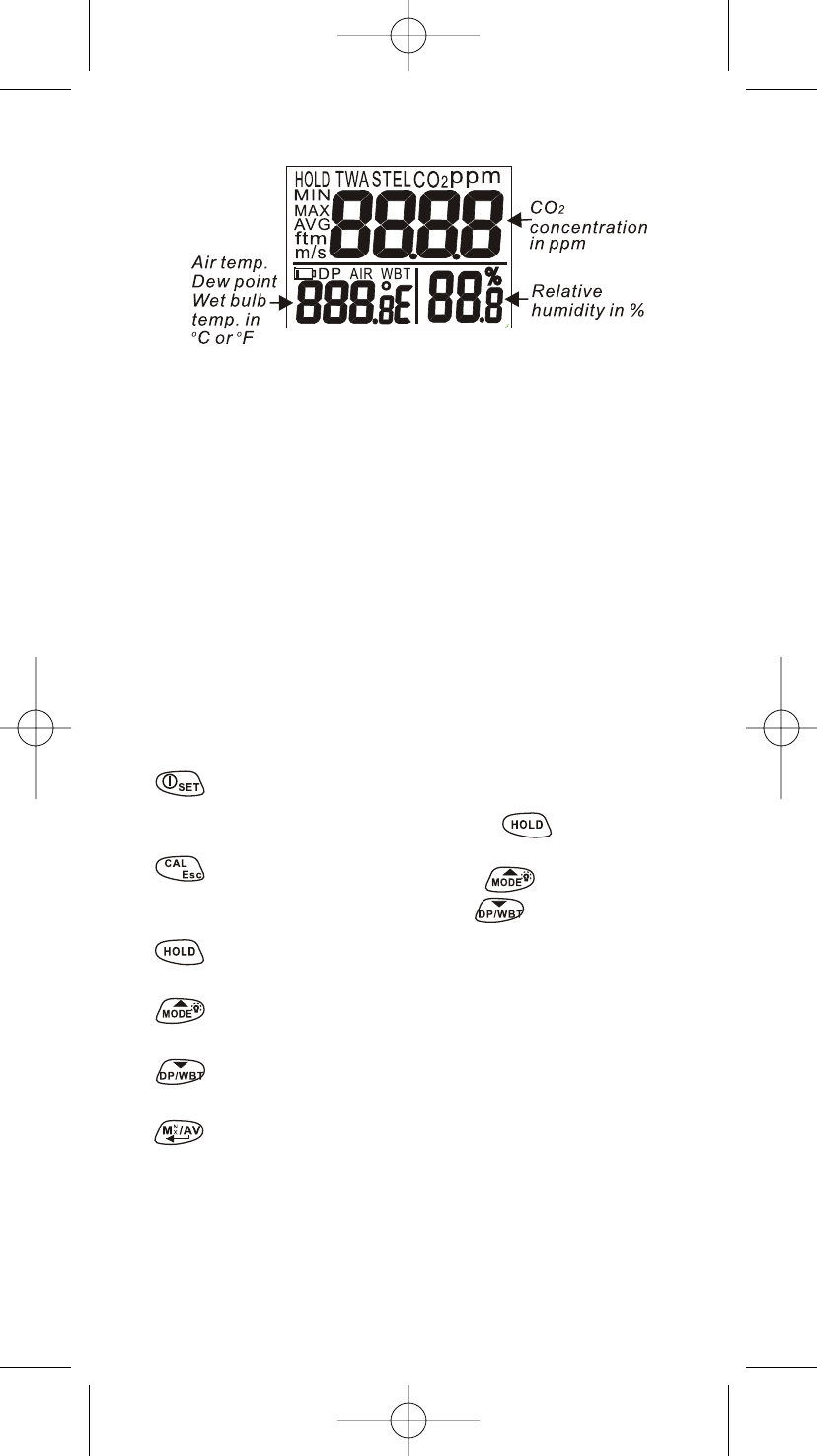
LCD DISPLAY
SYMBOLS
TWA . . . . . . . . . . Time weighted average (8 hours)
STEL . . . . . . . . . . Short-term exposure limit
(15 minutes weighted average)
HOLD . . . . . . . . . Readings are frozen unchanged
MIN/MAX . . . . . . Minimum/Maximum readings
(ICON) . . . . . . . . Low battery indicator
DP . . . . . . . . . . . Dew point temperature
AIR . . . . . . . . . . . Air temperature
WBT . . . . . . . . . . Wet bulb temperature
% . . . . . . . . . . . Unit of relative humidity
°E (C/F). . . . . . . . Celsius/Fahrenheit
AVG/ftm/m/s . . . Vain icons in these models
KEYPAD
Turns on and off the meter.
Enters setup mode.
Sets as non-sleep mode with
.
Exits setup page/mode.
Enters CO
2
calibration with
.
Enters RH calibration with
.
Freezes the current readings.
Cancels data hold function.
Activates or cancels the backlight.
Selects unit or increases value in setup.
Selects AIR, DP, WBT temps display
Selects unit or decreases value in setup.
Activates MIN, MAX, STEL, TWA function.
Saves and finishes settings.
CDM775355-final-092508:Layout 1 9/25/08 10:11 AM Page 3
