General Tools and Instruments CDM77535 User Manual
Page 4
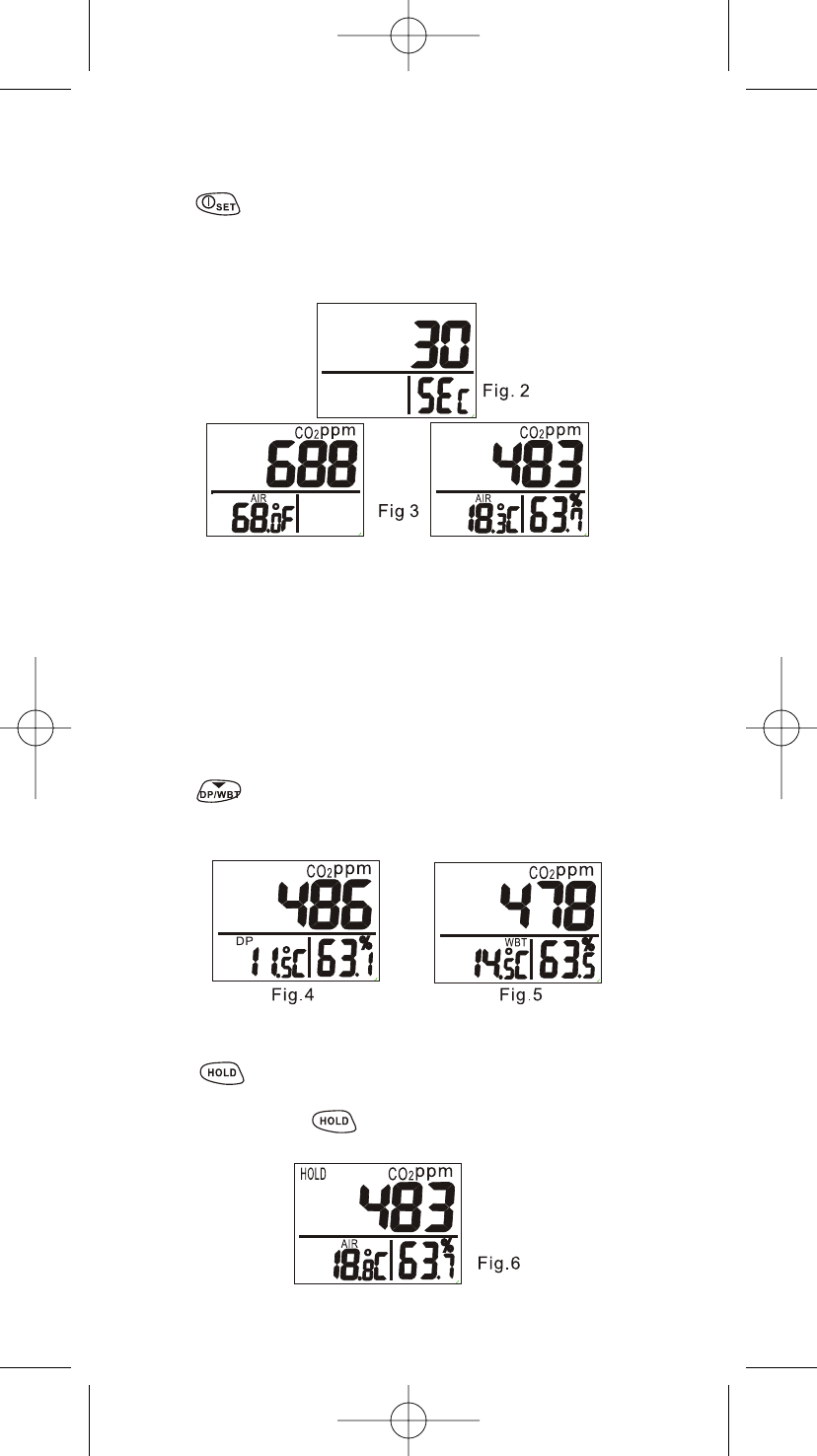
OPERATION
POWER ON/OFF
Press (
) to turn the meter on and off. At power up, it emits a
short beep and performs 30 seconds count down (Fig. 2) for meter
warm up, then enters normal mode with current CO
2
, temperatures,
and humidity readings displayed (Fig. 3).
TAKING MEASUREMENT
The meter starts measurement when powered on and updates
readings every second. In the condition of operating environment
change (ex. from high to low temperature), it takes 30 sec to respond
for CO
2
sensor and 30 minutes for RH.
NOTE: Do not hold the meter close to anyyone’s face in case
exhalation affects CO
2
levels.
AIR, DP, WBT
Press (
) to switch temperatures display. The lower left display
will cycle from air temperature, dew point temperature (Fig.4) and wet
bulb temperature (Fig. 5).
DATA HOLD
Press (
) to freeze the readings, “HOLD” icon is displayed on the
left top of LCD (Fig.6). All current readings are kept unchanged, except
STEL and TWA. Press (
) again to cancel the hold function.
CDM775355-final-092508:Layout 1 9/25/08 10:11 AM Page 4
