Testing new battery pack, Testing charger jack, Reinstall motor cover assembly – Finish Thompson S6 BATTERY REPLACEMENT User Manual
Page 6
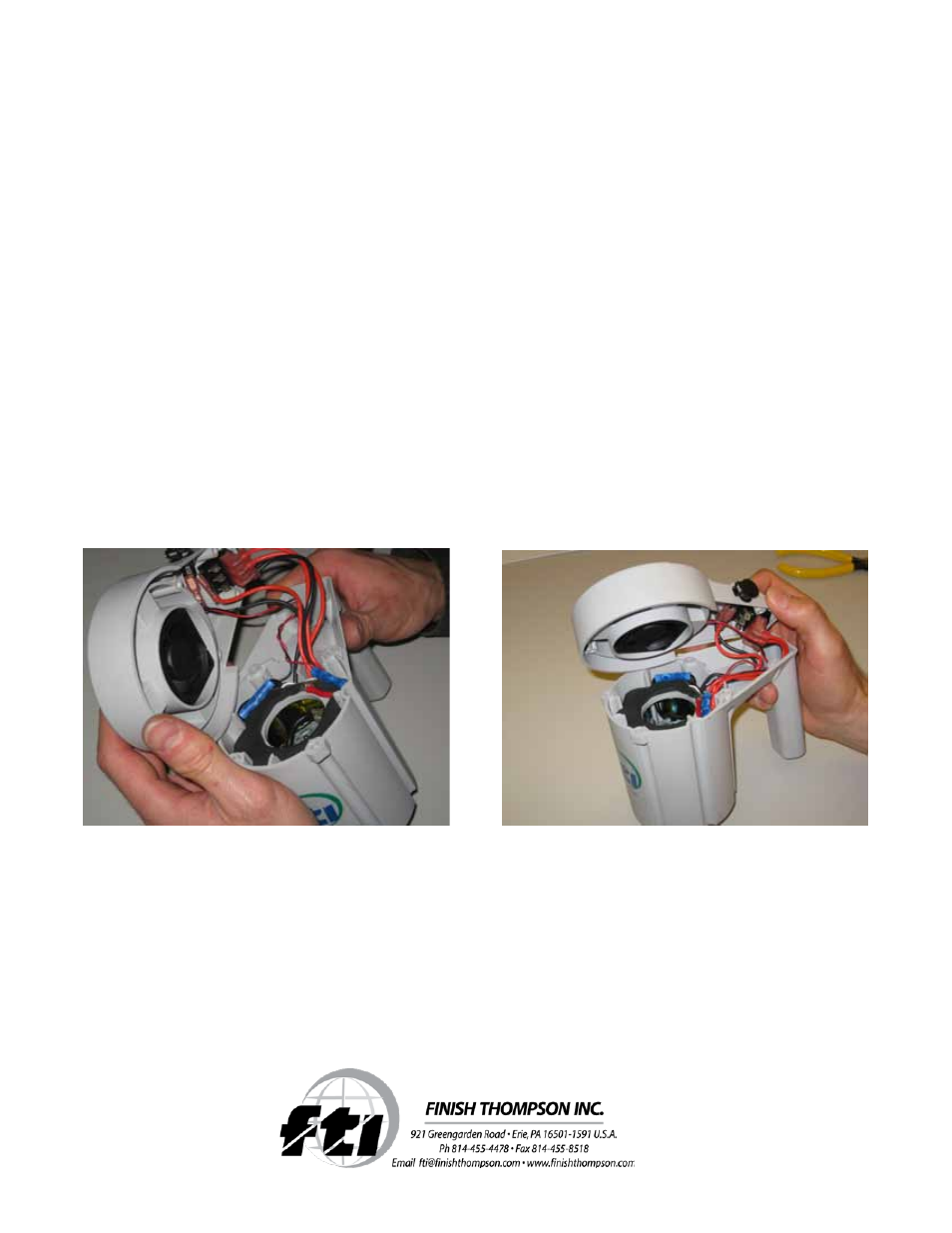
Testing New Battery Pack
1. Lay motor on its side & turn on the motor switch to low speed “I” on switch. Ensure that both the fan & motor operate
properly. Repeat test at high speed “II” on switch.
2. If the motor or the fan does not operate properly check all wire connections.
Testing Charger Jack
1. With motor still on its side plug the charger into the charging jack. Charger light should turn red indicating battery is
charging. If no light check charging jack connections.
Reinstall Motor Cover Assembly
1. Route all wires from the motor canister into the handle area.
See figure 26. Tuck the fan and switch wires down
into the handle.
See Figure 27.
2. Close motor cover (item 1) making sure no wires get pinched. Make sure the cover easily fits flush on top of the motor
canister.
3. Reinstall the 6 hi-low screws (item 5) while holding the motor cover & canister together.
4. Re-test the motor again at low & high speeds to assure motor is working properly.
5. Retest the charger to make sure battery is charging properly.
Figure 26
Figure 27
Part No. 108304, 11-20-12
