Select receiver to be accessed, Laser targeting – Fire Fighting Enterprises FIRERAY 3000 User Manual
Page 7
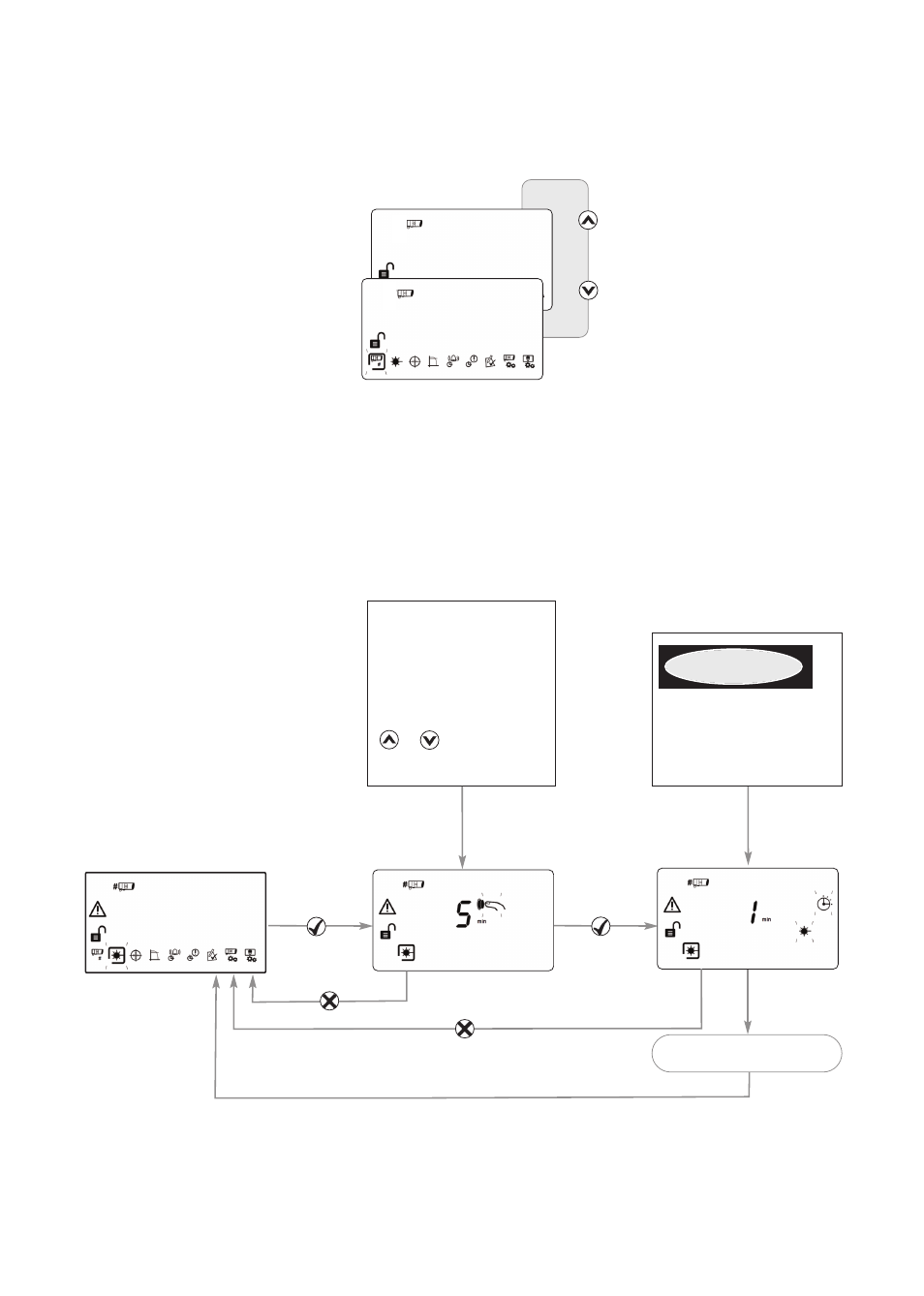
7
• All Receivers need to be aligned separately
• Steps 8 and 9 explain how to align individual Receivers
7. Select Receiver to be Accessed
• The LASER in the Receiver head is used to align the Receiver with the Transmitter.
• The LASER can be activated using the button on the Receiver head whilst in Engineering
Menu, or via the LASER icon in the ENGINEERING MENU as shown below.
• Move the LASER as close to the Transmitter as possible, by moving the Receiver’s
thumbwheels
• The system will signal Fault while in this mode
8. LASER Targeting
The LASER TIMEOUT
value (MIN=1 min.;
MAX=59 mins.) may be
incremented or
decremented in 1 min.
steps by using:
Countdown Elapsed
LASER RADIATION - AVOID
DIRECT EYE EXPOSURE
POWER OUTPUT < 5mW
CLASS 3R LASER
Wavelength 630 - 680 nm
DANGER
If it is not possible to see the LASER because of the installation environment (for example, if
there is high ambient light) then align the Receiver by eye so that it is pointing at the
Transmitter.
2-
1-
