Enter pass code to access engineering menu, Finding receivers – Fire Fighting Enterprises FIRERAY 3000 User Manual
Page 6
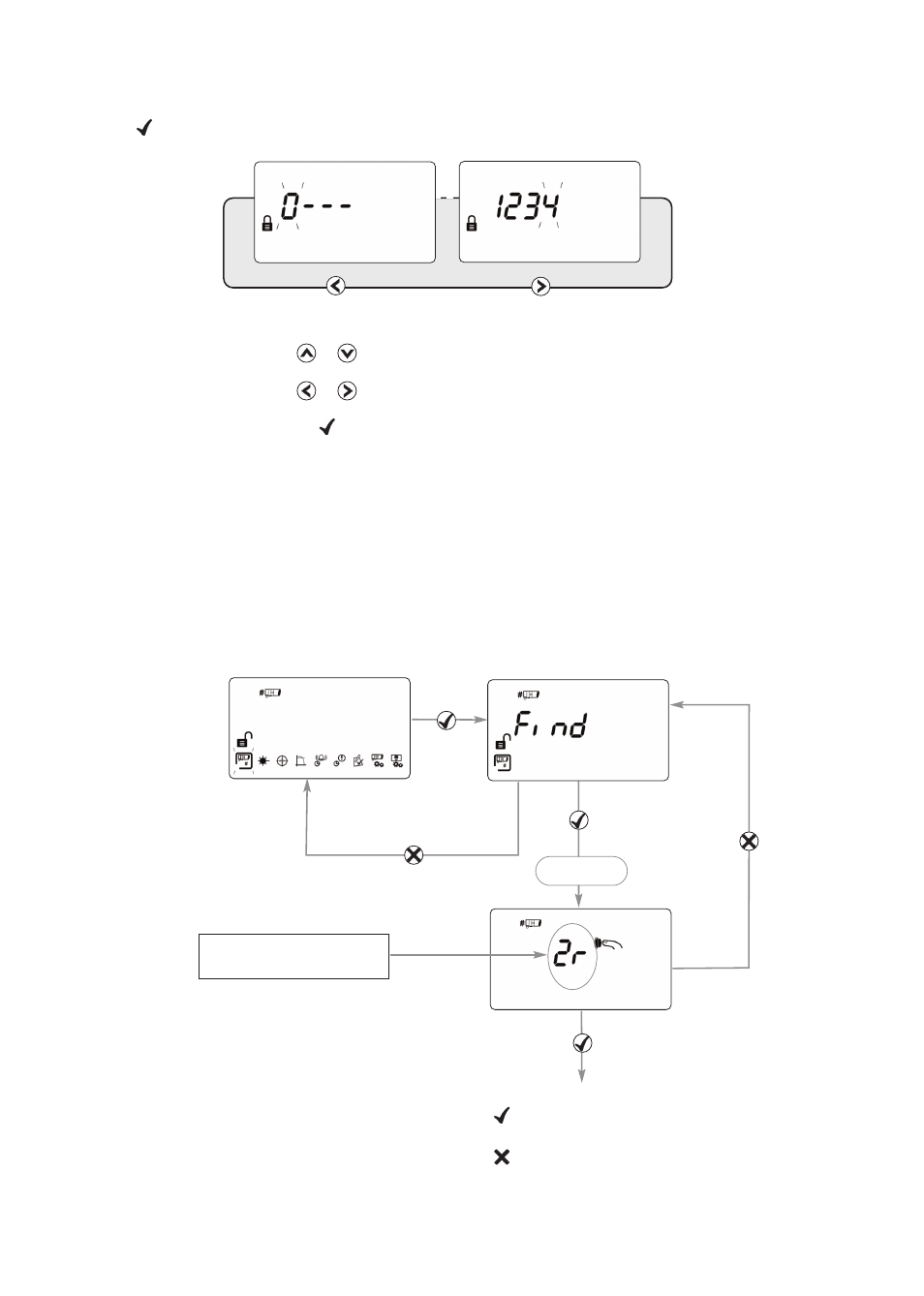
6
Default Pass Code: 1 2 3 4
Press
to enter PASS CODE SCREEN in USER MENU
Change digit
Move between digits
Accept
5. Enter Pass Code to Access Engineering Menu
• An incorrect Pass Code will return the
display to the Pass Code entry screen
• Three incorrect attempts will lock access for
three minutes
• Perform 'Find' during initial installation, or when adding or removing Receivers
6. Finding Receivers
• Press
to enable ‘Found’ Receivers
• Any unused Receiver channels are switched off
• Press
to re-scan if the number is incorrect
This will be the number of
Receivers found
10 seconds
