E-Mon E20-6003200J-G-KIT User Manual
Page 27
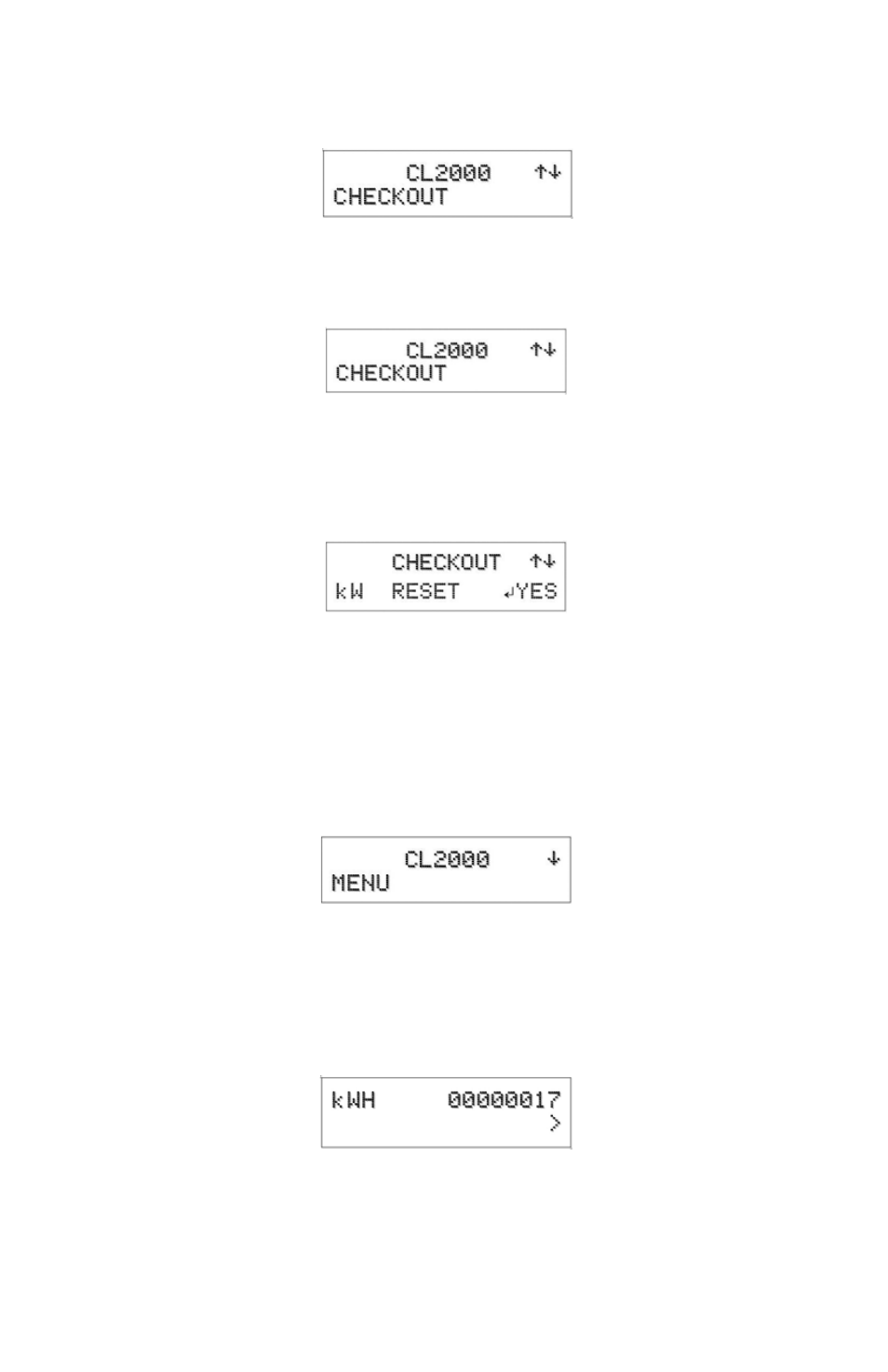
GREEN CLASS METER
27
62-0415-01
STEP 2: Use the UP and DOWN buttons to access the CHECKOUT screen.
STEP 3: Press the ENTER button to access the kw RESET screen.
STEP 4: Press ENTER to access the RESET select screen. Use the UP and DOWN
buttons to select “yes” or “no”. Press ENTER to save the selection. “Change stored”
will be displayed after pressing ENTER.
STEP 5: Press the HOME button to return to the menu screens. Use UP and Down to
select the MENU screen.
STEP 6: Press ENTER to return to the normal display.
This manual is related to the following products:
- E20-6001600J-G-KIT E20-600800-J-G-KIT E20-600400-J-G-KIT E20-600200-J-G-KIT E20-600100-J-G-KIT E20-4803200J-G-KIT E20-4801600J-G-KIT E20-480800-J-G-KIT E20-480400-J-G-KIT E20-480200-J-G-KIT E20-480100-J-G-KIT E20-2083200J-G-KIT E20-2081600J-G-KIT E20-208800-J-G-KIT E20-208400-J-G-KIT E20-208200-J-G-KIT E20-208100-J-G-KIT
