Electronics International FP-5L User Manual
Page 6
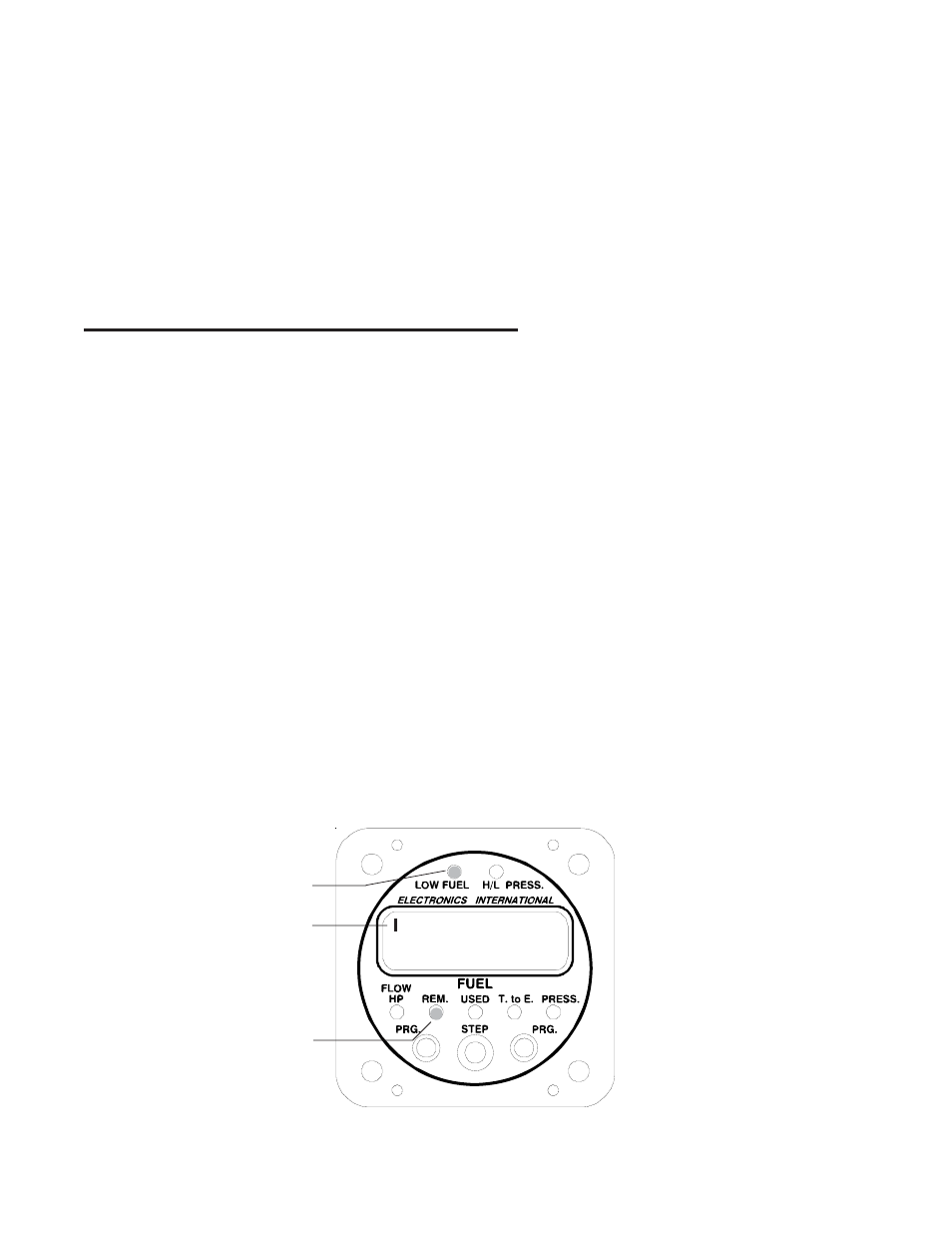
4
In addition to these seven display modes both units have the following pilot programmable settings (used to
set up the display and alarms): Display in Gallons, British (Imperial) Gallons, Pounds or Liters; Fuel Remaining;
Auto Calibrate the K Factor; two Low Fuel Alarms; Time to Empty Alarm; Reoccurring Fuel Used Alarm; High
and Low AUX Alarm. Also, both units have Power-Up Programmable Settings that are used to configure the
instrument for your personal preferences, aircraft and engine. Although the FP-5 and FP-5L are simple to oper-
ate, the pilot programmable settings make them very effective and sophisticated fuel management systems.
Note: After the FP-5(L) has been installed in an aircraft it should be programmed initially as described in the
"Power-Up Programming" section of this Manual.
Displays , W
Displays , W
Displays , W
Displays , W
Displays , Warning LEDs and Alarms:
arning LEDs and Alarms:
arning LEDs and Alarms:
arning LEDs and Alarms:
arning LEDs and Alarms:
1. Digital LCD Display and LED Display Mode Indicators:
If the digital LCD display backlight has been permanently powered up (as recommended), the display will be
easier to see during low ambient light conditions and at night. In direct sunlight the digital LCD display is easy to
see.
During night operation the green LED Display Mode Indicators may be too bright. If the LED Dimming
Line on the FP-5(L) is connected to your panel light rheostat, turning the rheostat up will dim the LEDs. If the
LED Dimming Line is connected to E.I.'s CP-1 (LED Intensity Control Pot), the Pot will control the LED inten-
sity, independent of other instrument lights. The two red Warning LEDs will always be displayed at full inten-
sity.
2. Low Fuel Warning LED:
There are four pilot-programmable alarms that will blink the red Low Fuel Warning LED when violated.
The following describes how each alarm affects the Low Fuel Warning LED:
A. First Low Fuel Alarm: This alarm should be set as a reminder (example: 1/3 tank level). When the
Alarm Limit is violated the red Low Fuel Warning LED will start to blink. Pushing any button or
switch will stop the blinking and turn off the Warning LED. Also, a bar in the upper left corner of
the display will be shown when displaying “REM”.
11.9
Gal
Low Fuel Warning LED
(blinking)
Upper Bar Showing
Note: In this example, the First
Low Fuel Limit was set to 12.0
Gallons. The blinking Low Fuel
Warning LED indicates that the
limit was violated.
Mode: "REM."
