Electronics International FP-5L User Manual
Page 23
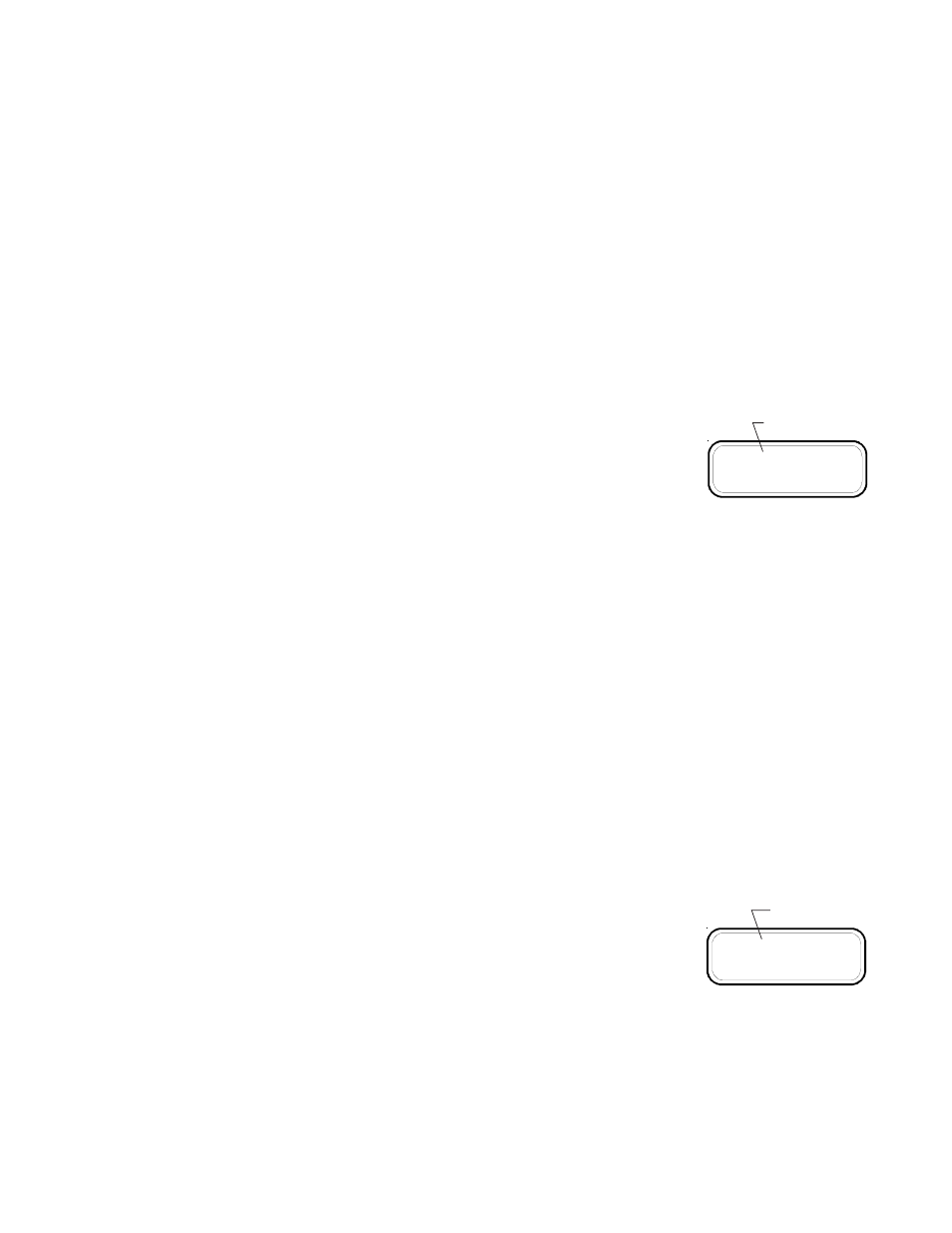
B. Program the Fuel Flow Setting in the FP-5(L) using the following formula:
FF@75% rich x 75
Fuel Flow Setting = ---------------------------------------------------------------
HPmax (max horsepower of your engine) x .75
Note: For most spark ignition piston engines this fuel flow setting will be around 7.0 gallons/hr.
7. AUX Channel Control Setting #1:
The AUX Channel Control Setting #1 configures the AUX Channel as follows:
A. To compensate the % Horsepower Display Mode for leaning, the AUX
Channel must be connected to an EGT or TIT probe. The AUX Control
Setting #1 should be set for the EGT reading on the FP-5(L) AUX Channel
when operating your engine at 75% Power (rich mixture) as described in
step #6 above.
B. When monitoring temperatures other than EGT or TIT, set the AUX Channel Control Setting #1
to "001" (a setting of "001" to "699" will disable the EGT compensation for leaning, enable the
°
F /
°
C
toggle and disable the +/- 5 count snap to "000").
C. When monitoring volts, amps, or any pressure, set the AUX Channel Control Setting #1 to "000"
(a setting of "000" will disable the EGT compensation for leaning, disable the
°
F /
°
C toggle and enable
the +/- 5 count snap to "000"). Enabling the +/- 5 count snap to "000" causes the display in the AUX
Mode to show "000" for readings below 5 counts (i.e., when your engine is off, an oil pressure
reading of 1 psi on the AUX Channel will be displayed as "000.")
8. AUX Channel Control Setting #2:
The AUX Channel Control Setting #2 configures the AUX Channel as follows:
A. To compensate the % Horsepower Display Mode for leaning, fly your aircraft at cruise altitude
(or, if necessary, at lower altitude where you can achieve 75% power) as described in step #6 above.
Lean your engine for an EGT reading of 100
°
F higher than the full rich
EGT reading taken in step #7 above. This EGT reading should be 100
°
F to
150
°
F rich (cooler) of peak EGT. Record the fuel flow displayed on the
FP-5(L) at this mixture setting. Program the recorded fuel flow into the
FP-5(L) for AUX Channel Control Setting #2. When displaying AUX
Channel Control Setting #2 a "L" will be displayed in the upper left corner
of the display.
21
1200
Blinking Digits
L
15.0
Gal/Hr
Blinking Digit
