Auto – Electronics International FP-5L User Manual
Page 11
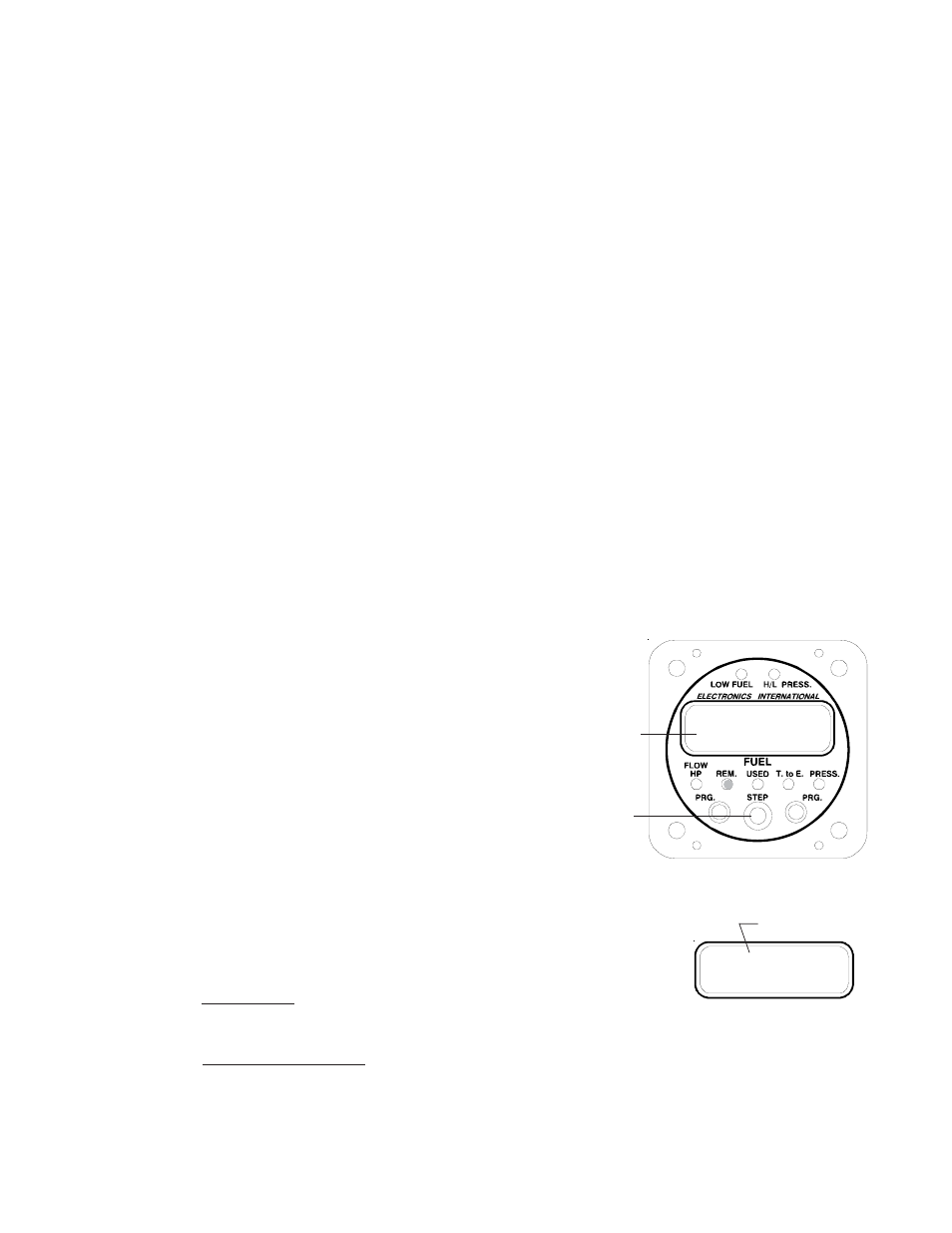
9
Example:
* You start your flight with full tank(s) and go fly.
* You land and pull up to the pumps, taking on 30.0 gallons of fuel.
* The FP-5(L) indicates you used 26.9 gallons since fill up, indicating a 3.1 gallon error.
* You enter the "Auto Calibrate Mode" (as described below) and change the display from 26.9 to 30.0
(pump reading).
* When you exit the "Auto Calibrate Mode" the New K Factor is displayed for 3 seconds.
Note: If you want the FP-5(L) to automatically calibrate the K Factor, you must enter the "Auto Calibrate Mode"
before entering the "Add Fuel Mode." When you exit the "Add Fuel Mode" the "Fuel Used Since Fill Up" will be
cleared and the FP-5(L) will not be able to calculate the new K Factor.
Note: When calibrating the K Factor it is important to fill the tank(s) to same level each time (which is not always
easy). Some variables are: 1. How level the wings are during refueling. 2. The affects of any crossover tubes.
3. The ability of the line attendant to fill the tank to the same mark. 4. The shape of the tank and the dihedral of
the wings.
Normally you will only need to calibrate the K Factor during the first three or four tanks of fuel after the initial
installation. The FP-5(L) uses a progressive algorithm to calibrate the K Factor and to keep the instrument from
hunting for the correct K Factor. To enter the "Auto Calibrate Mode", perform the following steps:
A. Select the “REM” display mode.
B. Momentarily push both "PRG" buttons at the
same time. The display will blink “Add."
C. While pushing and holding the left "PRG"
button, push the "STEP" Switch right or left to
display "Auto."
D. Tap either one of the “PRG” buttons and the
FP-5(L) will display the "Fuel Used Since Fill
Up" according to its current calibration. The
blinking left digit indicates that you may program this digit.
E. Program the display to show the fuel you actually used as indicated by
the fuel pump as follows:
a) Select a Digit - The Right and Left “PRG” buttons move the blinking
digit to the right or to the left.
b) Advance a Digits Count - Moving the "STEP Switch" to the right will increase the blinking digits
count by one and moving the "STEP Switch" to the left will decrease the blinking digits count by
one. After the blinking digit reaches 9 it will reset to 0.
Blinking Display
AUto
S
S
S
S
Step Switch Toggles
the display between
"Add" and "Auto."
26.9
Gal
Blinking Digit
