Maintenance & troubleshooting – Teledyne 3110 – Portable Trace/Percent Oxygen Analyzer, FM-approved configuration User Manual
Page 35
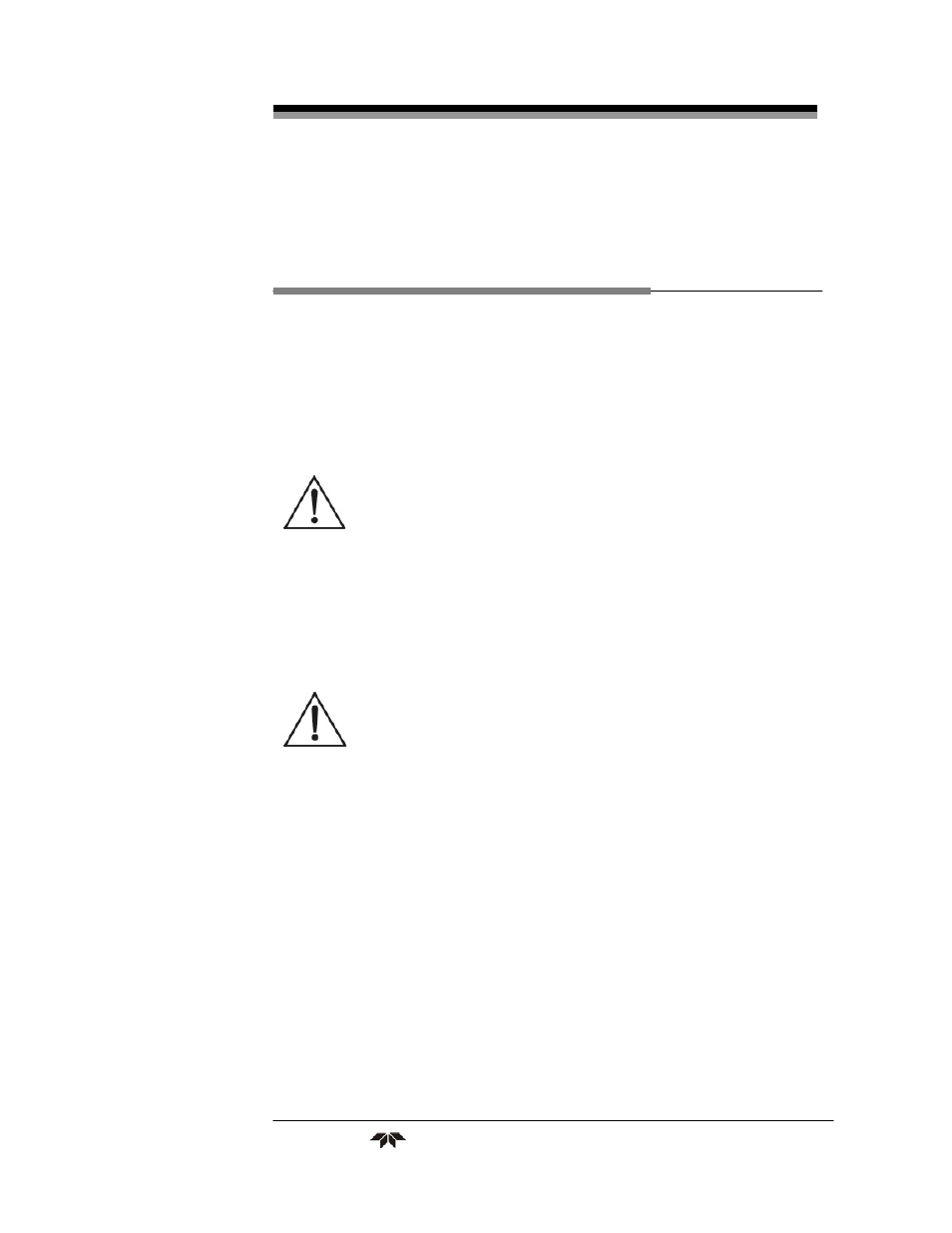
Portable Trace Oxygen Analyzer
Maintenance
Teledyne
Analytical
Instruments
27
Maintenance & Troubleshooting
4.1 Routine Maintenance
Other than replacing the sensor, there are no user-serviceable
components within the instrument housing other than the cell holder O-
ring. Routine maintenance consists of wiping down the instrument case,
cleaning the screen and checking for leaks.
CAUTION:
USING ABRASIVE CLEANSERS OR SOLVENTS WILL
DAMAGE THE SCREEN. USE ONLY A MILD
DETERGENT AND SOFT CLOTH WHEN REMOVING
DIRT OR GREASE MARKS FROM THE SCREEN.
When cleaning the instrument case, do not flood with water or use
harsh, abrasive or solvent cleansers. These cleansers will attack the LCD
lens material as well as eventually wear off the silk-screened legends.
4.2 Opening the Instrument Case
CAUTION:
DEPENDING ON THE APPLICATION, IT MAY BE
NECESSARY TO PURGE THE INSTRUMENT THEN
REMOVE THE INSTRUMENT TO A NON-
HAZARDOUS AREA BEFORE OPENING THE
INSTRUMENT CASE.
To open the enclosure:
1. Loosen (counter-clockwise) the three (3) ¼-turn screwdriver-
type fasteners on the back of the outer enclosure.
2. Pull off the back section of the cover
4.3 Replacing the Battery
After many charge/recharge cycles of the battery, eventually the
Ni-Cd batteries will have to be replaced. Usually, when the instrument
requires more frequent charge cycles than before it is time to change the
batteries. Refer to the Spare Parts Listing in the Appendix for the correct
replacement battery. Note: The batteries should only be replaced by a
qualified technician.
