En description, Auto” function, How to use the steam station – Bosch TDS4550 Centro de planchado Sensixx B45L Styline EAN 4242002684154 User Manual
Page 13
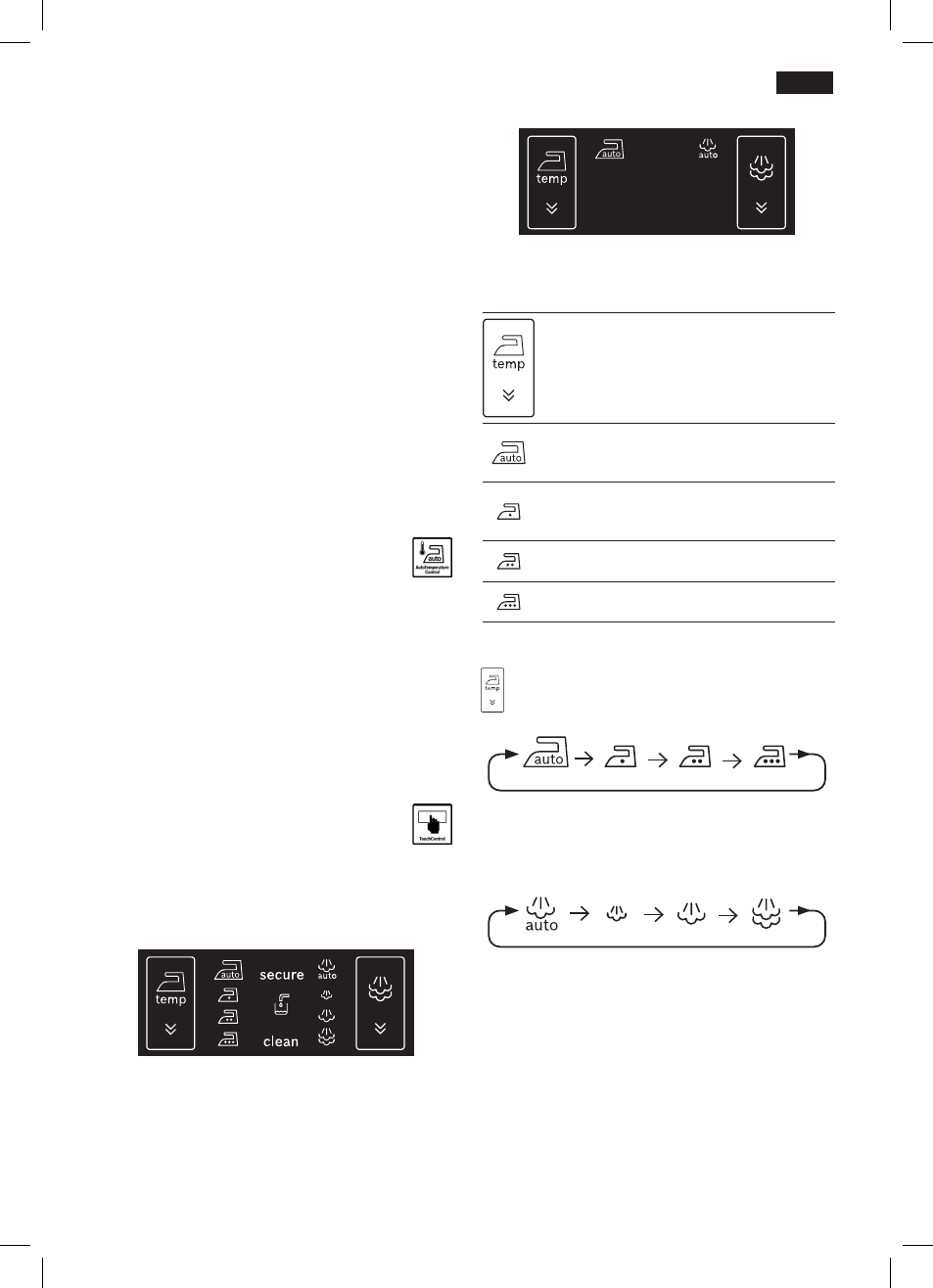
13
en
Description
1. Removable water tank
2. Removable iron pad
3. Carrying handles
4. Steam hose and mains cable storage compartment
5. Mains cable
6. Steam hose
7. “Energy Saving” button (green)
8. Display
9. Illuminated main power button (red)
10. Iron ixation system
11. Housing with internal steam generator
12. Descaling ilter
13. Steam release button
14. Steam release button “Pulse steam”*
15. Iron pilot light
16. Soleplate
* Model dependent
“auto” function
This steam station has a unique “auto” function.
When switching on the appliance it automatically
sets the “auto” temperature setting and “auto” steam
setting, which are suitable for all fabrics that can be
ironed. The “auto” function prevents clothes from
being damaged due to an unsuitable temperature
being selected.
The “auto” function does not apply for fabrics
that cannot be ironed. Please check the garment
care label for details or try ironing on a part of the
cloth not visible when worn.
How to use the steam station
1. When the steam station is plugged in and main
power button set to the “on” position (button
illuminated), the display (8) lights up and shows all
icons for 2 seconds.
2. After that time, the appliance shifts automatically
to the “auto” settings, whose icons lash until
the temperature and steam low conditions are
reached:
3. Temperature settings:
Temperature level selection tactile icon is
used to change the temperature of the iron
soleplate.
Automatic temperature selection of the iron
soleplate. It is suitable for any type of fabric
which can be ironed.
Indicates that the selected ironing
temperature is suitable for silk and synthetic
fabrics.
Indicates that the selected ironing
temperature is suitable for wool.
Indicates that the selected ironing
temperature is suitable for cotton and linen.
To change the temperature of the soleplate, touch the
icon on the display (8) repeatedly. The iron runs
through the following cycle:
The selected icon lashes until the corresponding
temperature is reached.
The steam setting is automatically selected for each
ironing temperature according to the following cycle:
The selected icon lashes until the pressure
corresponding to each steam level is reached. Steam
is now ready to be released by pressing the steam
release buttons (13 or 14*).
