Smart wifi setup, Step 3 – PROLiNK PIC1007WP Quick Installation Guide User Manual
Page 8
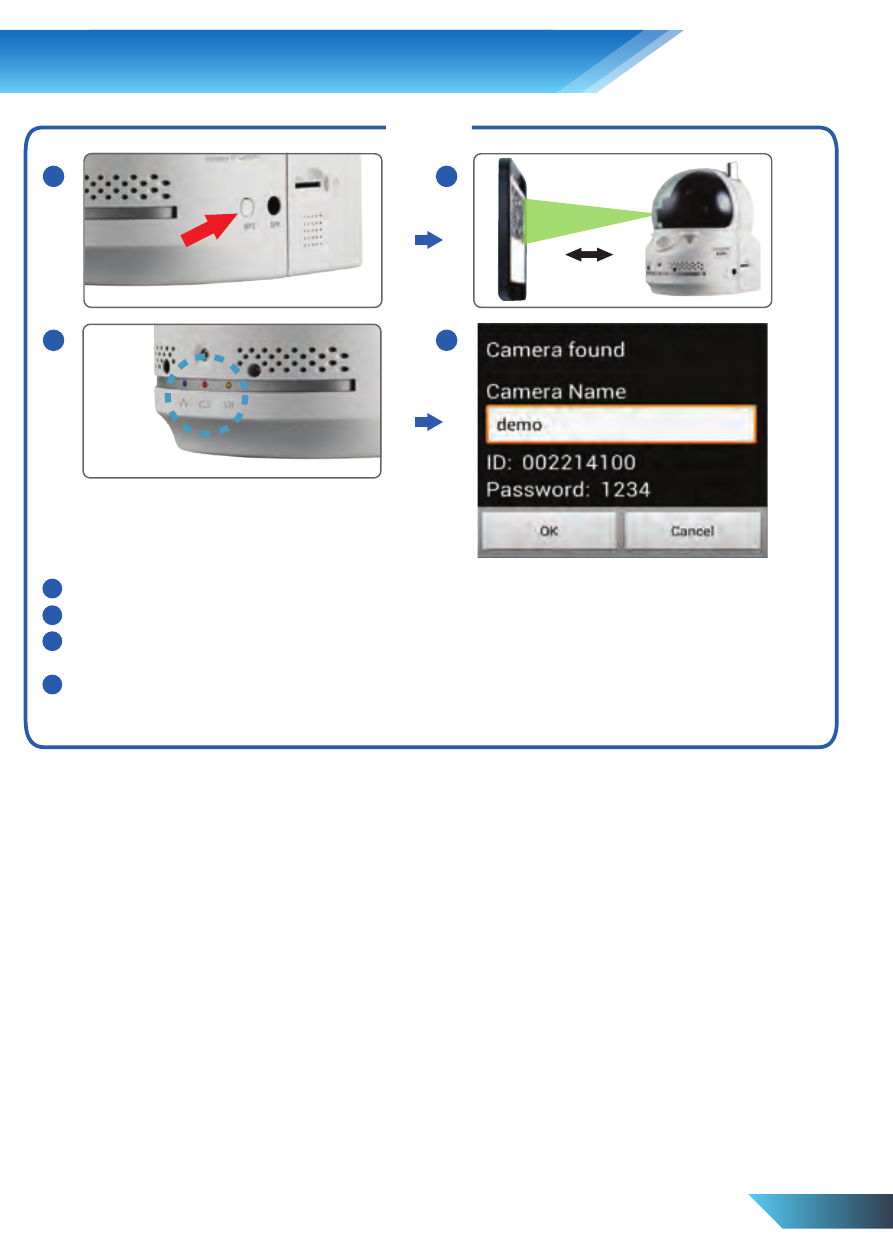
1
2
3
4
Press the WPS button on the camera. The LEDs will start to flash in running order
Align your mobile device with the QR code facing the camera in approximately 10~20cm distance
Wait for the LEDs to flash simultaneously 3 times (or beep sound on models with built-in speaker)
to indicate it has successfully scanned the QR code
Remove your mobile device from the camera and wait for a pop-up message to prompt you to
key in a name for your camera. Click OK and the camera will be added to the camera list and the
setup is done
EN 6
6. Smart WiFi Setup
Step 3
WPS
10-20cm
1
2
3
4
