Liveview installation & overview, Step 3, English – PROLiNK PIC1007WP Quick Installation Guide User Manual
Page 13
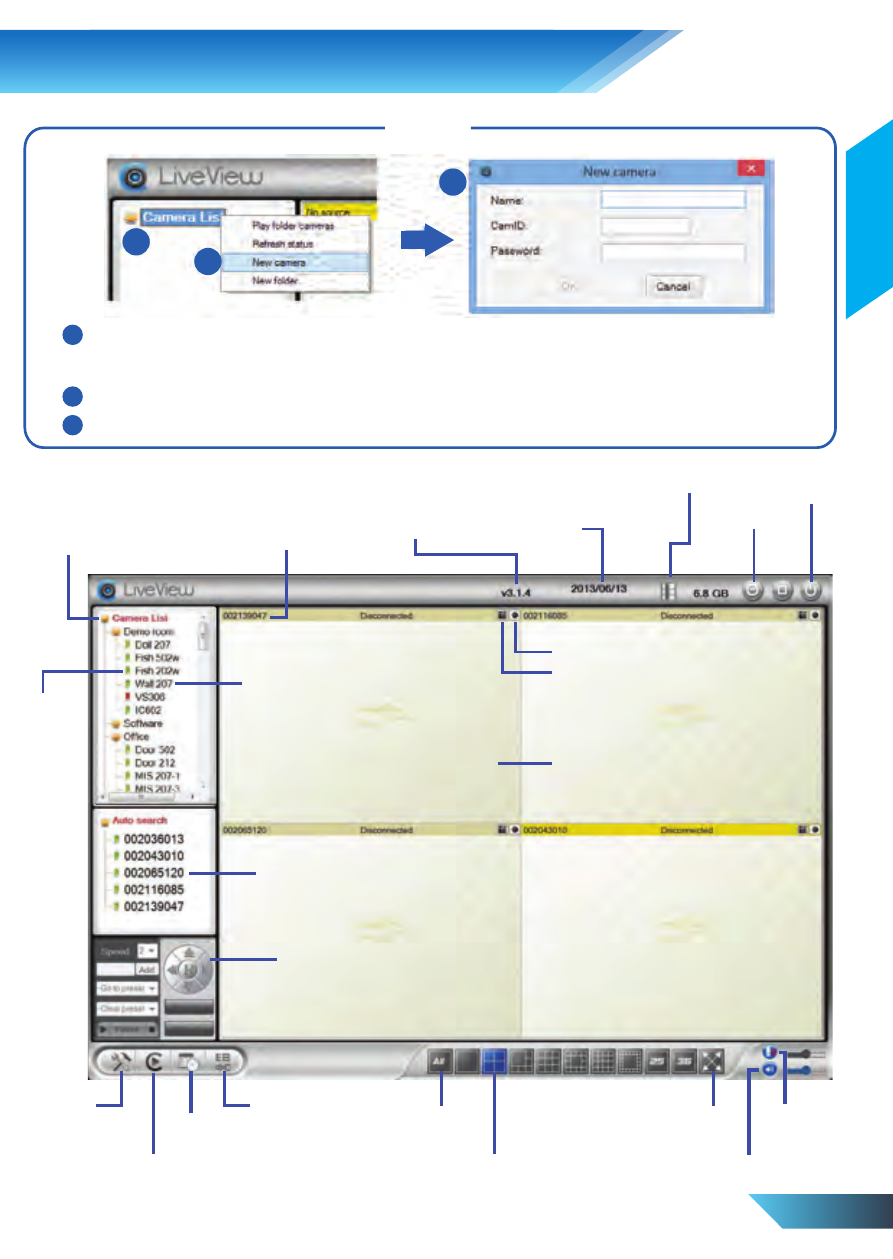
English
1
2
3
If you want to remotely view a camera from outside of your local LAN and the camera
ID/Password is not stored in the Camera List, you can manually add the camera by
right-click on the Camera List to show options
Select New Camera
Give a name for your remote camera and enter the Camera ID and Password
EN 11
9.
LiveView Installation & Overview
Current
Date Info
Camera Name/ID
Camera List
Camera
Status
Camera Name
Software
Version
Recording
Snapshot
Video Display Area
Minimize
Exit LiveView
Disk Space Available
For Recording
Auto Search List
Pan/Tilt Control Panel
Settings
LivePlay View
Recording
Change
Language
Set Schedule
Recording
Execute Options
For All Channels
Maximize
Screen
Enable
Microphone
Mute/Unmute
Speaker
Multi-Channel
Display Mode
Step 3
1
2
3
