Smart wifi setup, Step 1 step 2, English – PROLiNK PIC1007WP Quick Installation Guide User Manual
Page 7
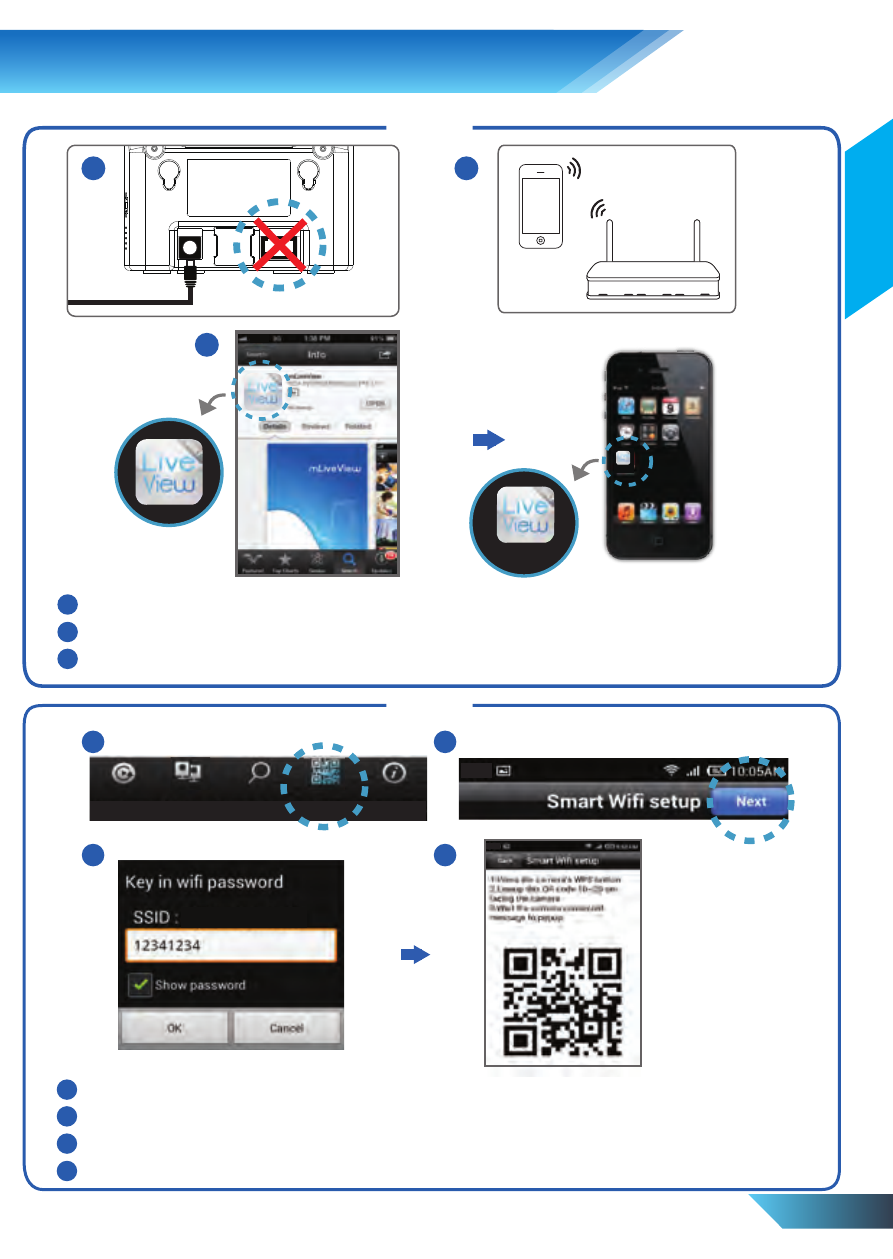
English
EN 5
1
2
3
Power on the camera. Do not connect the Ethernet cable to the camera
Connect your mobile device to the WiFi router that will be used to connect the camera
Install mLiveView app on your device and open the app from your mobile homescreen
Step 1
Step 2
1
2
3
4
Click on the WiFi Setup button to launch the Smart WiFi Setup process
Read through the instructions or click Next to continue setup
Key in the password of the WiFi router used by your mobile device for the wireless connection
Wait for a QR code to be generated
mLiveViewPro
mLiveViewPro
6. Smart WiFi Setup
PROLiNK- Network
Play Back Camera List Local Search
WiFi Setup
Information
1
1
3
2
4
2
3
Pro
