Web configuration page – PROLiNK PIC1007WP Quick Installation Guide User Manual
Page 17
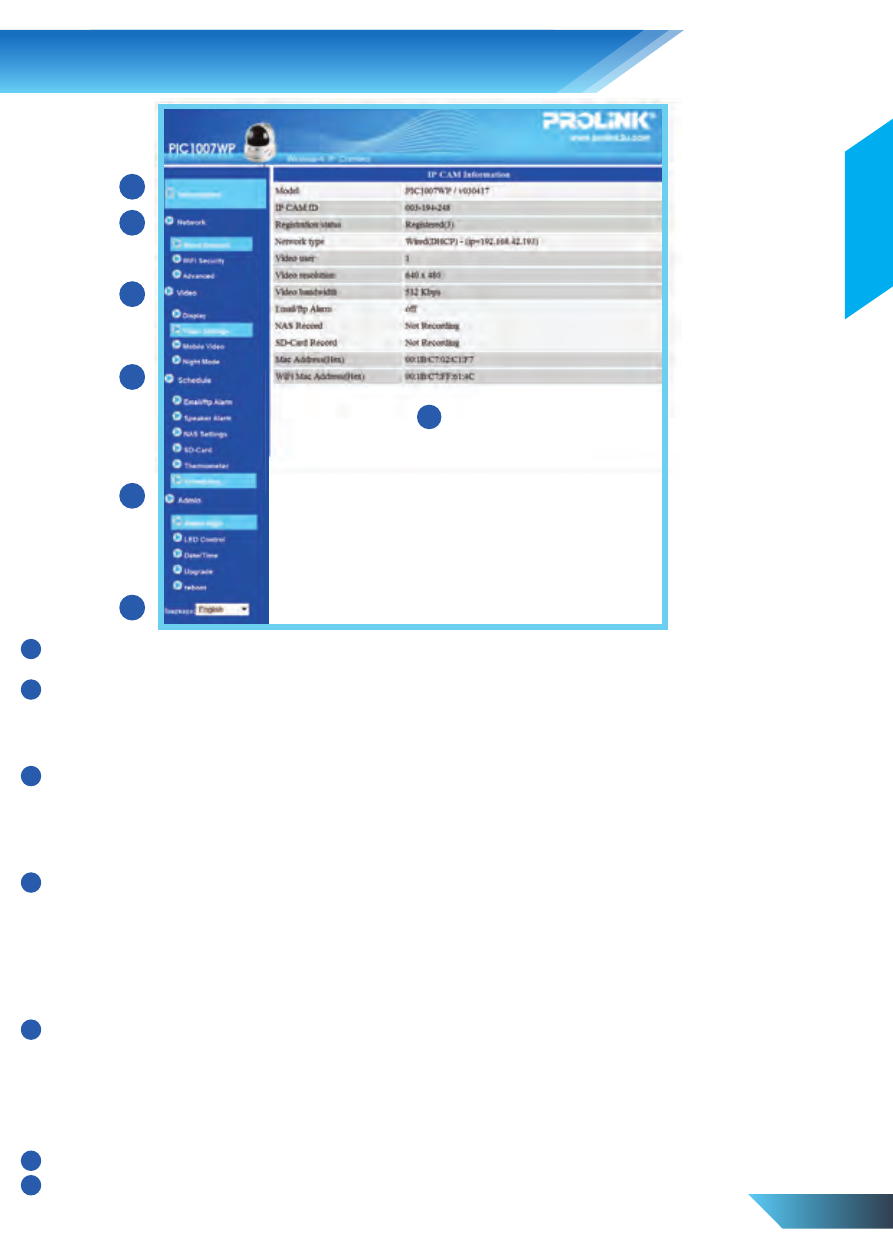
English
1
2
3
4
5
6
7
Information
Displays the camera current settings, information and recording status.
Network
Wired Network: Setup wired network settings. Default is set to obtain IP automatically.
WiFi Security: Setup WiFi connection and security. Built-in WiFi scan for easy setup.
Advanced: Setup PPOE network settings.
Video
Display: Display live video with Pan/Tilt and Patrol feature.
Video Settings: Adjust camera settings and change play video password.
Mobile Video: Adjust video streaming settings for mobile devices.
Night Mode: Change Day/Night mode settings. Default is set to automatic detection.
Schedule
Email/FTP Alarm: Setup Email/FTP trigger and send email alert.
Speaker Alarm: Setup Speaker Alarm trigger for camera with built-in or external speaker.
NAS Settings: Setup your NAS storage so it can be used for recording video from the camera.
SD-Card: Select mode of recording for SD-Card. Provide direct access to SD-Card for file management.
Thermometer: Set the temperature trigger range. Only available for camera with built-in thermometer.
Scheduling: Set schedules rules for recording and alarm trigger.
Admin
Admin Login: Set administrator login credentials for the camera settings.
LED Control: Set the LED indicator preference.
Date/Time: Set NTP server and Time Zone with Daylight Saving Time. Option for manual Setting.
Upgrade: Upgrade firmware from FTP server or from local file.
Reboot: Reboot the camera.
Change the Web Configure page language
Information and settings display window.
EN 15
11. Web Configuration Page
1
2
3
4
5
6
7
