1 troubleshooting chart – American Power Conversion MatrixTM UPS User Manual
Page 28
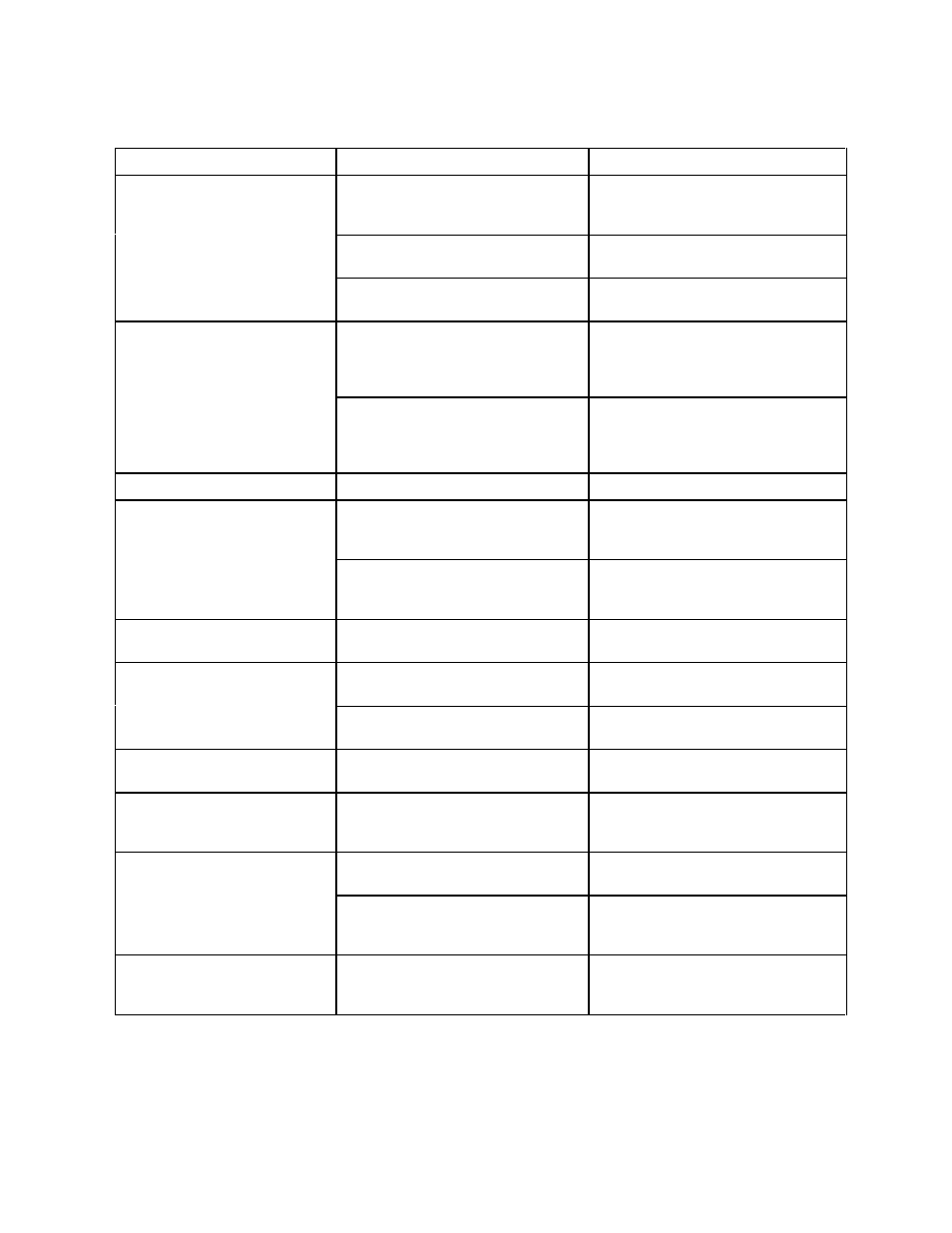
7.1 Troubleshooting Chart
Problem
Possible Cause
Action to Take
UPS will not turn on.
The UPS’s input circuit breaker is tripped
(1/2 of handle is down).
Reduce the load on the UPS by unplugging
equipment and reset the circuit breaker.
EU separating screw is loose.
Tighten the EU separating screw (do not
overtighten).
Circuit closure present at the Emergency
Power Off interface.
Check the EPO connections. See section
4.7.
UPS operates on-battery even
though normal utility voltage is
thought to exist.
Very high line voltage.
Test the line voltage with the UPS voltage
meter (see section 5.2.4). If necessary,
adjust the UPS upper transfer voltage (see
section 5.2.5).
Highly distorted line voltage.
Inexpensive fuel powered generators can
cause distorted line voltages. Desensitize
the UPS to the distortion (see section
5.2.5).
UPS beeps occasionally.
This is normal.
None. The UPS is protecting the loads.
UPS does not provide expected
back up time.
The UPS’s batteries are discharged from
recent utility outage.
None. The UPS’s batteries require
recharging after extended or successive
outages.
The UPS’s batteries are weak due to age
or wear.
The batteries wear faster when put into
service often and when operated at
elevated temperatures.
UPS display shows "No Battery
Communication".
One or more battery pack cables is not
properly connected.
Check connections to and from each
battery pack and the EU. See section 4.6.
UPS display shows "In Bypass
Mode Press Any Key".
Battery pack coupler not properly mated
with the EU coupler.
Check battery pack connections. See
section 4.5.
Input circuit breaker cycled on-off-on too
quickly.
Follow display prompts to return to normal
on-lone operation.
UPS display shows "UPS in
BYPASS chk rear switch"
The manual bypass switch at the rear of
the EU is in the bypass position.
Chage the switch setting to resume normal
on-line operation.
Output voltage reading incorrectg
after installation of a new power
distribution plate.
Output voltage reporting incorrectly set.
Change the output voltage reporting setup.
See section 5.2.6.
Output voltage outside rated
regulation band.
Upper transfer voltage set higher than the
factory setting.
If necessary, change the upper transfer
voltage setting. See section 5.2.5.
The UPS has relaxed load voltage
regulation to compensate for distorted or
fluctuating utility voltage.
Set the UPS’s utility failure sensitivity to
"High" to maintain narrow band
regulation. See section 5.2.5.
The UPS does not power the load
immediately following the return of
normal utility voltage.
The turn on delay set to a non-zero value.
Set the turn on delay to the desired value.
See section 5.2.6.
