American Power Conversion MatrixTM UPS User Manual
Page 19
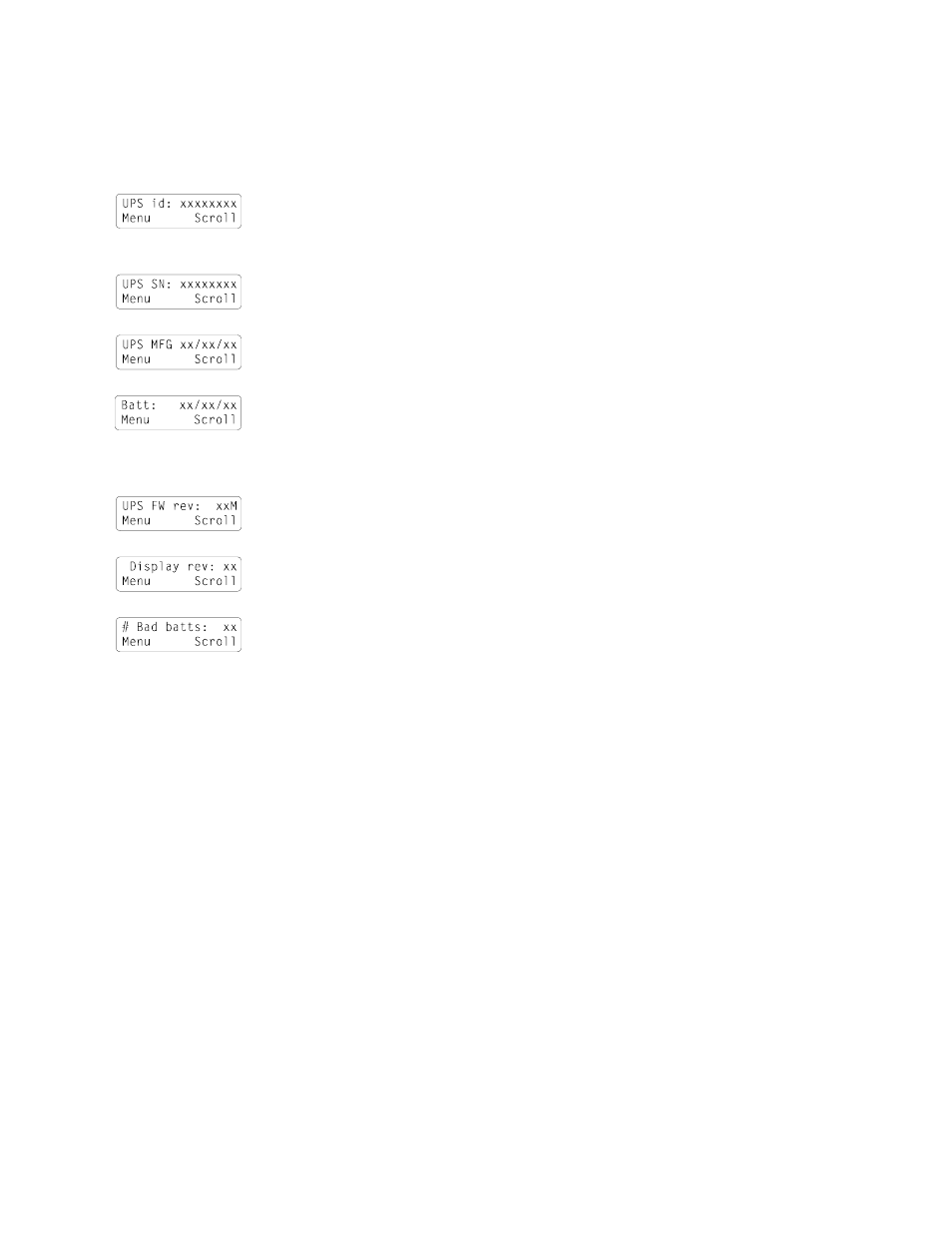
5.2.5 UPS Diagnostics menu
The UPS Diagnostic menu allows the user to access information that may be useful when troubleshooting the UPS.
This screen shows the UPS’s identity name. The name set by the factory can
be changed to an 8 character alphanumeric name using optional UPS
monitoring application software.
This screen shows the UPS’s serial number set by the factory.
This screen shows the UPS’s date of manufacture set by the factory.
This screen shows the date of the last Battery Pack replacement. It is set to the
date of manufacture by the factory. The date set by the factory can be updated
when new Battery Packs are installed using optional UPS monitoring
application software.
This screen shows the firmware instruction set revision for the Electronic
Unit’s UPS control microprocessor.
This screen shows the firmware instruction set revision for the
Electronic Unit’s display microprocessor.
This screen shows the number of bad or worn Battery Packs connected
in the system. To identify the bad Battery Packs, locate the packs having
an illuminated Replace Battery indicator.
