Configuring x-on/x-off protocol, Configuring x-on/x-off protocol -64 – Alcatel-Lucent Omni 6600 User Manual
Page 88
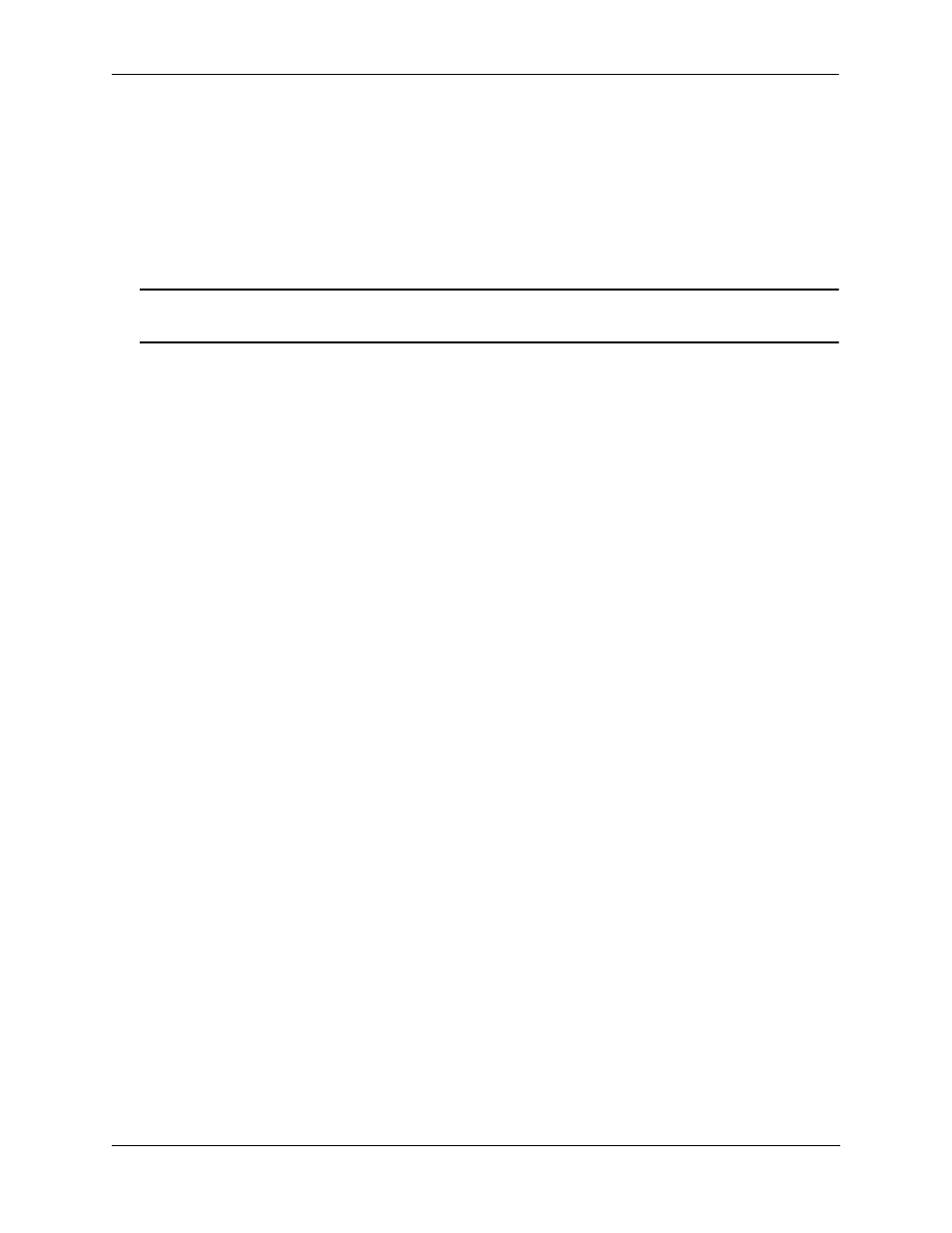
OmniSwitch 6600 Family Chassis and Hardware Components
Console Port
OmniSwitch 6600 Family Hardware Users Guide
September 2006
page 2-64
Configuring X-ON/X-OFF Protocol
By default, X-ON/X-OFF protocol is enabled on the console port. To enable and disable the X-ON/X-OFF
protocol on a console port that you are logged into use the
session xon-xoff
command by entering session
xon-xoff followed by either enable or disable.
For example, to disable X-ON/X-OFF on a console port enter:
-> session xon-xoff disable
Note. To enable or disable the X-ON/X-OFF protocol on secondary or idle switches in a stack you must
log into those switches and then execute the session xon-xoff command.
