Blank cover panel requirement, Blank cover panel requirement -43 – Alcatel-Lucent Omni 6600 User Manual
Page 67
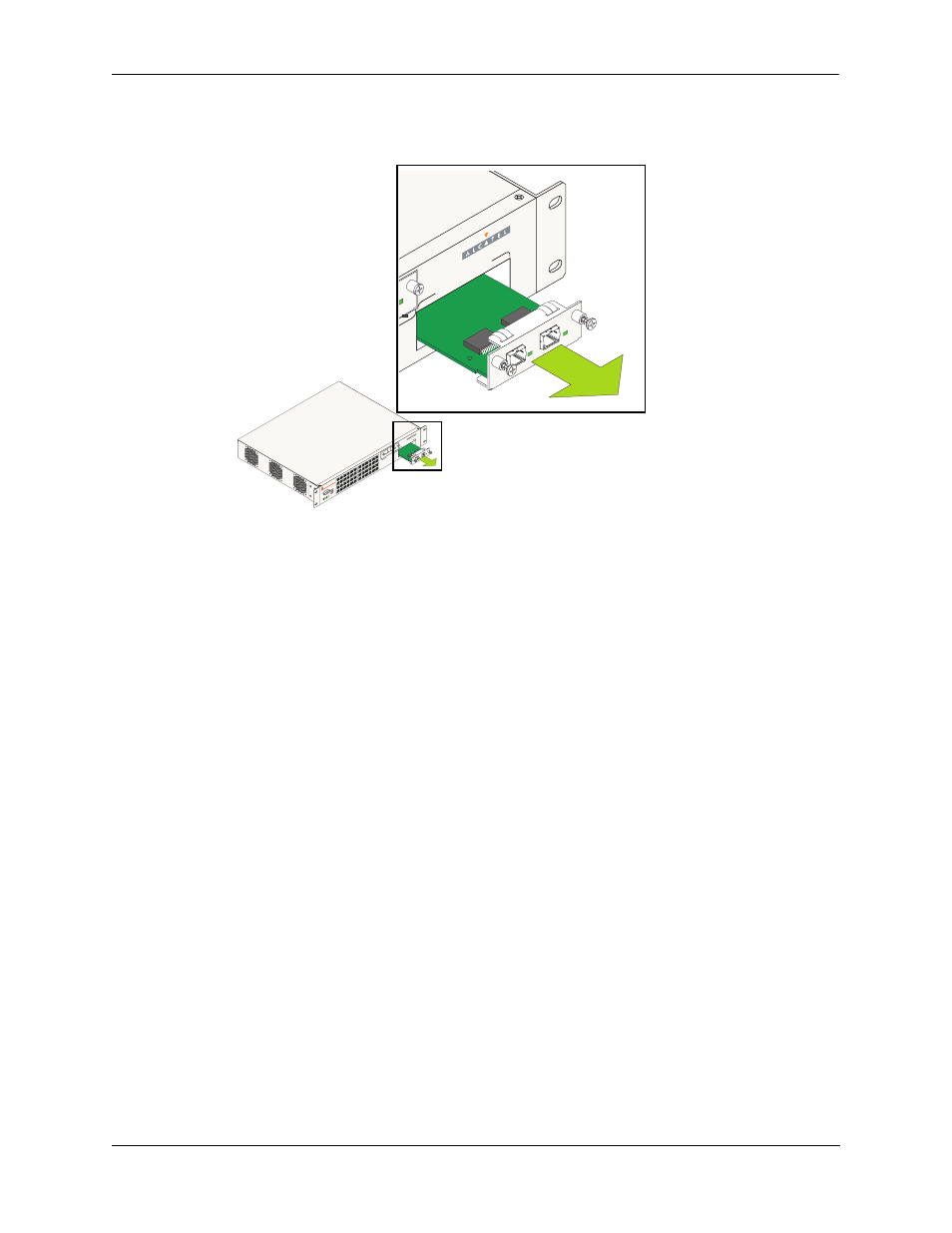
OmniSwitch 6600 Family Chassis and Hardware Components
Removing Uplink and Stacking Modules
OmniSwitch 6600 Family Hardware Users Guide
September 2006
page 2-43
2
Once the captive screws are completely disengaged, grasp both captive screws and slowly pull the
module out of the slot.
Removing the Module
3
Store the module in a secure, static-free location. Placing the module in an anti-static bag is recom-
mended.
Blank Cover Panel Requirement
If you are not replacing the uplink or stacking module being removed, be sure to install a blank cover
panel (supplied with your switch) over the empty module slot. To install a blank cover panel, follow the
steps below.
1
Place the blank cover panel over the empty slot and insert two Phillips screws (also supplied with the
switch) through the panel and into the threaded holes in the chassis.
2
Once the screws are inserted, fasten the panel to the chassis by tightening the screws. Be sure not to
overtighten the screws.
EX
PA
NSIO
N/
STA
CK
IN
G
51
52
LINK/AC
T
LINK/A
CT
3
4
5
6
7
8
9
10
11
12
13
14
15
16
17
18
19
20
21
22
23
24
1
2
EX
PA
NS
IO
N/
STA
CK
IN
G
EX
PA
NS
IO
N
49
50
51
52
TM
Om
niS
wit
ch
66
24
OK
1
OK
2
PS1
PS2
PR
I
SEC
TEM
P
FAN
27
28
29
30
31
32
33
34
35
36
37
38
39
40
41
42
43
44
45
46
47
48
25
26
CO
NS
OL
E
SE
L
LIN
K/A
CT
LIN
K/A
CT
