Setup, Procedure, Safety reminders – PASCO EM-8661-220V Ring Launcher User Manual
Page 2: Connect to the voltage transformer, Replacing the ring launcher fuse
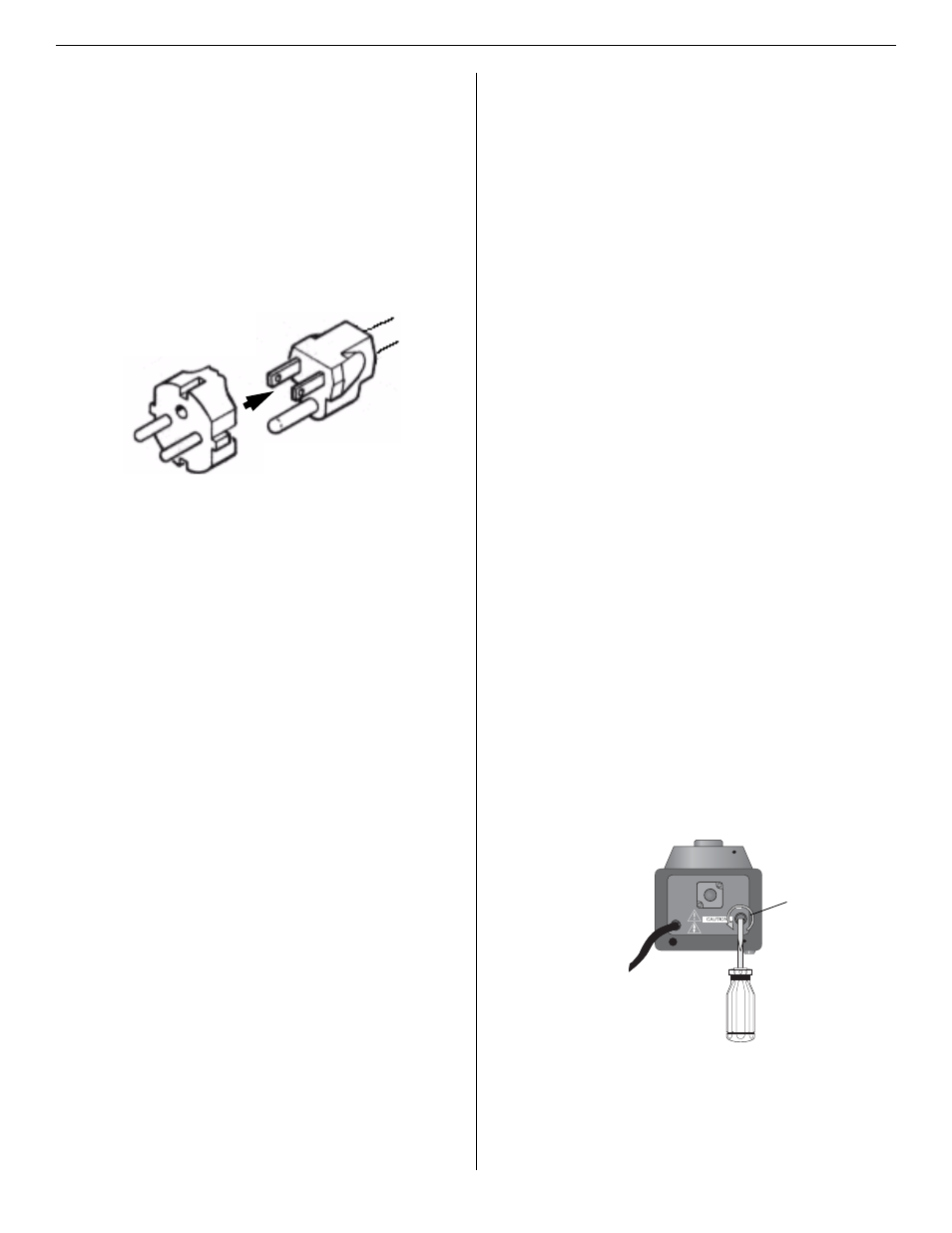
R i n g L a u n c h e r
E M -8 6 6 1 - 2 2 0 V
2
www.pasco.com
Setup
Connect to the Voltage Transformer
1.
On the back of the transformer, check that the INPUT
VOLTAGE SELECTION switch is in the correct position:
down for 220V. Make sure that the POWER SOURCE
switch on the front of the transformer is in the OFF position.
2.
Attach the included Universal Grounded Input Adapter to
the three prong plug on the end of the transformer power
cord.
3.
Plug the transformer power cord into a grounded electrical
receptacle.
4.
Plug the Ring Launcher power cord into the 110V OUTPUT
port on the front of the transformer, and move the POWER
SOURCE switch from OFF to ON.
•
When the power is on, the green power light is lit.
Procedure
1.
In a spacious room, place the Ring Launcher on a stable sup-
port, such as the floor or a low table.
CAUTION: To prevent the rings from hitting other objects or
people, allow a one meter radius of space around the Ring
Launcher and a two meter distance above the Ring Launcher.
2.
Before launching, position yourself to the side of the
launcher and be prepared to catch the projected ring as it
falls.
3.
Slip one of the aluminum rings over the iron rod and copper
coil of the launcher.
WARNING: Do not place your face or any part of you body
directly over the top of the iron rod or anywhere in the launch
path.
4.
To launch, push down on the Launch Switch momentarily
and then release the switch.
•
The ring will rise about two meters.
SAFETY REMINDERS
•
Do not attempt to remove any portion of the back casing or
immerse the Ring Launcher in water. Doing so could cause
shock or injury.
•
Do not plug the adapter on the end of the transformer power
cord into a non-grounded electrical receptacle.
•
Do not plug the Ring Launcher power plug into an adapter
and then try to plug the adapter into an electrical receptacle.
PLUG THE RING LAUNCHER POWER CORD INTO
THE 110V OUTPUT PORT ON THE TRANSFORMER
ONLY.
•
Do not overheat the copper coil by holding the launch switch
down continuously for more than 20 seconds.
•
Do not use any rings that are different than the ones included
with the Ring Launcher or the Ring Launcher Accessory. For
example, do not use paper, plastic, or rubber items
NOTE: If the copper coil becomes overheated, the red High
Temperature Warning Light will come on, and the launcher will
not function. Wait until the red warning light turns off before try-
ing more launches.
•
If the green Power Light goes out at any time, replace the
launcher’s fuse. Always unplug the launcher before replac-
ing the fuse, and use only the same type of fuse as a replace-
ment (8A, 250V Type F).
Replacing the Ring Launcher Fuse
1.
Unplug the launcher’s power cord. Insert a flat bladed screw-
driver into the slotted fuse cap on the back of the launcher
and turn counterclockwise to remove the fuse holder.
2.
Replace the fuse in the fuse holder, put the fuse holder back
into the launcher, and turn the fuse cap clockwise to tighten.
Universal Grounded
Input Adapter
(Example)
Three-prong
Plug
RISK OF ELECTRIC SHOCK
DO NOT OPEN
DISCONNECT
INPUT
POWER
BERFORE REPLACING FUSE
FOR CONTINUED FIRE
PROTECTION. REPLACE
ONL
Y
WITH 8A, 250V
,
TYPE F FUSE,
(PER IEC 127-2/III)
TO
A
VIOD
ELECTRIC
SHOCK
THE
POWER
CORD GROUNDING CONDUCT
OR MUST
BE
CONNECTED
TO GROUND.
DO NOT
REMOVE COVER REFER
SER
VICING
TO QUALIFIED PERSONNEL.
Replacing the Ring Launcher fuse
Fuse
Cap
