PASCO ME-6836 Mini Launcher Bracket Kit User Manual
Mini launcher bracket kit, Introduction, Installation
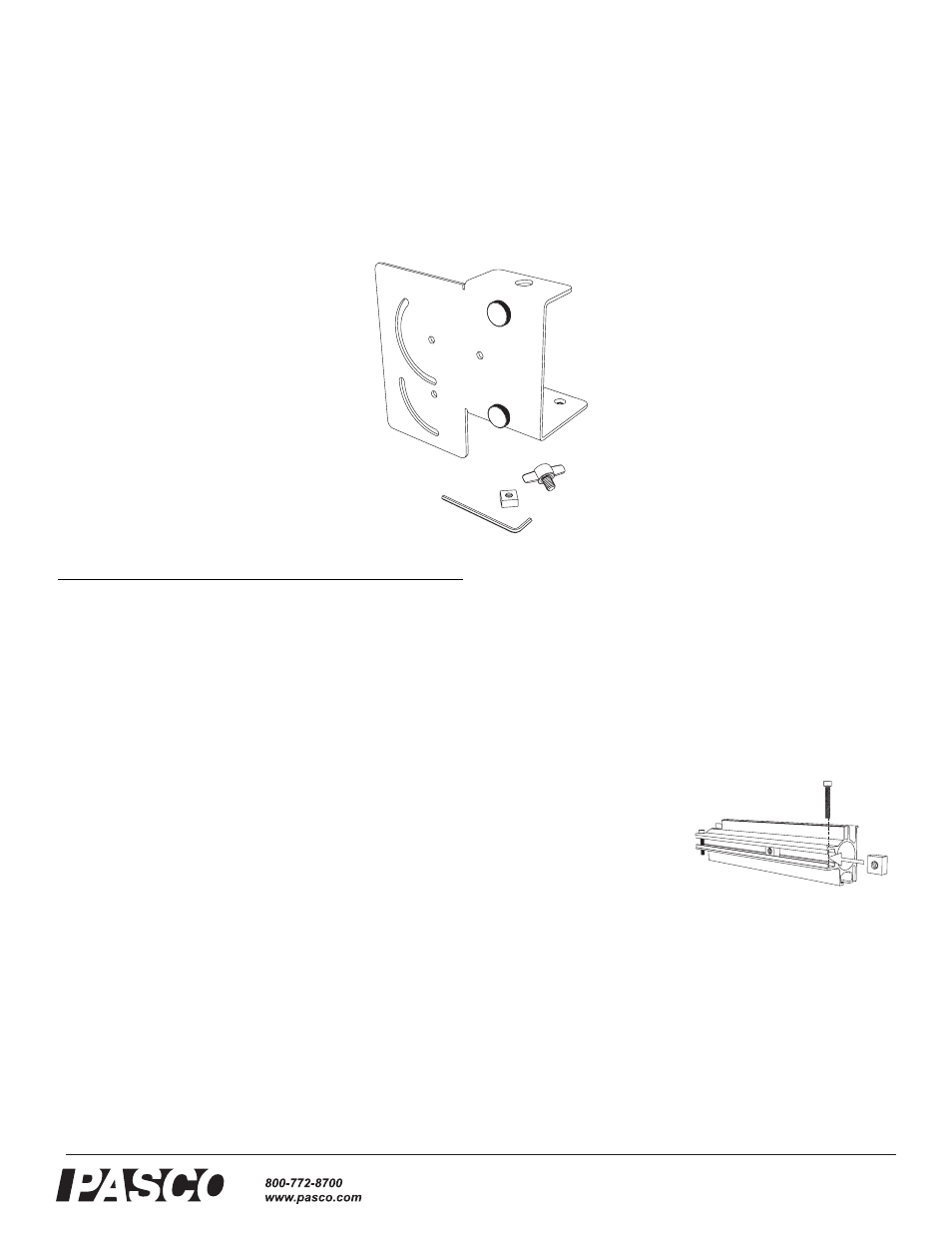
®
I n s t r u c t i o n S h e e t
0 12 - 0 95 6 0 A
Mini Launcher Bracket Kit
ME-6836
Introduction
This Mini Launcher Bracket Kit is an upgrade for the PASCO
model ME-6825 Mini Launcher. It includes the parts and a
tool needed to upgrade the ME-6825 launcher for use with the
improved mounting bracket which allows for greater flexibil-
ity in mounting configurations.
The kit includes a second mounting screw and nut for
improved launcher stability
Installation
To install the upgrade kit:
1.
Remove the launcher from the original bracket by remov-
ing the mounting thumbscrew.
2.
Using the included allen wrench, unscrew and remove
one of the socket head retaining screws from either end of
the launcher.
3.
Slide the square nut
provided in the kit into
the slot on the side of
the launcher as shown.
4.
Replace the retaining
screw and tighten with
the wrench.
5.
Use both the original mounting thumbscrew and the one
provided in the kit to attach the launcher to one of the the
mounting locations on the new bracket.
Included Equipment
Part Number
Mini Launcher Bracket (1)
ME-6836
Rod clamp thumbscrews (2)
617-016
Launcher Mounting Screw (1)
003-7809
Square Launcher mounting nut (1)
614-054
Allen wrench (1)
726-051
