PASCO ME-8960 DEMONSTRATION GYROSCOPE User Manual
Page 8
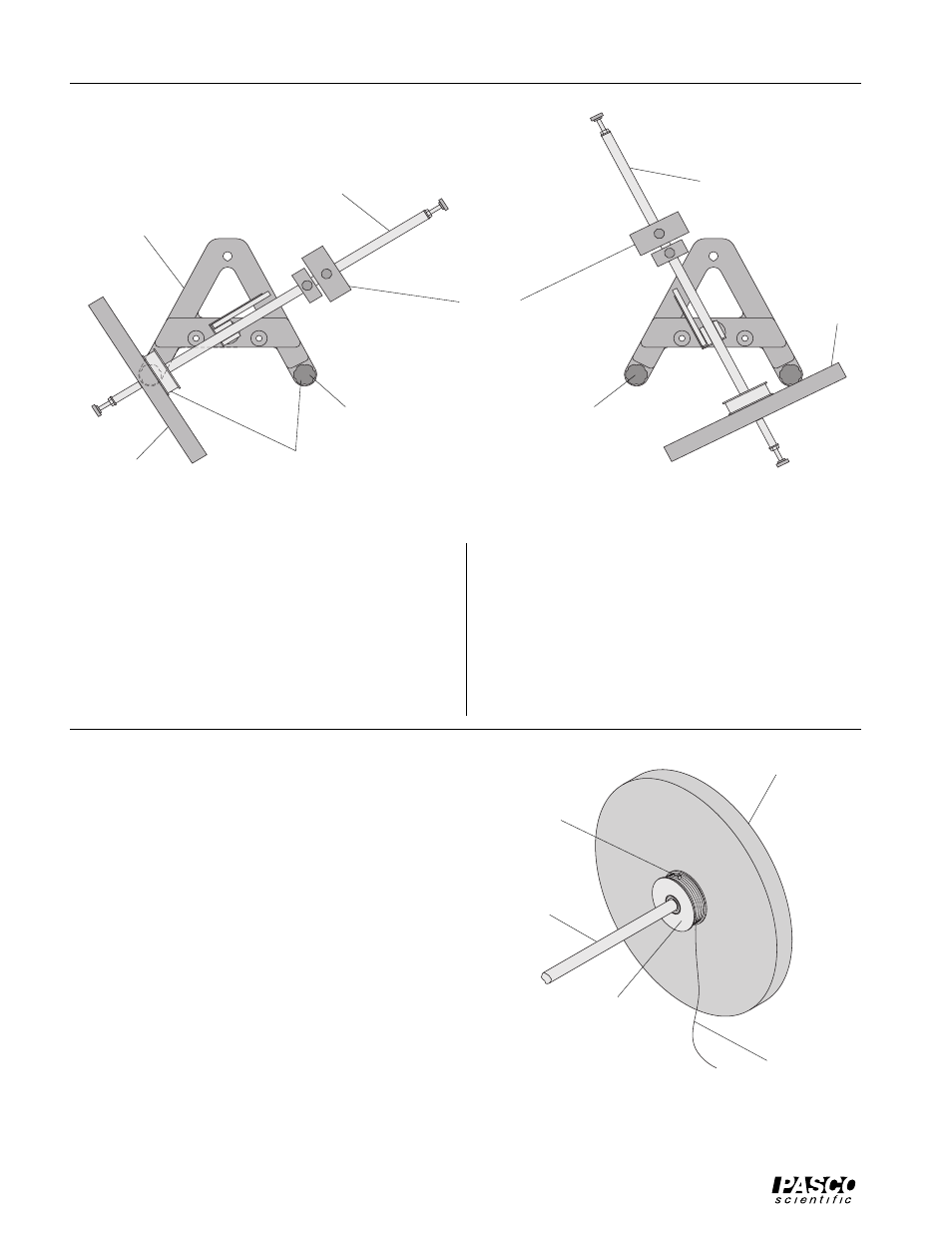
4
Demonstration Gyroscope
012-05327B
leveling feet
then adjust this foot
adjust this foot first
“A” base
rotating
disk
gyroscope axle
900g
counterweight
gyroscope axle
(rotated 90˚)
Figure 2: Leveling the Base
rotating
disk
Leveling the Base
➀
Purposely make the apparatus unbalanced by mov-
ing the 900g counterweight towards the center.
➁
Adjust the leveling foot on one of the legs of the
base until the gyroscope disk is aligned over the
leveling foot on the other leg of the base. See Fig-
ure 2.
➂
Rotate the gyroscope 90 degrees so the gyroscope
axle is parallel to one side of the “A” and adjust the
other leveling foot until the shaft will stay in this
position. See Figure 2.
➃
Adjust the position of the 900g counterweight until
the gyroscope is balanced without the add-on mass.
The 30g counterweight can be used to fine tune the
balance.
Figure 3: Using the Rotating Disk Pulley
gyroscope
axle
rotating disk
dowel pin
pulley
thread
Using the Rotating Disk Pulley
➀
Make sure the rotating disk is secure on the gyro-
scope axle and decide which direction you want the
disk to rotate.
➁
Tie a loop in the end of a length of thread (approxi-
mately 1.5 meters long) and put the loop around the
dowel pin located on the surface of the rotating disk
pulley and wind the thread around the surface of
the pulley. See Figure 3.
➂
Holding the gyroscope axle in place, pull the thread
to rotate the disk at the desired speed.
