Appendix b: datastudio setup instructions – PASCO TD-8595 Absolute Zero Apparatus User Manual
Page 11
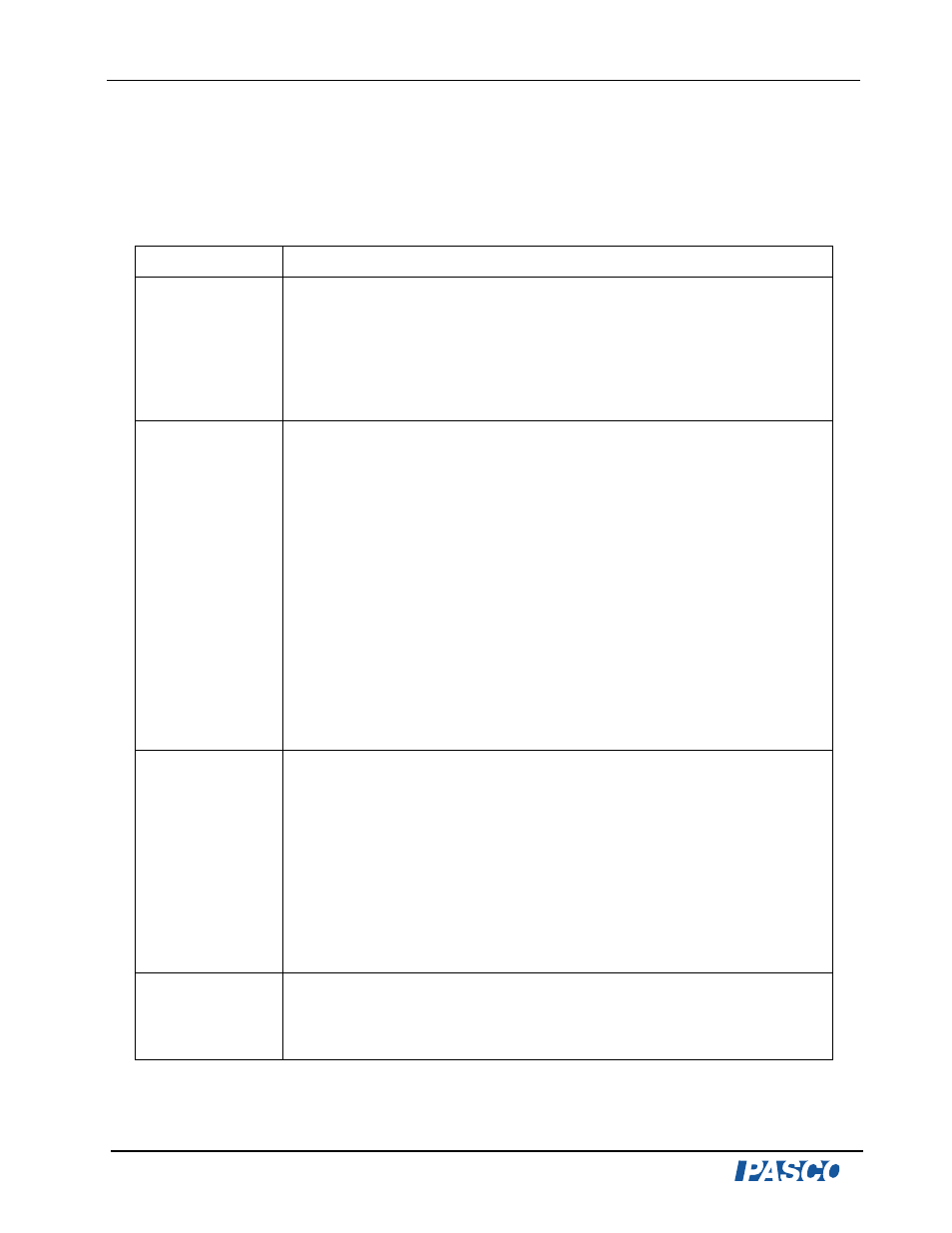
Absolute Zero Apparatus
Model No. TD-8595
10
®
Appendix B: DataStudio Setup Instructions
Follow the steps specific for the type of sensor and interface (i.e. PASPORT or
ScienceWorkshop).
Procedure
Steps
PART I: Plug the
sensors into the
interface:
PASPORT: a) Plug the Temperature and Pressure Sensors into a
PASPORT interface. b) Connect the PASPORT interface (i.e. USB Link,
PowerLink, etc.) to a USB port on your USB-compatible computer.
c) When the PASPORTAL window opens, select “Launch DataStudio.”
OR
ScienceWorkshop: a) Plug the Temperature and Pressure Sensors into a
ScienceWorkshop interface. b) Launch DataStudio.
PART II: Set up
your experiment
PASPORT: a) In the Experiment Setup window, scroll to the Temperature
Sensor, select “C” and set the sample rate to 10 Hz. b) Scroll to the
Pressure Sensor, select “kPa” and set the sample rate 10 Hz. c) In the
Experiment menu, select “ Set Sampling Options.” In the Sampling
Options dialog, click on the Manual Sampling tab and click to place a check
in the box next to ”Keep data values only when commanded.” Click OK.
OR
ScienceWorkshop: a) In the Welcome to DataStudio window, double click
“Create Experiment.” b) In the Sensors list, click and drag the Temperature
Sensor and Pressure Sensor icons to channels on the picture of the
interface (i.e. to the same letters in which you have the sensors connected).
c) In the Experiment Setup window, double click on the Temperature
Sensor icon and ensure the sampling rate is set at 10 Hz. Repeat this step
for the Pressure Sensor. Click OK to save any changes. d) In the
Experiment menu, select “ Set Sampling Options.” In the Sampling
Options dialog, click on the Manual Sampling tab and click to place a check
in the box next to ”Keep data values only when commanded”. Click OK.
PART III: Create
the equations for
your experiment
a) Temperature equation: Temperature=smooth (10,T)(
°
C) where T=
temperature in degrees Celsius b) Pressure equation: smooth (10, P)
(kPa), where P= pressure in kPa [Select “data measurement” for the “T”
and “P” variables. c) Change=abs (100*derivative (2, smooth (8,T/P). This
equation can be transferred to a Meter display to show an equilibrium
scale, which indicates how much the temperature deviates from absolute
zero (where zero is no thermal motion of gas molecules). Drag this
equation to a Meter display. In the Scale tab of the Meter display, set the
minimum to 3.0, maximum to 0, start angle to 359.99, and end angle to
0.01. Select custom sweep and click OK. (For more instructions on
creating equations, see Appendix C or the DataStudio online help.)]
PART IV: Collect
Data
a) From the Data list, drag each of the parameters (i.e temperature,
pressure, change) over a y-axis in a separate graph display. b) Drag the
equilibrium parameter to a Meter display. c) Click the Start button on the
main toolbar.
