Datastudio activity: pressure vs. temperature, Other suggested activities – PASCO PS-2114 Relative Pressure Sensor User Manual
Page 2
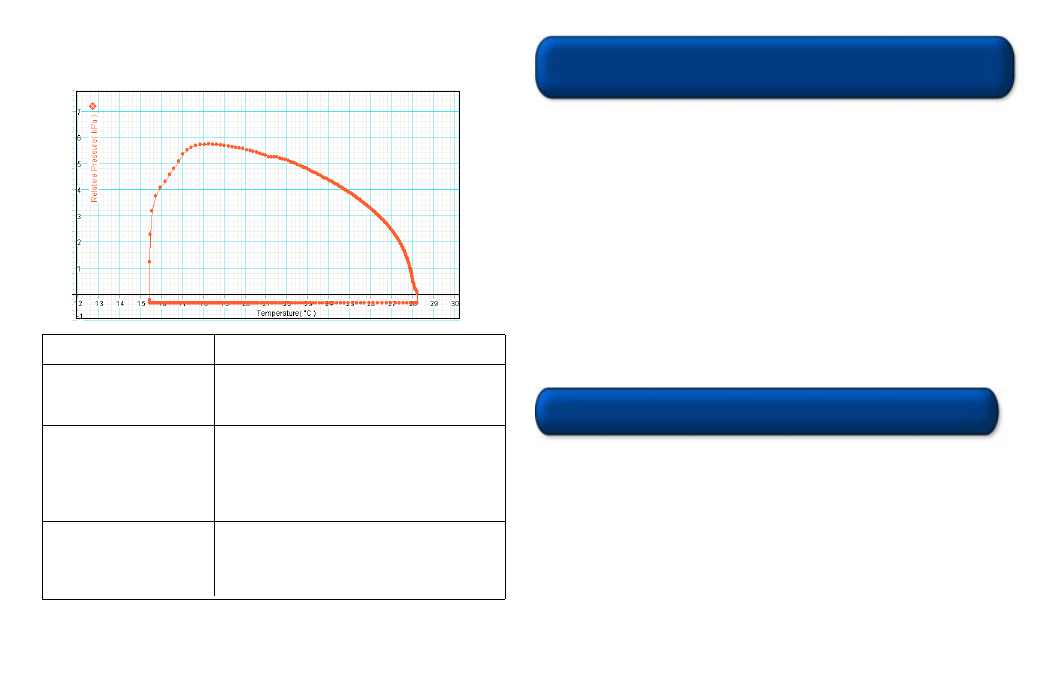
DataStudio Task:
Procedure:
Create a graph of pressure
vs. temperature:
From the Data list, use your mouse to drag the Pressure
icon over the y-axis. Drag the Temperature icon over the
x-axis and release the mouse.
Change the measurement
unit:
Click the Setup button to open the Experiment Setup
window. Click on the Maximize button and scroll to the
Relative Pressure Sensor box. Next to the sensor box,
click the down arrow to select a different measurement
unit.
Change the sample rate:
In the Experiment Setup window, scroll to the Relative
Pressure Sensor box. Click on the Plus button to
increase the sample rate or the Minus button to decrease
the sample rate.
DataStudio Activity: Pressure vs.
Temperature
1. Plug the Pressure Sensor and Fast Response Temperature each into a
PASPORT interface (connected to a USB-compatible computer).
2. Plug a connector to the end of the Relative Pressure Sensor.
3. Place the two-holed stopper into the glass tube (to create an air chamber).
4. Slide the probe of the Fast Response Temperature Sensor through one of
the holes in the stopper. Wrap a piece of wax paper around the stopper
hole to ensure a tight seal, such that air does not leak out.
5. Plug a plastic valve into the other hole in the stopper. Attach a piece of
plastic tubing from the connector on the Pressure Sensor to valve in the air
chamber.
6. In DataStudio software, open a Graph display and click the Start button.
Alternate placing the air chamber in the cups of cold and hot water.
CARD 1B
Equipment required: Relative Pressure Sensor (PS-2114), Fast Response
Temperature Sensor (PS-2135, 3-pack), cup of hot water, cup of ice cold
water, glass test tube and rubber stopper (with two holes), wax paper
• EZscreen activity: With your hands (or a halogen lamp) as a heat source,
measure the pressure inside the glass tube as you alternate doing the
following: a) use your hands or the lamp to heat the outside of the glass
tube and b) remove the heat source from the outside of the glass tube.
• DataStudio activity: Use the Relative Pressure Sensor with the Heat
Engine Apparatus (TD-8572 or TD-8592) to study Boyle’s law, the Carnot
cycle, or another activity described in the Heat Engine Manual.
Pressure vs. Temperature inside an Glass Air Chamber
Alternately Dipped in Cups of Hot and Cold Water
Other Suggested Activities
