Measuring flow rate, Flow rate sensor usage tips, Flow rate sensor safety tips – PASCO PS-2130 Flow Rate Sensor User Manual
Page 2
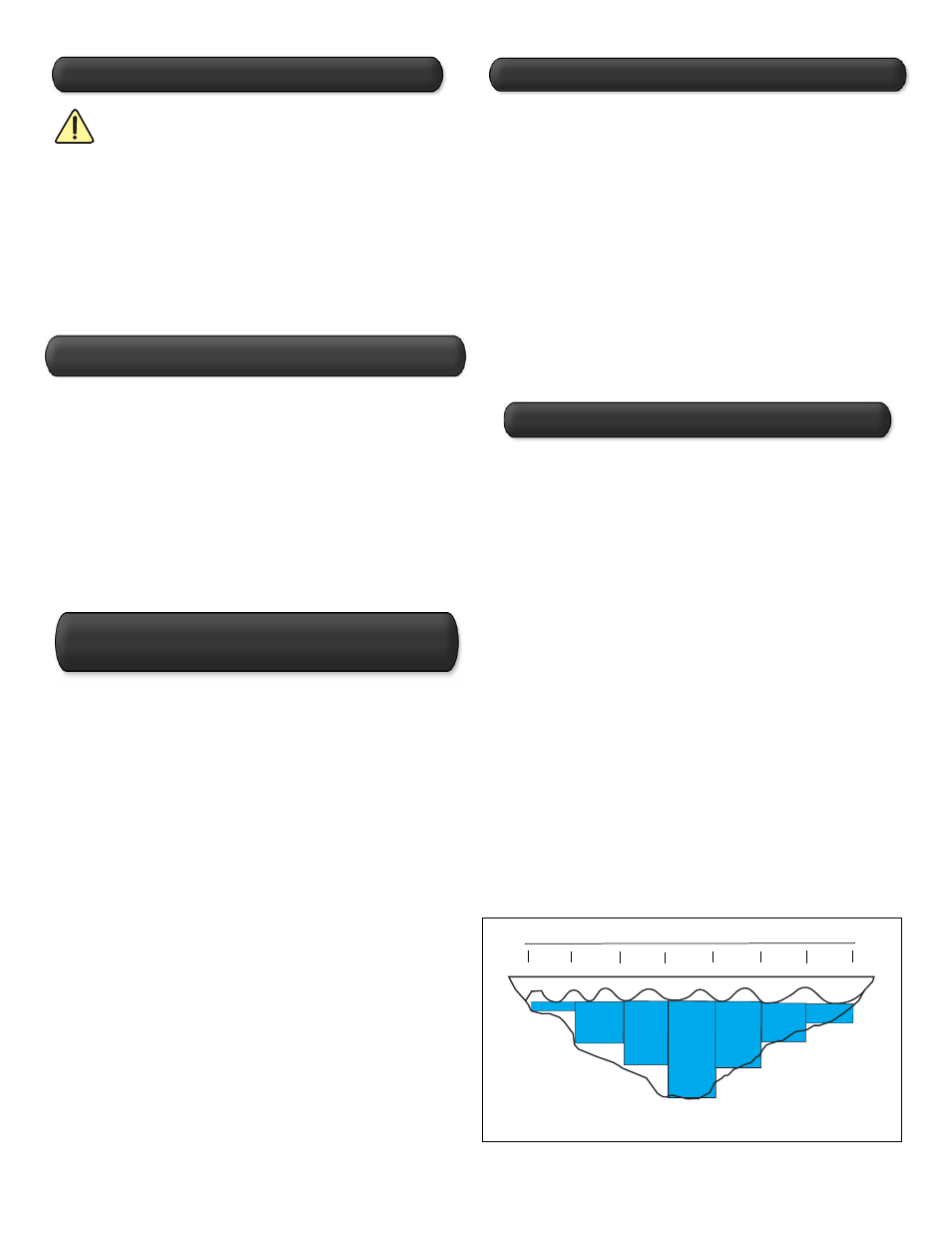
• Always hold the pole vertical and keep the propeller in the direction of the
current flow, facing upstream.
• For higher water velocities (around 1 m/s), a sample rate of 5 samples/second
is recommended.
• When taking a reading, keep the handle steady.
• If the flow rate reading suddenly fall to zero midstream, check the propeller for
debris. When sand or other particles become lodged in the propeller, the
propeller stops turning and the reading drops to zero.
• Erratic readings may occur with turbulent water flow. If measuring from a
stream or creek, keep the housing in a stable position, away from rocks and
turbulence. If measuring in low depths, you can rest the housing on the stream
bed for a more stable reading.
• Do not connect the propeller housing to pipes or other tubing.
• Store the sensor in a dry environment to avoid corrosion. If necessary,
periodically lubricate the propeller with silicon oil.
• If using the Flow Rate Sensor from a boat, tether the boat. Boat movement may
interfere with an accurate flow rate measurement.
Flow Rate Sensor Safety Tips
1. Plug the cable of the Flow Rate Sensor into a PASPORT Xplorer or
other PASPORT interface (if using the sensor in the classroom).
2. (Optional): Insert the handle of the Flow Rate Sensor into a body of
water. Using the measurement markings on the handle, record the
depth of the water (in meters).
3. In Xplorer, select the units (ft./second or meters/second).
4. To begin recording the flow rate and temperature, push the
Start
button on the Xplorer (or other PASPORT interface).
WARNING:
When using the Flow Rate Sensor outdoors, follow
standard water and outdoor safety precautions. The Flow Rate
Sensor is recommended for use in streams (avoid rivers or
turbulent waters). Always inform students of potential hazardous
conditions in the area. Do not use the sensor in high winds, adverse
weather or avalanche conditions, near potential land or mudslides, or when
standing on unstable ground. Before using the sensor, survey the area.
When inserting the Flow Rate Sensor into water, stand on stable ground.
Keep the Flow Rate Sensor away from water that has lots of debris or
potential obstacles. If the propeller or sensor becomes lodged in a high
velocity current or near a drop off, do not attempt to remove the sensor. In
high risk situations, only allow a water patrol officer or public safety official to
remove the sensor.
Flow Rate Sensor Usage Tips
Note:
Before taking measurements, please read the “Flow Rate Sensor Safety Tips”
and “Flow Rate Sensor Usage Tips” on this card.”
• Measuring flow rate and temperature at different depths in a stream or
creek
• Comparing the characteristics of different streams
• Determining sediment transport for a stream or other body of water
• Measuring flow rate from a dam
Suggested Flow Rate Applications
Measuring Flow Rate
Measuring Flow Rate
Using the Flow Rate Sensor to
Determine Total Water Output
Estimating Total Water Output:
1. Calculate the cross-sectional area of the stream: Multiply each interval
width by each depth you measured to calculate the area for each
interval; then add the areas for each of the intervals to obtain the total
cross-sectional area of the stream. (Note: The more intervals you use,
the closer your approximation of the area will be to the actual area.)
2. Connect the PASPORT Xplorer to your computer. Open DataStudio and
retrieve your flow rate data for each of the intervals. Average the flow
rate recorded for each of the intervals.
3. To determine the total water output for a given flow rate, multiply the
average flow rate by the total cross-sectional area of the stream bed.
Procedure:
1. With a measuring tape or other device, measure the width of
the stream bed. Record the stream width (in meters) on a
piece of paper.
2. With the Flow Sensor measurement scale, take depth
measurements (in meters) at equally spaced intervals across
the stream. (For an accurate depth measurement, submerge
the sensor until the propeller housing rests on the bottom of
the stream bed.) Keep the pole vertical. Record each depth
measurement on a piece of paper.
3. With the Flow Rate Sensor connected to a PASPORT
interface, take a flow rate measurement (in m/s) for each of the
intervals. (Be sure to take a separate data run for each
measurement.)
4. Use the results obtained to calculate the total water output.
Use the equation,
output = average flow rate x area to determine the total
water output in a stream bed.
Figure 2: Measuring the cross-sectional area of a stream bed
stream width
interval
