Troubleshooting – PASCO ME-9207B FREE FALL ADAPTER User Manual
Page 7
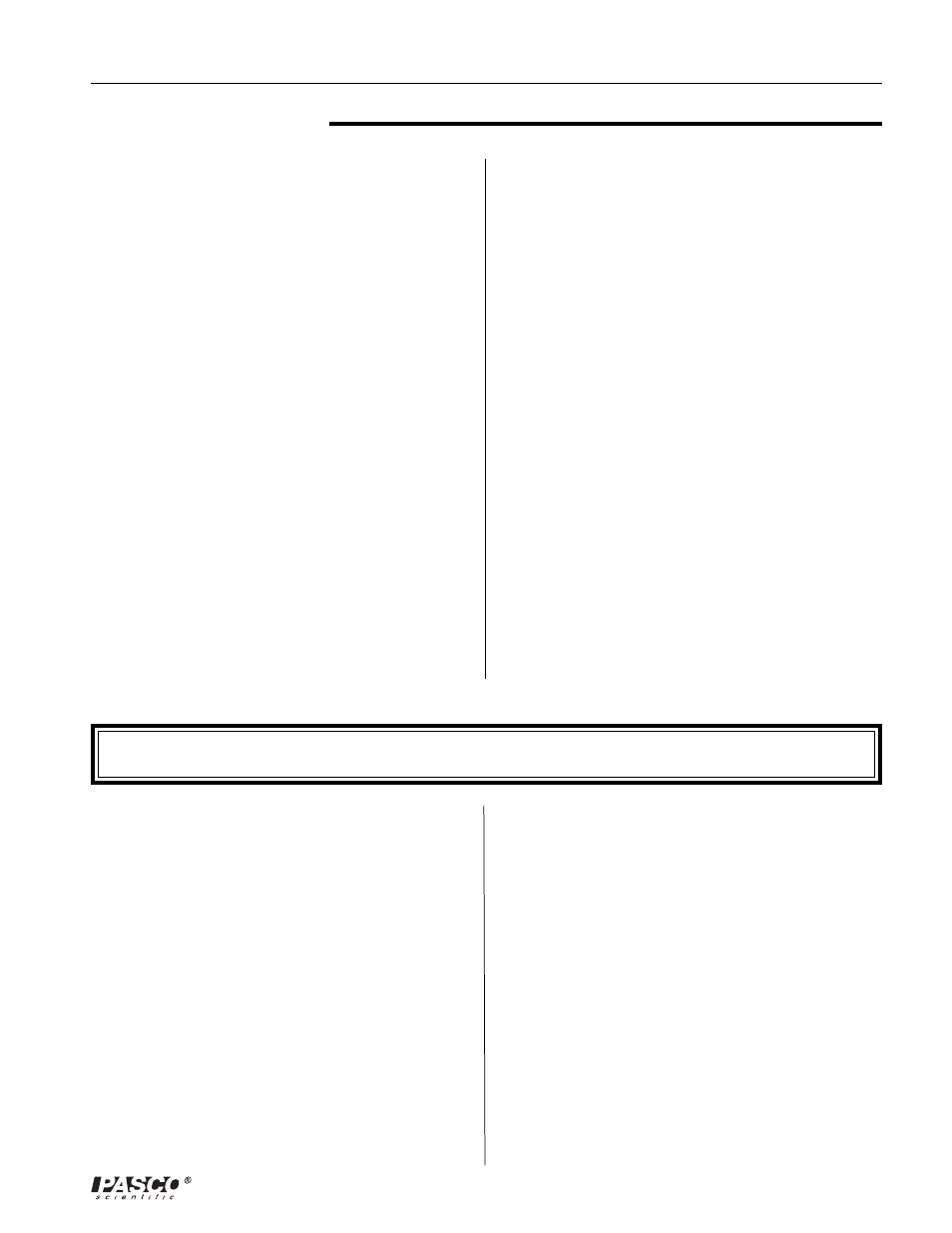
3
012-05760B
Free Fall Adapter
Data Collection, continued
PASCO ScienceWorkshop Computer Interfaces
(Series 500 and 700)
1. Set up the Free Fall Adapter to be recorded in your
data acquisition software.
Note: Refer to the User Manual or on-line help for
details.
In Case of Difficulty
If the timer does not begin timing when the ball is re-
leased or fails to stop timing when the ball hits the re-
ceptor pad, check the following:
1.
Check that the ball, or whatever object you are tim-
ing, makes electrical contact between the contact
screw and the flat-spring of the ball release. If nec-
essary, clean the contact, flat-spring, and ball. (An
object made of plastic, wood, or another noncon-
ductive material won't trigger the timer when re-
leased.)
2.
Check that the target pad does not touch the metal
base of the receptor pad but is close enough (1 to 2
mm) so that it will contact the metal base when the
falling object strikes it.
Problem with PASCO Photogate Timer:
➤
If your timer readout has missing or extra segments
or the timer will not count or keeps counting even
after checking the above conditions, then the bat-
teries probably need replacement.
Problem with PASCO Computer Interfaces:
➤
Recent upgrades in the Precision Timer III and
Smart Pulley Timer software allow the user to
choose either our original ME-9207 or our newer
ME-9207A Free Fall Adapter. The instruction for
using the two models differs due to changes in the
circuitry. For further information on using the ME-
9207 Free Fall Adapter with your software, or to
obtain a current edition of the software, contact the
technical support department at PASCO (1-800-
772-8700).
Troubleshooting
3. Press the Start/Stop button once.
Result: An asterisk will appear on the display in-
dicting that the Smart Timer is ready to collect
Time of Fall data.
4.
Loosen the thumbscrew to release the ball. It
should hit in the center of the receptor pad. If not,
reset the timer, reposition the pad, and try it again.
Result: The Smart Timer will display the time of
fall in seconds.
5.
Read the time on the digital display of the timer.
This is the time it took for the ball to fall a distance
d, as shown in Figure 2.
6. To prepare to take another measurement,
reposition the ball in the ball release mechanism,
and press the Start/Stop button to reset the Smart
Timer.
Note: In ScienceWorkshop, you can specify the
distance d for automatic calculation of acceleration
due to gravity (g). In DataStudio, g is calculated
automatically assuming d = 1 meter.
2. Open an appropriate display for the data (such as
the Digits display in ScienceWorkshop
®
and
DataStudio™.
Note: In ScienceWorkshop and DataStudio, the
acceleration due to gravity is automatically
displayed if the appropriate display has been
opened.
3. Start recording data.
4.
Loosen the thumbscrew to release the ball. It
should hit in the center of the receptor pad. If not,
reposition the pad, and try it again.
Result: The time of fall (s) will be displayed.
Acceleration due to gravity (g) (m/s/s) will also be
displayed if the appropriate display and conditions
have been set up as described above.
