Troubleshooting, Important, Storage – PASCO PS-2209 Blood Pressure Sensor with Cuff User Manual
Page 6
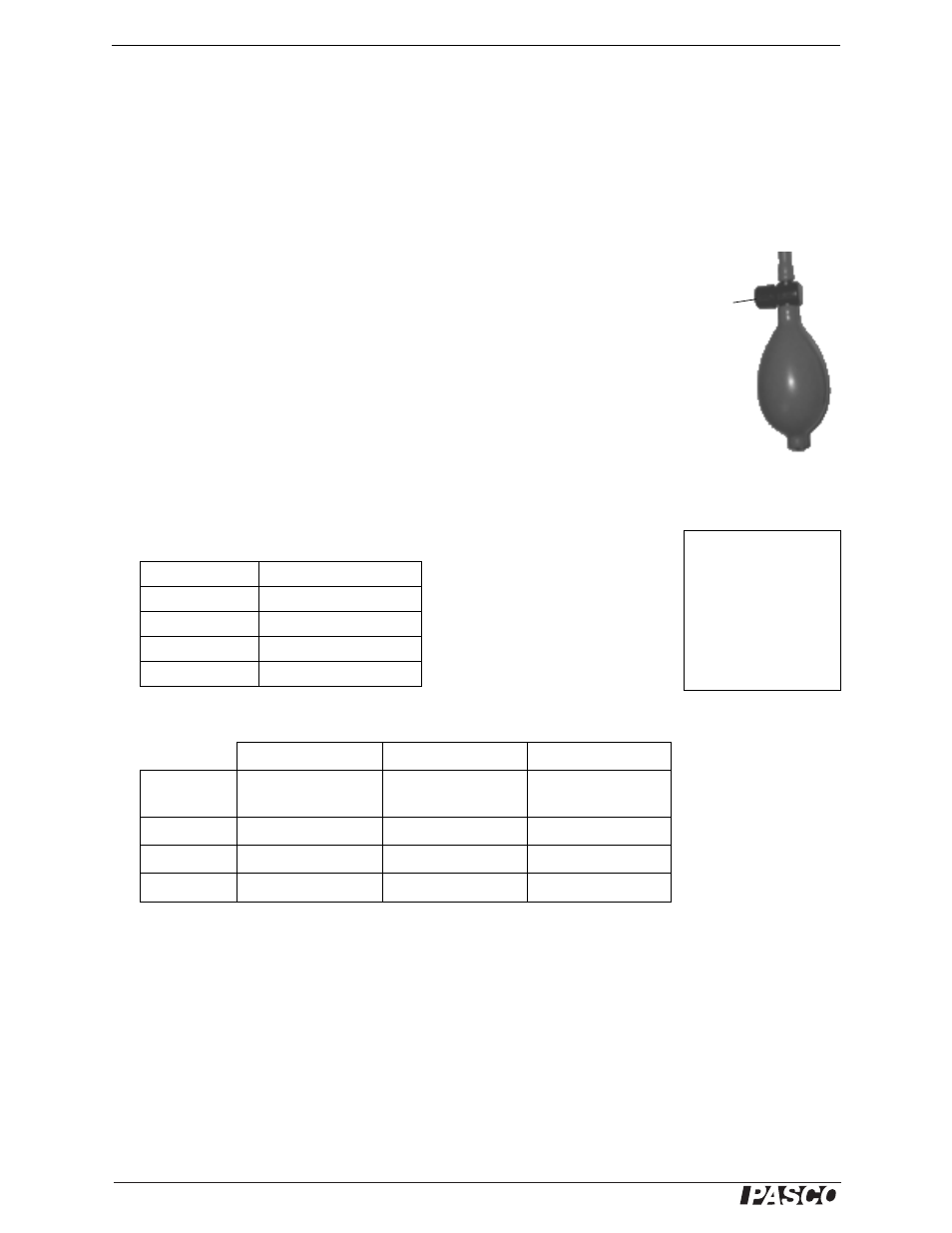
®
B l o o d P r e s s u r e S e n s o r
T r o u b l e s h o o t i n g
6
Troubleshooting
Why are the Systolic and/or Diastolic Pressure Not Appearing?
•
Perhaps the size of the cuff is incorrect. You may have a cuff that is too small or
too large.
•
The pressure in the cuff may be falling too quickly, or not fast enough. The pres-
sure release rate should be between 2 and 5 mmHg per second, and never less
than 2 mmHg per second.
Adjusting the Pressure Release Rate for the Blood Pressure Cuff
The default pressure release rate is 3 mmHg per second. To adjust the rate up or
down, use a small screwdriver to turn the adjustment screw in the center of the top of
the push-button valve. Turn the screwdriver counter-clockwise to slow down the
release rate and turn the screwdriver clockwise to speed up the release rate. The pres-
sure release rate is normally slower if the person’s arm is larger.
Storage
Disconnect the blood pressure cuff from the sensor for storage.
Average Blood Pressure Values
Specifications
Measurement
Range
Normal
120/80 or less
Pre-hypertension
120/80 to 140/90
High
greater than 140/90
Very high
greater than 180/110
Heart Rate
Blood Pressure
Gage Pressure
Units
beats per minute
(bpm)
millimeters of
mercury (mmHg)
mmHg, N/m
2
, kPa,
atm, psi
Range
36 to 200 bpm
0 to 375 mmHg
0 to 375 mmHg
Accuracy
1 bpm
see gage pressure
3 mmHg
Resolution
1 bpm
see gage pressure
0.05 mmHg
Adjust the
screw on
the
push-button
valve
Mean Arterial Pressure
(MAP)
Ideal MAP is defined as
93 mmHg, which corre-
sponds to 120/80.
SP = Systolic Pressure
DP = Diastolic Pressure
Three formulas are used to
compute MAP. All three pro-
duce similar results,
Method #1: MAP =
DP + (1/3 (SP - DP))
Method #2: MAP =
(2/3 DP) + (1/3 SP)
Method #3: MAP =
((2*DP) + SP)/3
Important
The PASCO Blood
Pressure Sensor is
designed for educa-
tional use only. It
cannot be used for
diagnosis.
