PASCO PS-2116A Conductivity Sensor User Manual
Conductivity activity, Conductivity quick start, Conductivity sensor
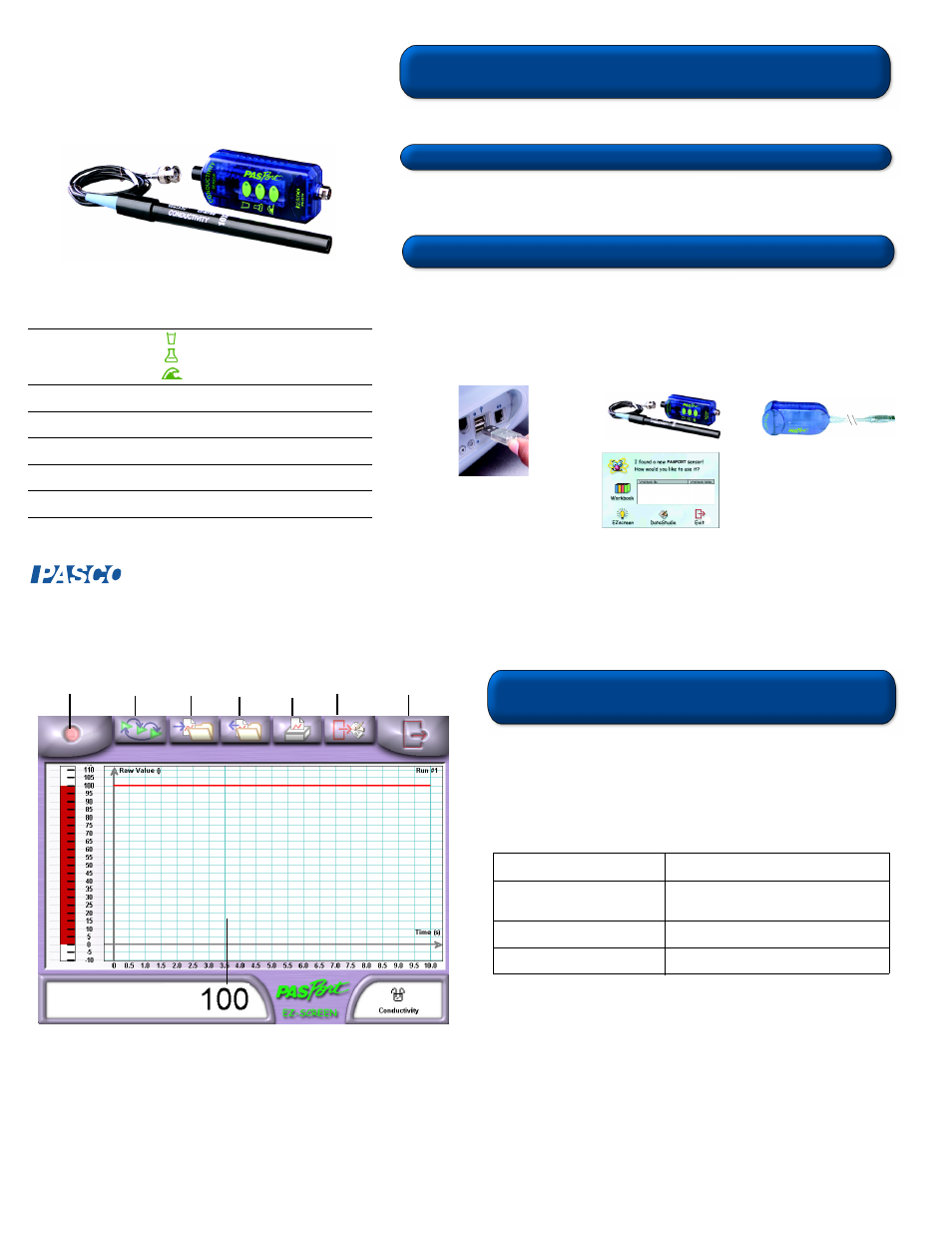
Conductivity Activity
To take a measurement of the conductivity of tap water:
1. Click EZscreen in the PASPORTAL window.
2. Place the probe in tap water.
3. Click the Start button to record data.
EZscreen Task:
Procedure:
Record data:
Click the Start button on the top of the screen.
You can record data for up to two hours.
Scale to fit the data:
Double-click the Graph to scale the data.
Export data to DataStudio:
Click the Exit to DataStudio button.
Toggle
Data
Runs
Save
Data
Open
Data
Print
Graph
Quit
EZscreen
Conductivity
Reading
Exit to
DataStudio
Click the Start
Button to
Record Data
CARD 1B
Conductivity
Reading
®
PS-2116A
The PS-2116A Conductivity Sensor measures the conductivity of ionic
and non-ionic molecules of aqueous solutions.
Conductivity Quick Start
Additional Equipment Needed
Equipment Setup
1. Connect the PASPORT interface to a USB port on your computer or to a USB hub.
2. Connect the Conductivity Sensor probe to the sensor box.
3. Connect the sensor to a PASPORT interface.
4. The software launches when it detects a PASPORT sensor. From the PASPORTAL
screen, select a point of entry.
Sensor Specifications
Sensor Ranges:
0–1000 µS/cm
0–10,000 µS/cm
0–100,000 µS/cm
Accuracy:
± 10% of full scale for all ranges
Resolution:
0.1% or better
Maximum Sample Rate:
20 samples per second
Default Sample Rate:
2 samples per second
Operating Temperature:
0–50°C
800-772-8700 • 916-786-3800 • [email protected] • www.pasco.com
012-09688A
2
3
4
Conductivity Sensor
1
CARD 1A
•
PASPORT
™
interface (USB Link, Xplorer, PowerLink, etc.)
•
EZscreen or DataStudio
®
software (version 1.6 or later)
