PASCO PS-2121 Colorimeter User Manual
Colorimeter, Quick start, Introduction
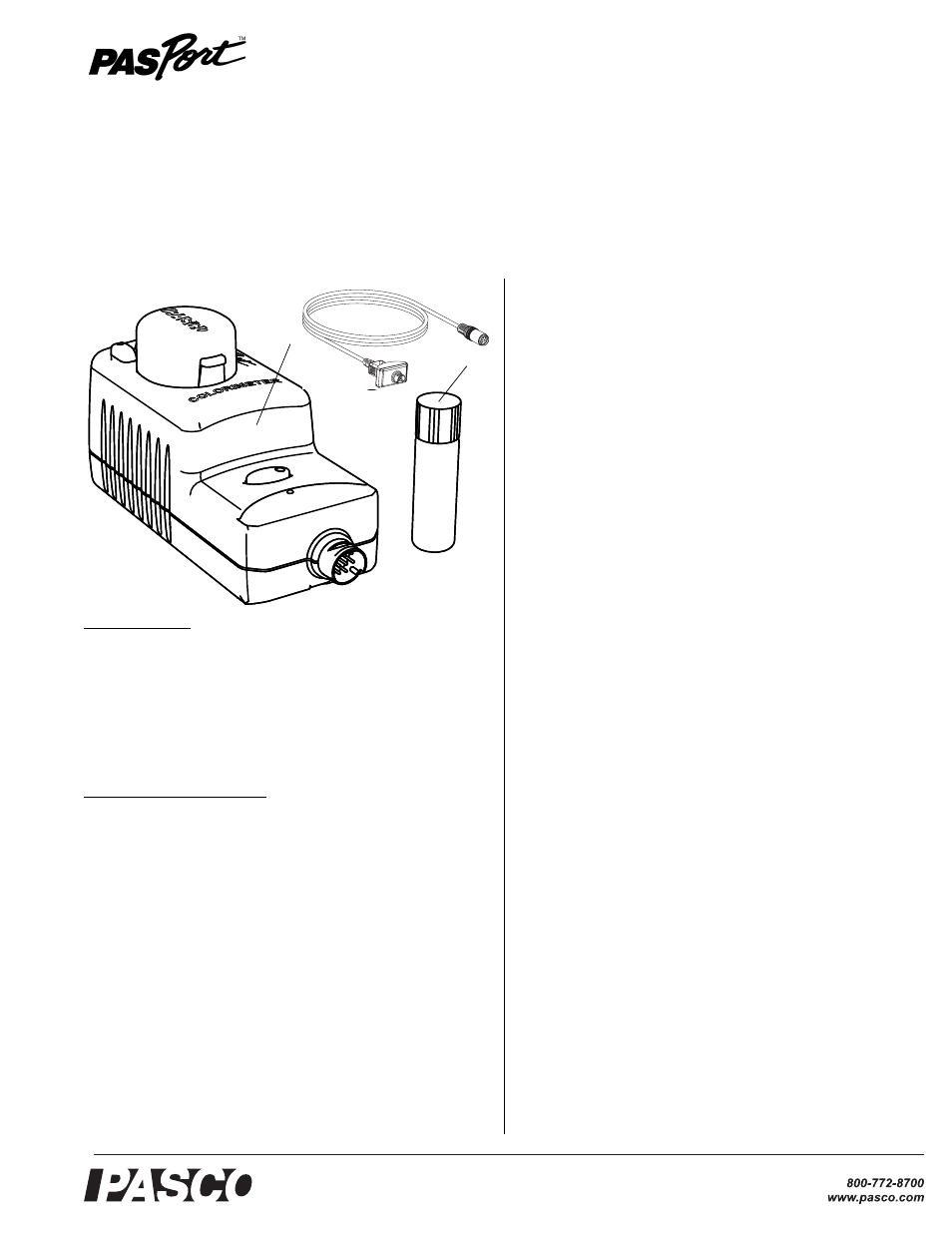
®
I n s t r u c t i o n S h e e t
0 12 - 0 81 58 E
Colorimeter
PS-2121
Included Parts
1.
Colorimeter
2.
Cuvettes with caps, 5 pieces
•
Cuvette labels (not pictured)
•
Storage box (not pictured)
•
PASport Extension Cable
Additional Part Required
•
PASPORT interface or datalogger
Quick Start
1. Connect the Colorimeter to your PASPORT interface (may
require PASport Extension Cable).
2. If you are using a computer, connect the PASPORT interface
to it and start DataStudio.
3. Fill a cuvette with a solution.
4. Put the cuvette in the Colorimeter and close the lid.
5. Press or click the start button to begin recording data.
Introduction
The Colorimeter measures the absorbance and transmittance of
different colors of light through solutions. These measurements
can be used to determine a solution’s concentration.
Set-up
Connecting the Colorimeter to an Interface
1. Connect the Colorimeter’s plug to any port of a PASPORT
interface or datalogger. Optionally, use a PASPORT exten-
sion cable (514-07281) between the interface and the Colo-
rimeter.
2. If you are using a computer, connect the PASPORT interface
to it and start DataStudio.
Collecting Data
1. Fill a cuvette with a solution and screw on the cap. See
“Sample Preparation” below.
2. Put the cuvette in the Colorimeter and close the lid.
3. Ensure that the Colorimeter is horizontal.
4. Press or click the start button to begin recording data.
Measurements
The Colorimeter makes eight measurements: absorbance and
transmittance of red, orange, green, and blue light. Select any of
these measurements in software or on the interface.
Sample Rate
By default, the sensor collects 1 sample per second. It can collect
data as fast as 5 samples per second. Change the sample rate in
software or on the datalogger.
Calibration
Calibration is not always required, but is recommended for better
accuracy. Calibration is stored in the Colorimeter; when you
