Pach and Company AeGIS 8000P Series Manual User Manual
Page 21
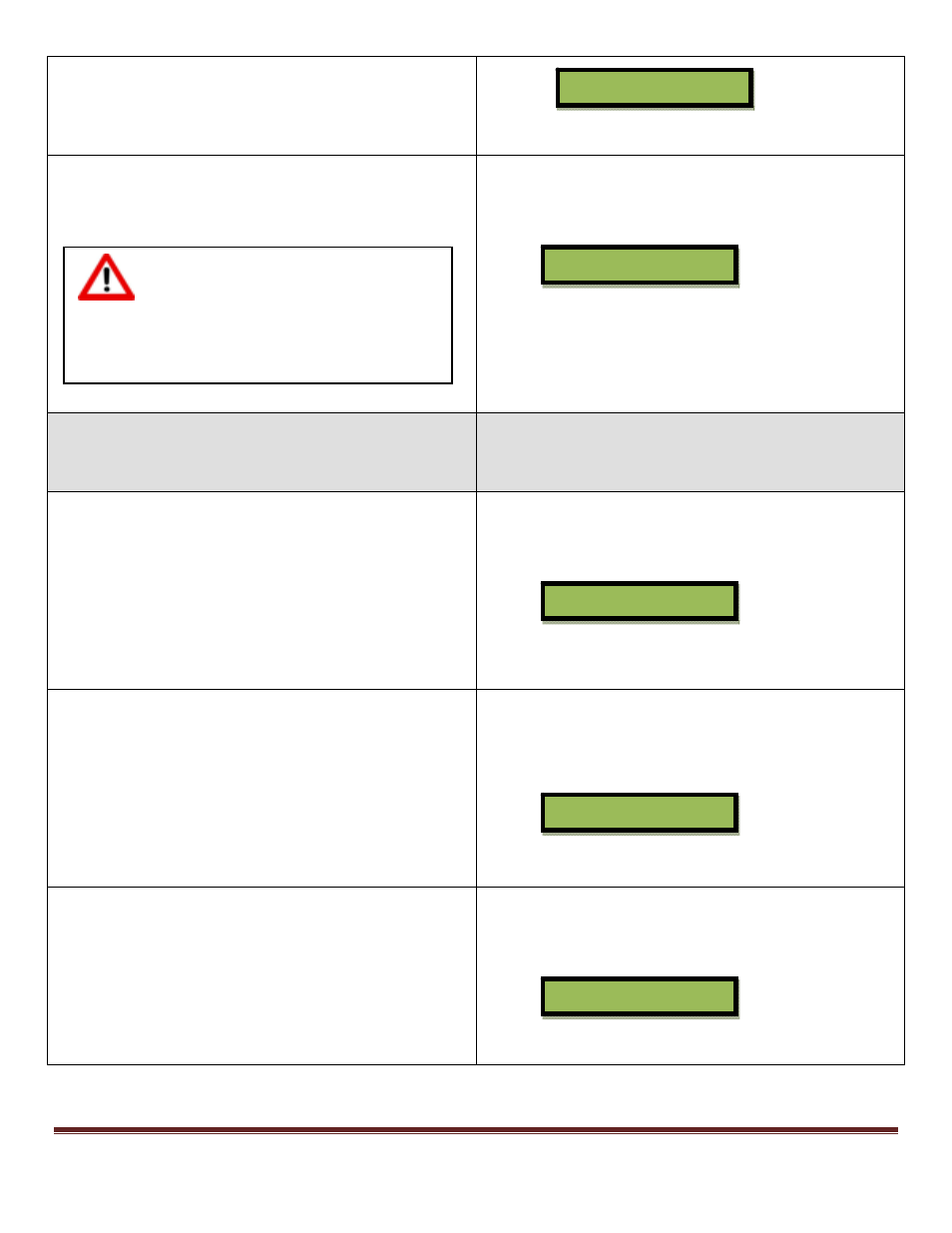
AeGIS8000P
Page 21
2. Press 1= enable or 0=disable then press #
72
LOCK OUT COUNT
1-9 Times
Default is 3 times
Must be in programming mode, see Two ways to
Log-on to programming mode: on page 13
1. Enter function code 72 then press #
2. Press 1-9 then press #
73
TONE OR PULSE
Not Applicable
Not applicable
74
AUTO ANSWER
1= enable
0= disable
Default is 1 (enable)
The system will answer incoming call between 2
nd
- 4
th
ring. Press * to establish two ways communication
with the person at the system
Must be in programming mode, see Two ways to
Log-on to programming mode: on page 13
1. Enter function code 74, then press #
2. Press 1= enable or 0= disable then press #
75
KEYPAD BEEP OFF
1= enable (beep on)
0= disable (beep off)
Default is 1 (enable)
Must be in programming mode, see Two ways to
Log-on to programming mode: on page 13
1. Enter function code 75 then press #
2. Press 1= enable or 0= disable then press #
76
OPENING DOOR BEEP OFF
1= enable (beep on)
0= disable (beep off)
Default is 1 (enable)
Must be in programming mode, see Two ways to
Log-on to programming mode: on page 13
1. Enter function code 76 then press #
2. Press 1= enable or 0= disable then press #
AUTO ANSWER=1:1
EN‐MODEM(0,1):0
WARNING: SYSTEM WILL BE DISABLED
FOR 90 SECONDS IF INVALID ACCESS CODE HAS
BEEN ENTERED ACCORDING TO THE SETTING OF
LOCK‐OUT COUNT.
LOCK‐OUT CNT:3
BEEP On=1Off=0:1
UnlockBeep (1,0) 1
