4 quickstart configuration, Xy z – Orion Instruments Eclipse 705 User Manual
Page 7
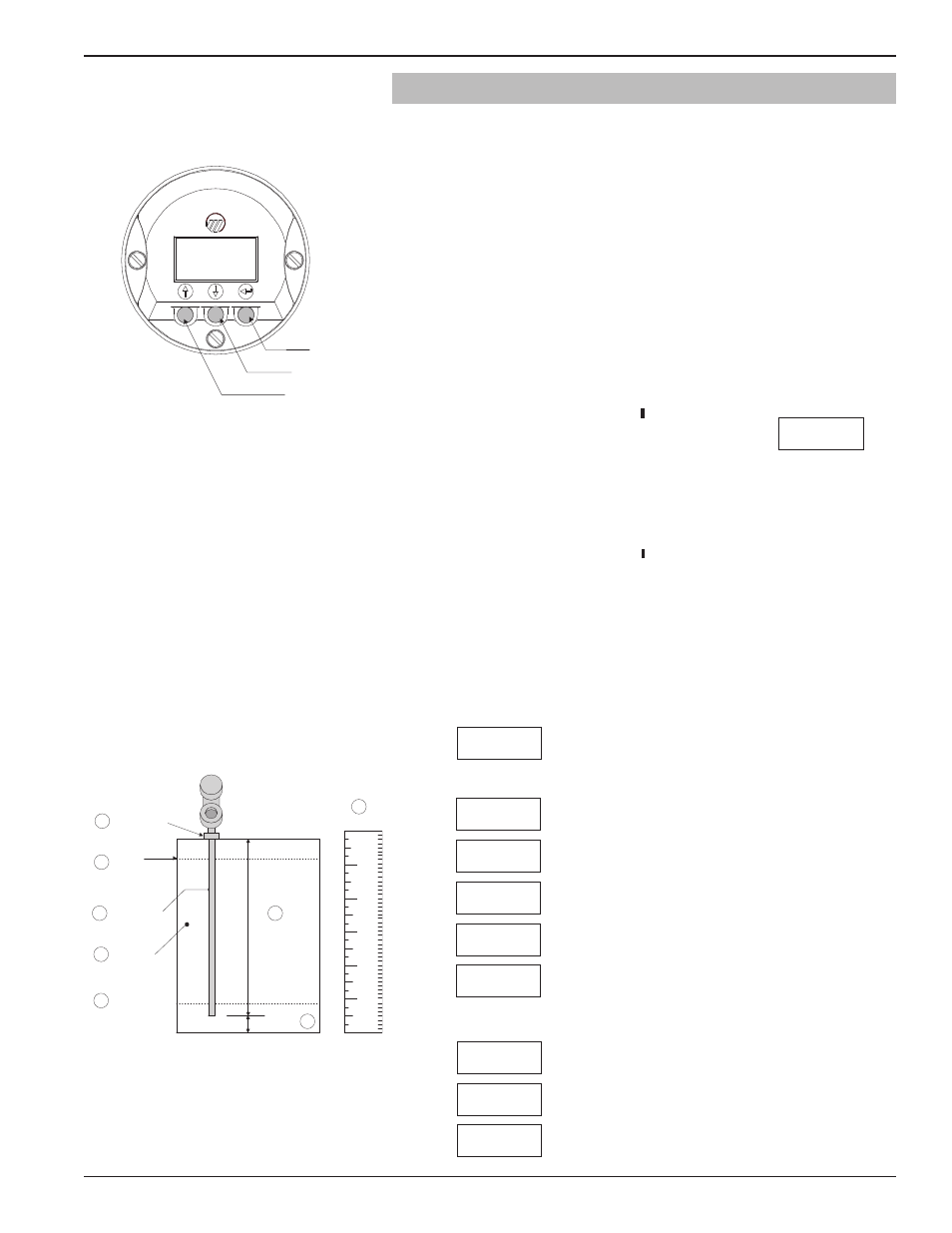
1.4
QuickStart Configuration
The ECLIPSE transmitter comes configured with default
values from the factory but can be reconfigured in the shop
(disregard any fault messages due to unattached probe). The
minimum configuration instructions required in the field
follow. Use the information from the operating parameters
table in Section 1.1.2 before beginning configuration.
1. Power up the transmitter.
The display changes every 5 seconds to show one of four
values: Status, Level, %Output, and Loop current.
2. Remove the cover of the lower electronic compartment.
3. Use the Up or Down Arrow (
) keys to move from one
step of the configuration program to the next step.
4. Press the Enter Arrow (
) key. The last
character in the first line of the display
changes to an exclamation point (!).
5. Use the Up or Down Arrow (
) keys to increase or
decrease the value in the display or to scroll through the
choices.
6. Press the Enter Arrow (
) key to accept a value and move
to the next step of the configuration program (the default
password is 0).
7. After entering the last value, allow 10 seconds before
removing power from the transmitter.
The following configuration entries are the minimum required for
configuration (the default password is 0 from the LCD/keypad).
7
Lvl Units
xxx
LvlUnits!
xxx
PrbModel
(select)
Probe Ln
xxx.x
LvlOfst
xxx.x
Dielctrc
(select)
Set 4mA
xxx.x
Set 20mA
xxx.x
Select the Probe Model to be used
Model 705: 7xA-x, 7xB-x, 7xD-x, 7xE-x, 7xF-F, 7xF-P,
7xF-4, 7xF-x, 7xJ-x, 7xK-x, 7xP-x, 7xR-x, 7xS-x,
7xT-x, 7x1-x, 7x2-x, 7x5-x, 7x7-x
Select the type of Probe Mounting to vessel (NPT, BSP,
or flange).
Select from Level Only, Level and Volume, Interface Level
or Interface Level and Volume.
Select the Units of measurement for the level readout (inches,
cm, feet or meters). Not included on Model 705 Fieldbus.
Enter the exact Probe Length as printed on the probe
nameplate.
Enter the Level Offset value. Refer to Section 2.6.6 for
further information. (The unit is shipped from the factory
with offset = 0; i.e., all measurements are referenced to
the bottom of the probe).
Enter the Dielectric range for the material to be measured.
Enter the level value (0%-point) for the 4 mA point.
Enter the level value (100%-point) for the 20 mA point.
Level Offset
Probe Length
Probe Mount
4 mA Level
(0%-point)
Probe Model
Dielectric
of Medium
In or Cm
20 mA
(100% Point)
8
2
6
7
5
4
1
9
NOTE: A small transition zone (0–6")
may exist at the top and bottom
of the probe. See Specifications,
Section 3.6.
Б
Б
Б
Б
Б
Б
x
y
z
{
|
}
~
PrbMount
(select)
Enter
Down
Up
57-600 Eclipse
®
Guided Wave Radar Transmitter
MeasType
(select)
