Run option continue/restart, Pv xx.x °f sp xx.x xx_xx_xx – Nova-Tech Digi-Sense Termperature Controller RS (Standard Models) User Manual
Page 23
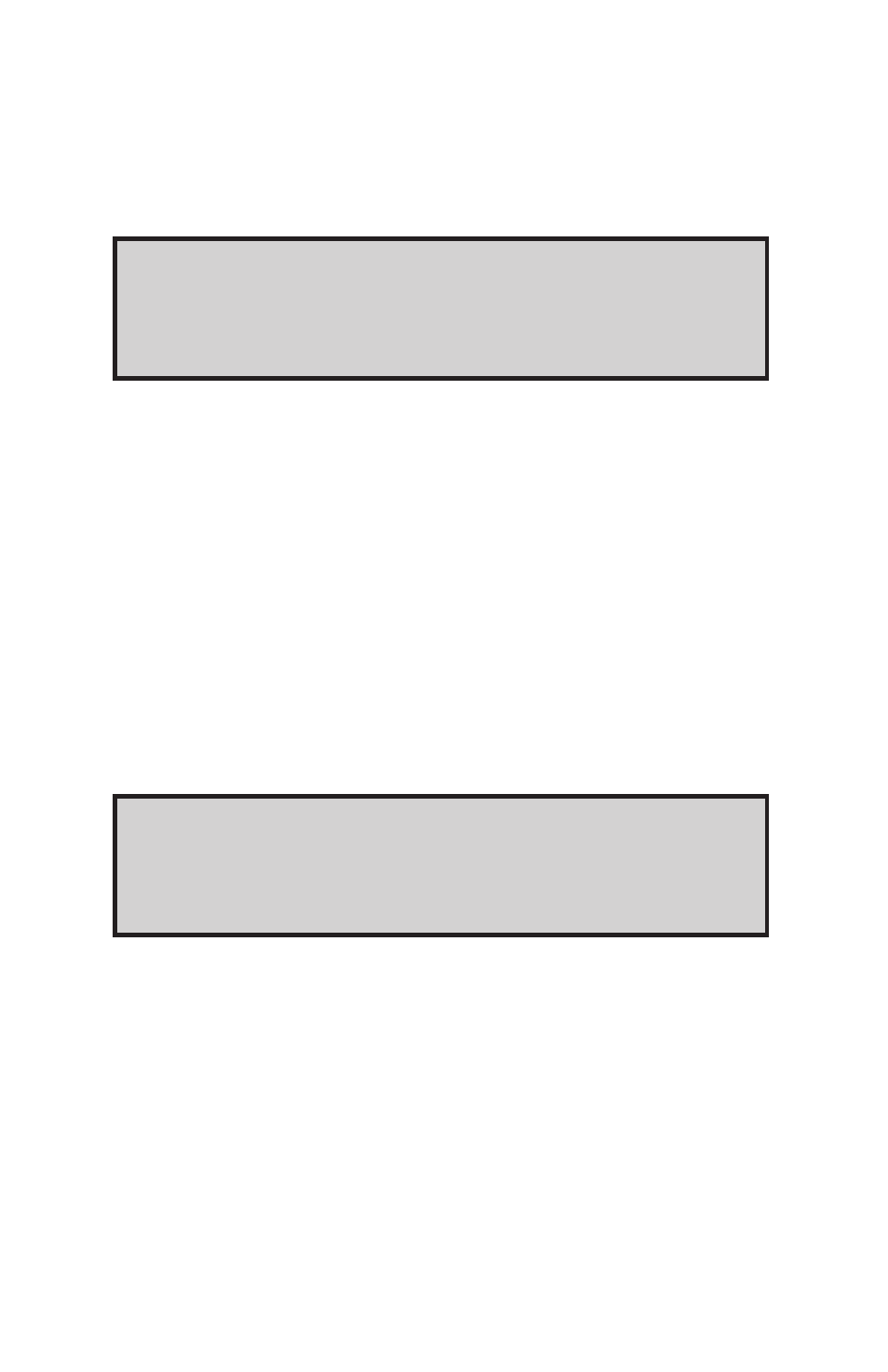
20
OPERATION
Once installation and setup are complete, press the RUN/STOP key to begin
operation. The following screen will appear (refer to Figure 32) if a previous
run was stopped before it completed.
RUN OPTION
CONTINUE/RESTART
FIGURE 32. RUN SCREEN
Select either CONTINUE or RESTART using the arrow keys and then press
RUN/STOP key. CONTINUE will start a run with the time remaining from the
previous run. RESTART will reset the run time and start a new run. The
information displayed during the RUN mode will depend on the setup options
selected. General display functions for each mode are shown below. De-
pending on the ALARM options set, alarm conditions will be displayed and
alarms will sound.
RUN MODE
If you selected a run time during setup, the following screen will appear when
running. Refer to Figure 33. Press SET to enter desired setpoint temperature.
PV XX.X °F
SP XX.X
XX_XX_XX
FIGURE 33. DISPLAY OF PROCESS
VARIABLES/SETPOINT IN RUN MODE - ON
The display shows the PV (process variable), the SP (setpoint), and the time
remaining. Time remaining will not appear if CONTINUOUS is selected for
RUN TIME.
