Control action heat, Control mode pid – Nova-Tech Digi-Sense Termperature Controller RS (Standard Models) User Manual
Page 18
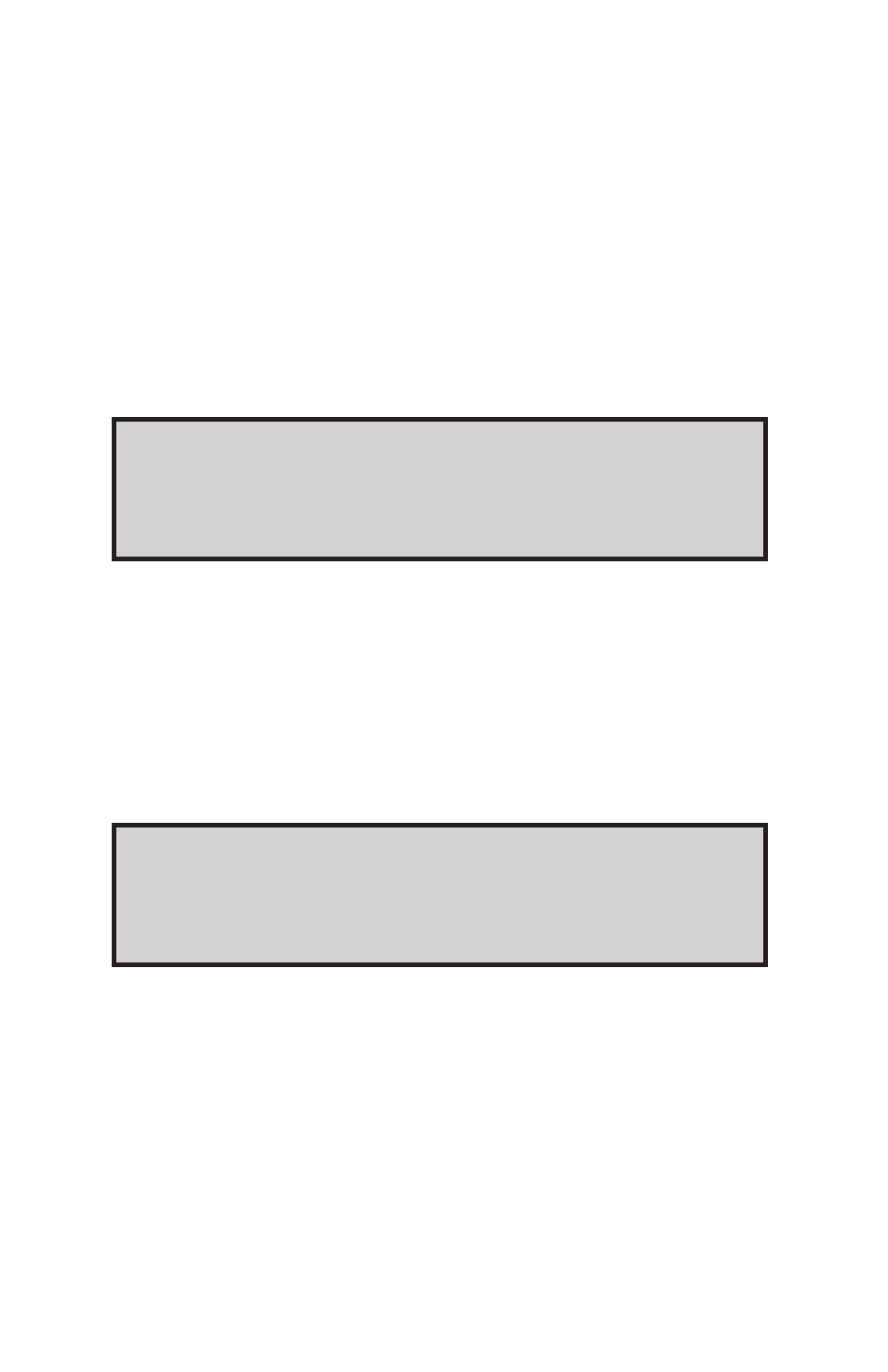
15
Loop break stop is designed to terminate the process currently running if the
process is interrupted for a preset period of time. The loop break stop senses
that nothing is happening in the process and turns the process off.
Enter an elapsed time using the UP and DOWN arrow keys. For slow sys-
tems, a longer time should be entered.
Control Action
1. The Control Action screen allows selection of the type of process that will
be performed; either HEAT or COOL. Refer to Figure 22. In the heat
mode, the output is on when the actual temperature is below the setpoint
temperature (inverse action). In the cool mode, the output is on when the
actual temperature is above the setpoint temperature (direct action).
CONTROL ACTION
HEAT
FIGURE 22. CONTROL ACTION SCREEN
2. The default setting is HEAT. Use the DOWN arrow key to select either
heat or cool actions. Press the MENU key to enter your selection.
Control Mode
1. The Control screen has two options: PID (proportional band, integral
and derivative), and ON/OFF. Refer to Figure 23.
CONTROL MODE
PID
FIGURE 23. CONTROL SCREEN
2. Select one of these options using the arrow keys. When the desired
option appears on the screen, press the MENU key. Refer to the PID
procedural paragraphs, following, for additional information.
