Mode hi alarm – Nova-Tech Digi-Sense Termperature Controller RS (Standard Models) User Manual
Page 13
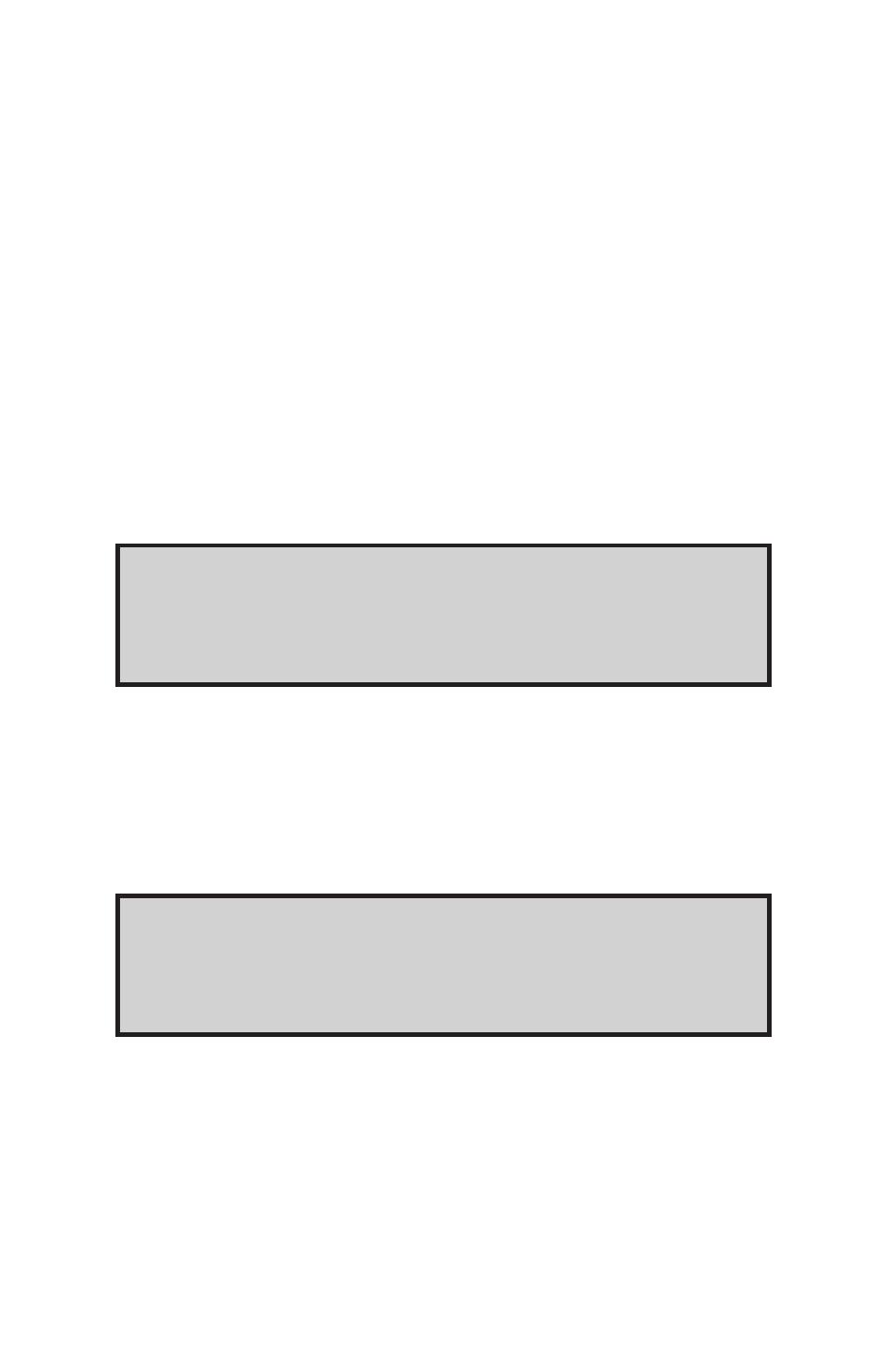
10
tivating the alarm.
2. Select the HI ALARM screen by pressing the MENU key. The following
screen will appear (refer to Figure 11). Set the Process HI temperature
by using the arrow keys.
MODE
HI ALARM
FIGURE 10. HI ALARM SCREEN
ALARM SP
HI XXXXX °F
FIGURE 11. HI ALARM SETTINGS SCREEN
3. To select alarm setpoints off, press the MENU key when the ALARM
SETPOINTS OFF screen is blinking.
4. After alarm selection, press the MENU key to move on to Alarm Hyster-
esis. After setting Alarm Hysteresis, press the MENU key again to move
on to the Audible Alarm screen.
There are three types of alarms: HI, LO and HILO. Refer to the following
paragraphs for more information.
HI Alarm
1. HI Alarm activates the alarm when the PV temperature exceeds the set
alarm temperature. Refer to Figure 10. If the Control Action is set to
COOL and the PV temperature exceeds the alarm temperature when the
RUN key is pressed, the alarm will not be activated. The PV temperature
must first fall below the alarm temperature before the high alarm is en-
abled. This allows for normal system startup in COOL mode without ac-
