Detroit Radiant Products Company MP Series User Manual
Page 7
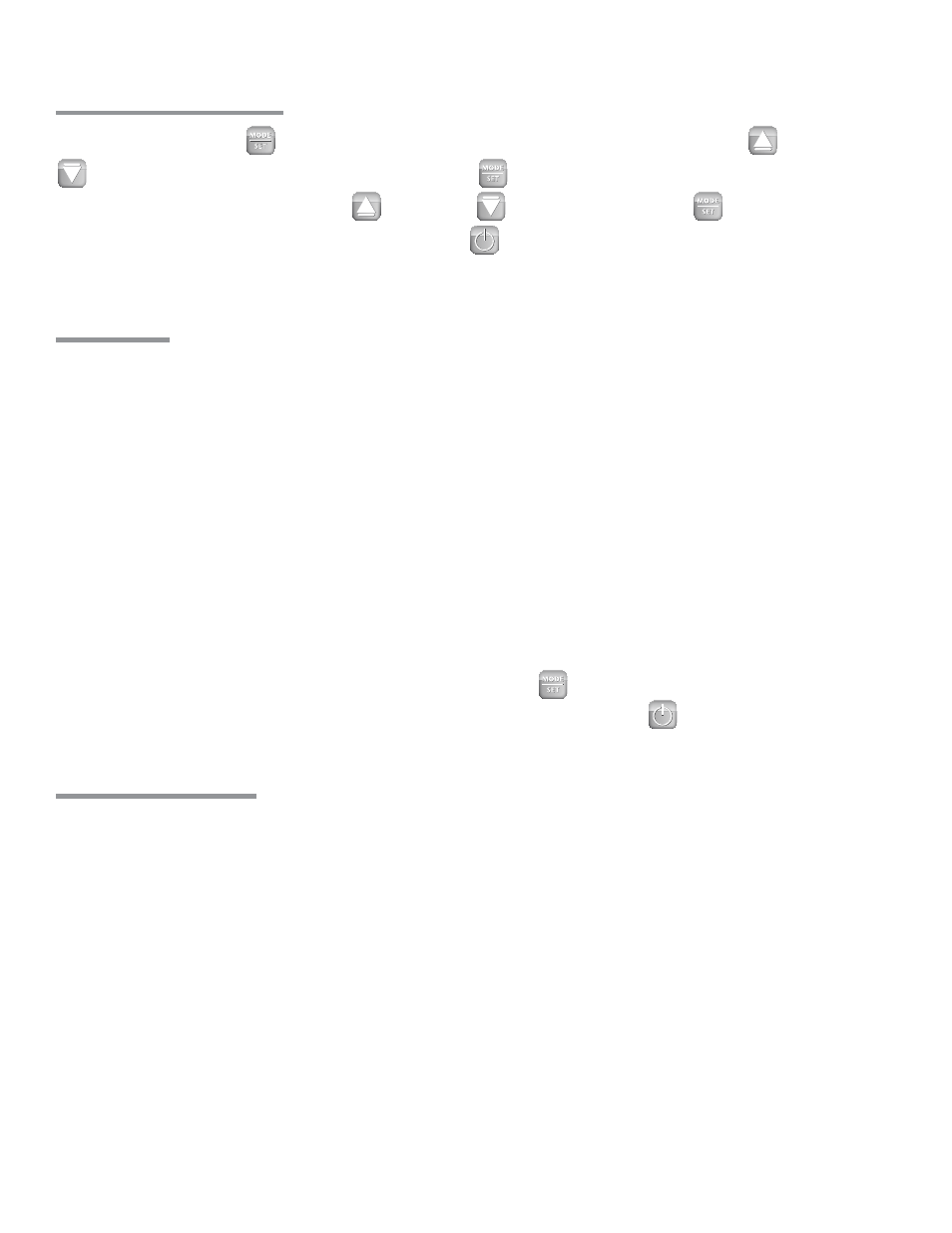
7
TH-PUI
Series
Installer Configuration
To enter the menu, press Mode/Set. This displays the main menu of the controller. Press up arrow or
down arrow to cycle through the menu items. Press Mode/Set to adjust the selected menu item. Cycle
through the adjustment options with the up arrow or down arrow keys. Press Mode/Set to enter the
selected value. To return to the home screen, press the power key. Menus will auto exit after a
predetermined time if no action is taken.
Main Menu
1
Set the desired Temperature: When the programmed schedule is turned off, this feature will allow the user
to select the desired temperature. If the unit is set to operate within the scheduled program, the set point
temperature is bypassed.
2
Select Mode: This feature allows the user or installer to select the desired operating mode of the heater(s).
There are three modes to choose from: Economy, Standard, or Comfort. For more information on the modes,
see pages 8 & 9 or refer to the MP Series Insert Manual (LIOMP).
3
Run Program: This controller has the ability to run on a 7-day programmable schedule or operate as a
non-programmable thermostat. In this menu, user can turn the program on or off, or enter the sub-menu to
adjust the program schedule.
4
Set date: Adjust the date to the current calendar date.
5
Set Time: Adjust the time to the current time of day.
6
Service Mode: This menu will allow the installer to enter into a sub-menu of configurations that is not
normally accessed by the user. To enter this menu, press the Mode/Set key twice.
7
Exit: Select this menu item to exit to the previous menu, or simply press the power key to return to the
home screen.
Service Mode Menu
1
Set Temperature Sensor: This allows user to select the method of sensing the temperature.
The options are Local, Heater, and Remote.
A. local: Utilizes the built in thermistor on the Premium User Interface.
B. Remote: Utilizes a remote thermistor connected to the Premium User Interface.
C. Heater: Utilizes a thermistor connected to the modulating controller on the heater.
2
Outdoor Sensor: The installer can specify if an outdoor air temperature sensor is attached. This allows
additional features to be activated on the Premium User Interface. For more information, reference the MP
Series Insert Manual (LIOMP).
3
High Temperature lockout: This feature allows user to turn on or off the ability to keep the heater from
coming on if the outdoor temperature is higher than the desired temperature.
4
Set Temperature lockout: User can adjust the set point temperature for the high temperature lockout.
The factory default is 100°F.
5
Set °F / °C display: Select the desired temperature unit of measure. Factory default is °F.
