0 programming – Detroit Radiant Products Company MP Series User Manual
Page 10
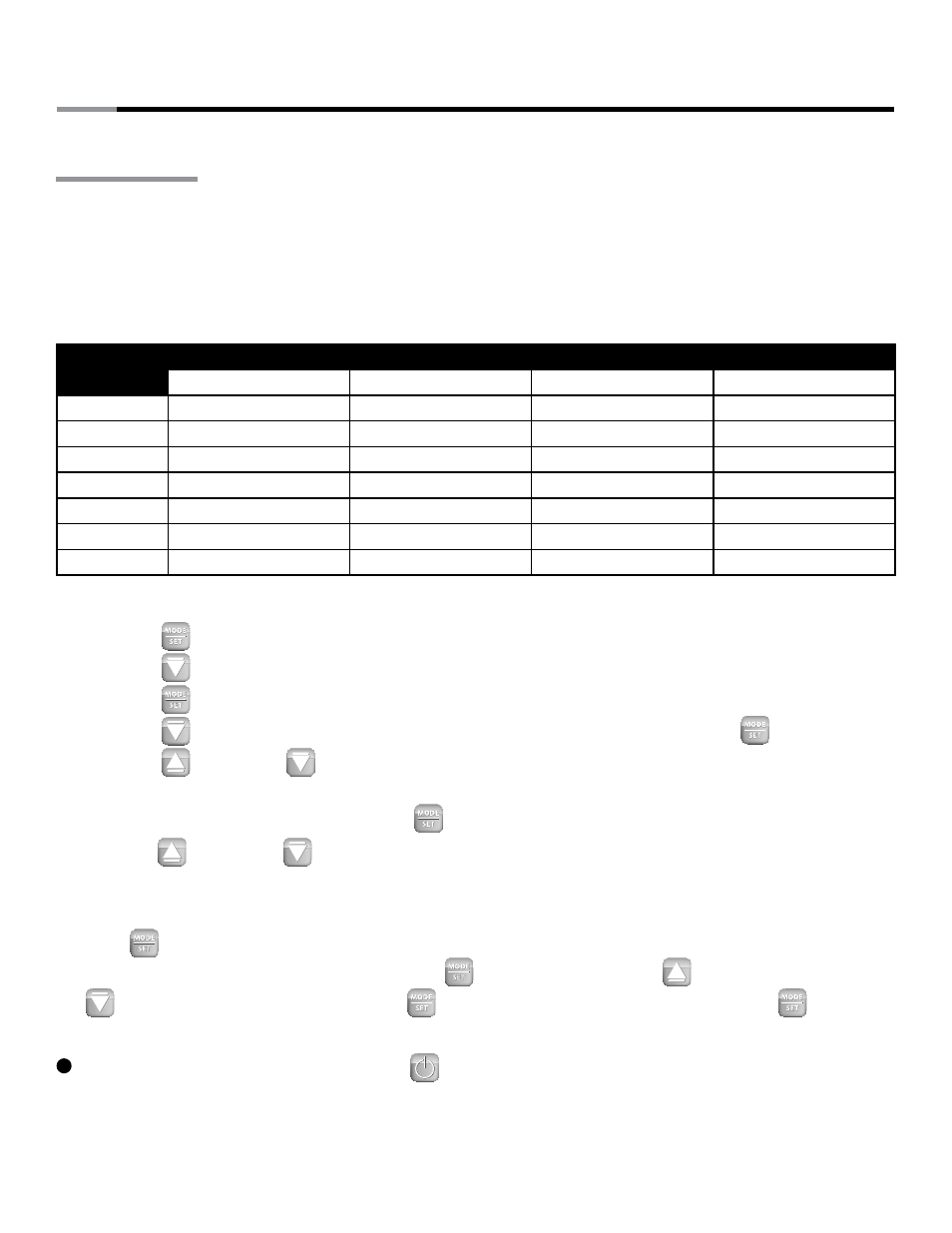
10
TH-PUI
Series
3.0
Programming
Programming
Prior to adjusting the program schedule, verify that the date and time are properly set. The program will run on a
7 day schedule. The controller will offer two set points for each day of the week. One for occupied, and one for
unoccupied. The times and temperatures of these are adjustable to the users needs to reach their comfortable
temperature.
Chart 3.1
•
Factory Pre-Set Programming
To Adjust the Program:
1
Press the Mode/Set key to bring up the main menu.
2
Press the down arrow key twice (2X) until the screen called ‘Run Program’ is displayed.
3
Press the Mode/Set key to activate the selection field.
4
Press the down arrow key until the selection ‘Adjust schedule’ is flashing, then press Mode/Set.
5
Press the up arrow or down arrow key to cycle through the days of the week and the occupied and
unoccupied desired temperature.
6
To adjust the desired temperature, press the Mode/Set key to initiate the temperature to start flashing.
Using the up arrow or down arrow, adjust the temperature to the desired set point.
7
Repeat steps 5-6 until all of the program temperatures are set to the desired set point.
8
To set the time schedule for the occupied and unoccupied times, select ‘Timing adjust’ from the menu and
press Mode/Set.
9
Select the desired timing to adjust and press the Mode/Set key. Press the up arrow or
down arrow to adjust the hours. Press Mode/Set again to adjust the minutes. Press Mode/Set
to lock in the adjusted timing.
Once all timings have been selected, press power key or select Exit to return to the home screen.
day of the
Week
Occupied
Unoccupied
Time
Temperature
Time
Temperature
Monday
6:00A
70°F
5:00P
62°F
Tuesday
6:00A
70°F
5:00P
62°F
Wednesday
6:00A
70°F
5:00P
62°F
Thursday
6:00A
70°F
5:00P
62°F
Friday
6:00A
70°F
5:00P
62°F
Saturday
6:00A
70°F
5:00P
62°F
Sunday
6:00A
70°F
5:00P
62°F
10
