Blast operation, Blast selection, Mode selection guide – Detroit Radiant Products Company MP Series User Manual
Page 12
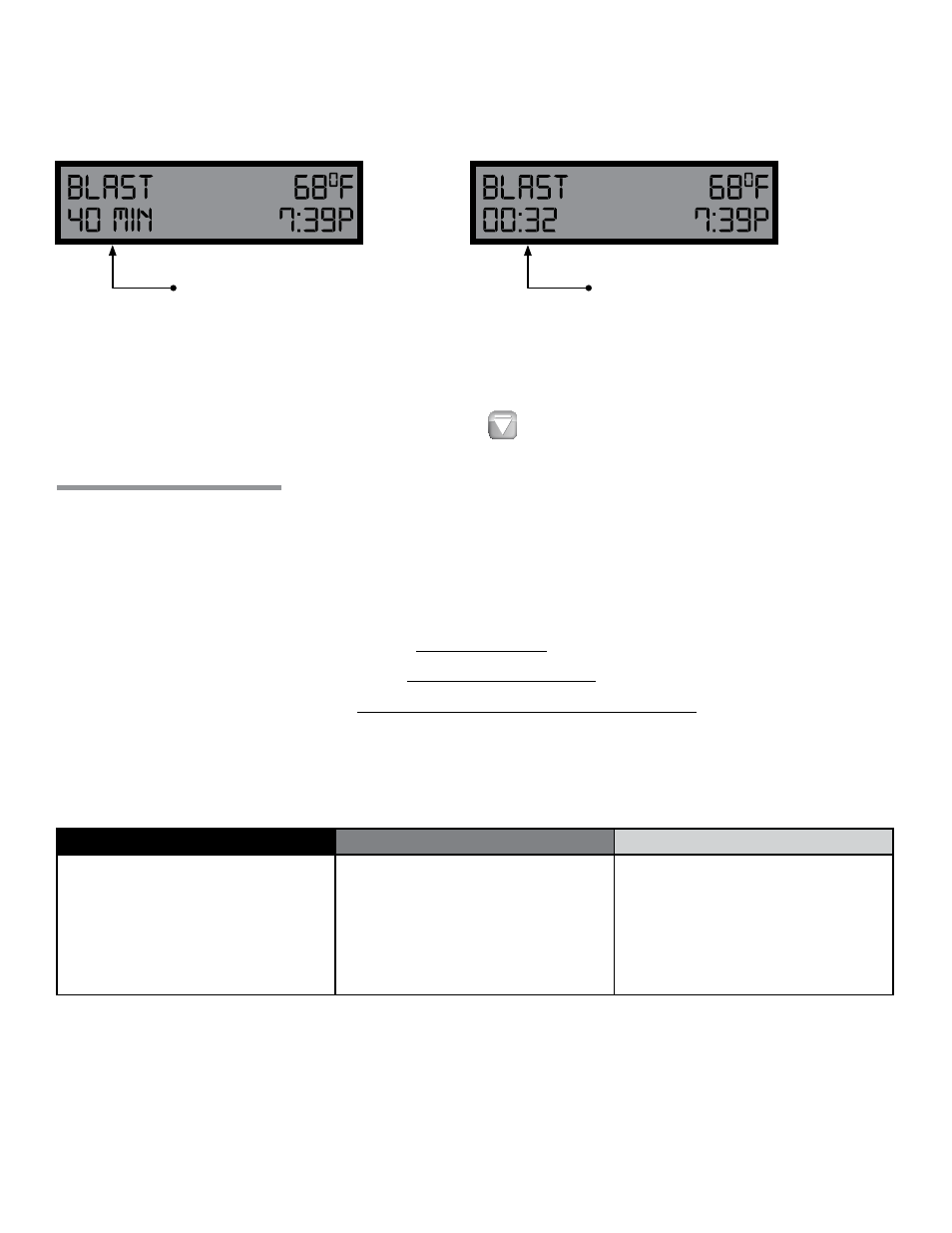
12
TH-PUI
Series
Figure 3.1
●
Blast Mode display
Blast mode can never be locked on indefinitely. If the heater is transitioning from BLAST mode to the normally
scheduled program, the heater may not shut off if the program is not satisfied. However, it will revert back to the
ability to fully modulate. To discontinue Blast Mode, press down arrow until no time remains.
Blast Operation
If BlAST enabled:
Display L1: BLAST replaces MODE
Display L2: BLAST minutes replace DATE
Blast Selection
during BlAST operation:
L2: Countdown minutes remaining
(colon flashes to indicate timer active)
Mode Selection Guide
The MP Series heater is programmed to operate on several different performance curves, or ‘MODES’. These
curves are to allow the user to select their desired operation that best accommodates their specific need. The
performance curves can be selected by the Premium User Interface (TH-PUI) under the main menu.
The three available modes are:
Economy Mode: Unit operates to maximize thermal efficiency.
Comfort Mode: Unit operates to maximize perceived human comfort.
Standard Mode: Unit operates as a balance between comfort and economy mode.
These modes can be selected at any time during normal cycles of the heater. The currently selected mode will be
displayed in the upper left hand corner of the home screen. Factory default is ‘Comfort Mode’.
Chart 3.3
•
Mode Selection and Application Chart
For more information about the modes and their performance curves, please see the MP Series Insert Manual
(LIOMP).
Comfort Mode
Standard Mode
Economy Mode
• Patios
• Loading docks
• Break areas and lunch rooms
• Kennels
• Parts counters and service desks
• Golf driving ranges
• Woodworking shops
• Service garages
• Fire stations
• Populated warehouse heating
• Manufacturing
• Auto showrooms
• Aircraft hangars
• Car washes
• Pole barns
• Foundries
• Unpopulated warehouses
