Detroit Radiant Products Company MP Series User Manual
Page 13
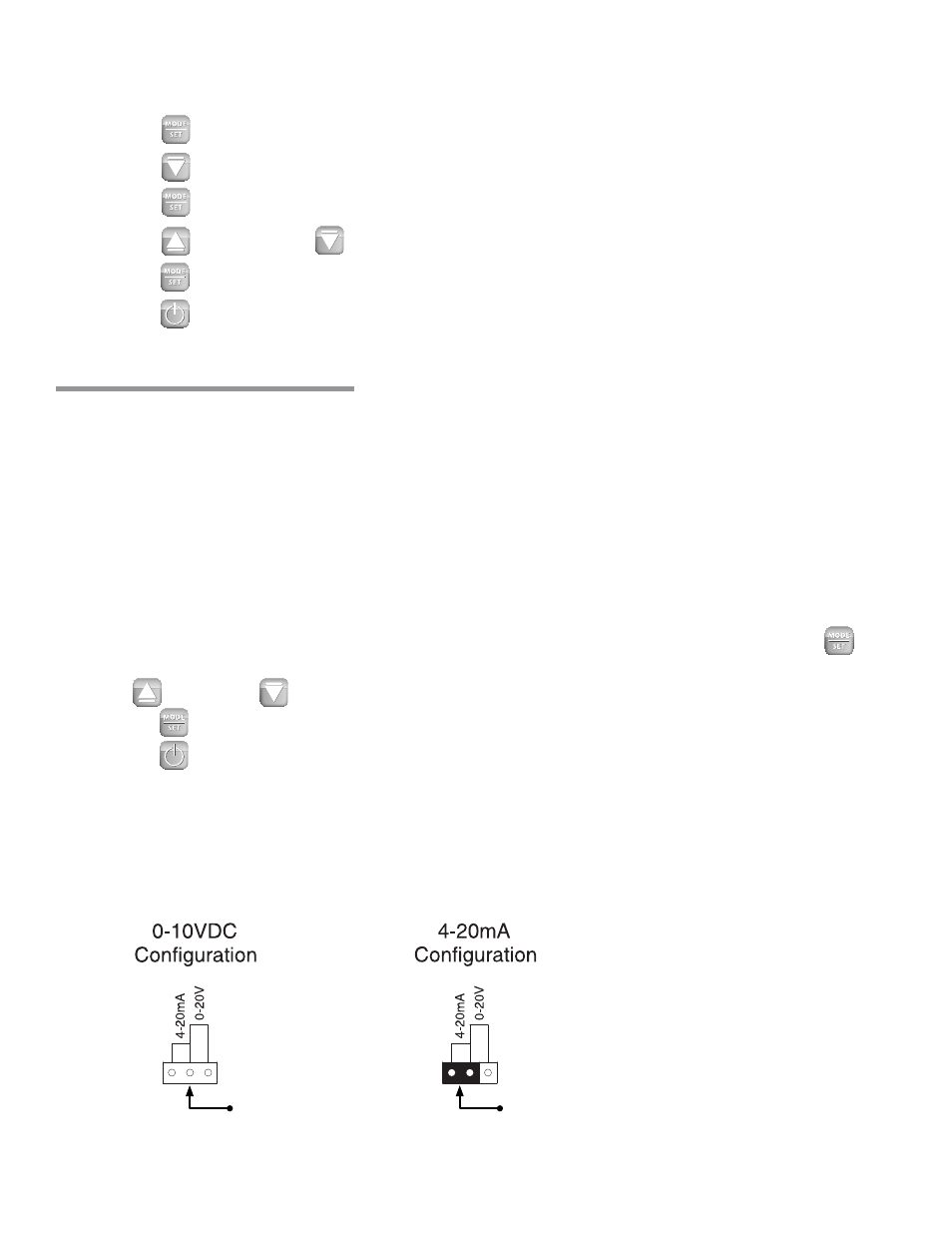
13
TH-PUI
Series
Connecting to a BMS System
The Premium User Interface allows a building management system or remote analog signal to be used to dictate
the firing rate of the MP Series. Most building management systems output a PID loop control for this purpose.
The Premium User Interface can receive a 4-20mA signal, 0-10VDC signal, or 0-20VDC signal. The input rate of
the heater is varied linearly according to the percentage of the signal. If a positive off is desired, the control signal
can be wired in series through another set of contacts on the BMS controller.
Configuring the Premium User Interface for a BMS System
1
Ensure the proper wire connections are made per the selected system’s signal (see wiring diagram).
2
Configure the BMS Jumper located in the upper right corner of the base to the proper position for the system’s
signal (see figure 2.2).
3
Under the Service mode Menu (See page 7, Service Mode), select ‘BLDG MGMT SYSTEM’. Press
Mode/Set key.
4
Press up arrow or down arrow key to select the appropriate signal being connected.
5
Press the Mode/Set key again to lock in the selection.
6
Press the power key to return back to the home screen.
NOTE: The Building Management System (BMS) option under the Service Access Menu must be turned on to
the correct configuration in order for the heater to operate according to the signal. If it is ‘OFF’ then the heater will
revert back to the normal operation of the schedule built into the Premium User Interface.
Figure 3.2
•
BMS Jumper Configurations
No Jumper
To Select the desired Mode:
1
Press the Mode/Set key to bring up the main menu.
2
Press the down arrow key twice until the ‘Select Mode’ screen is displayed.
3
Press the Mode/Set key to activate the selection field.
4
Press the up arrow key or down arrow key to select the desired mode.
5
Press the Mode/Set key to lock in the selection.
6
Press the power key to exit and return to the home screen.
Place
Jumper
Here
