Multichannel Systems MEA2100-System Manual User Manual
Page 30
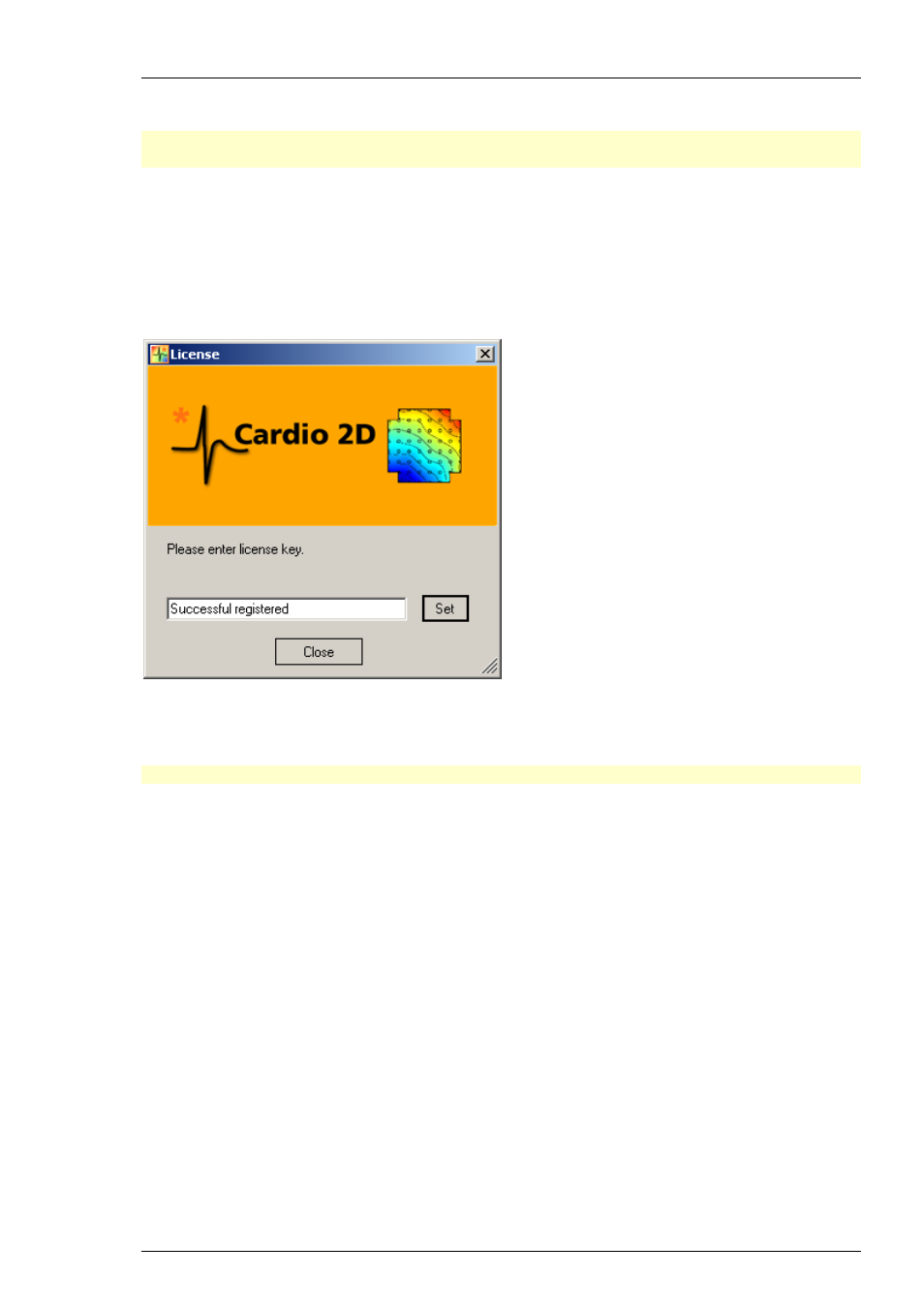
MEA2100-System Manual
26
3.6.1
Installing the Cardio2D Software
Make sure to have a valid license for the Cardio2D software! Please ask
[email protected].
You do not need a license for the Cardio2D software if you like to test the software for getting
an idea of how it works and what is possible. You can test all functions, run the viability test to
see your data, but you are not able to start an experiment.
Please contact [email protected] to receive a valid license key.
To enter the following dialog, select "License Key" in menu "Help". Please type the key into
the window "Please enter license key" and confirm the key with "Set".
Double-click the Cardio2D.exe on the installation volume. The installation assistant will show
up and guide you through the installation procedure. Follow the instructions of the installation
assistant.
Note: The hardware driver is installed (or updated) automatically.
If you connect, for example, two MEA2100 headstages via interface board to one data acquisition
computer you need to have two license keys, for each MEA2100 headstage a separate key. But
you do not need four licenses when using headstages with two MEAs, for example MEA2100-
HS2x32 or MEA2100-HS2x60.
3.6.2
Installing the Cardio2D+ Analyzer Software
Double-click the Cardio2D+.exe on the installation volume. The installation assistant will show
up and guide you through the installation procedure. Follow the instructions of the installation
assistant.
You will again be asked for a path to put the log and data files. Cardio2D+ does not produce raw
data files, result files only. Raw data files created by Cardio2D are never changed by Cardio2D+,
but analyzed and saved as result files. It is advisable to use the same subfolders as used by the
Cardio2D.
