Multichannel Systems MEA2100-System Manual User Manual
Page 22
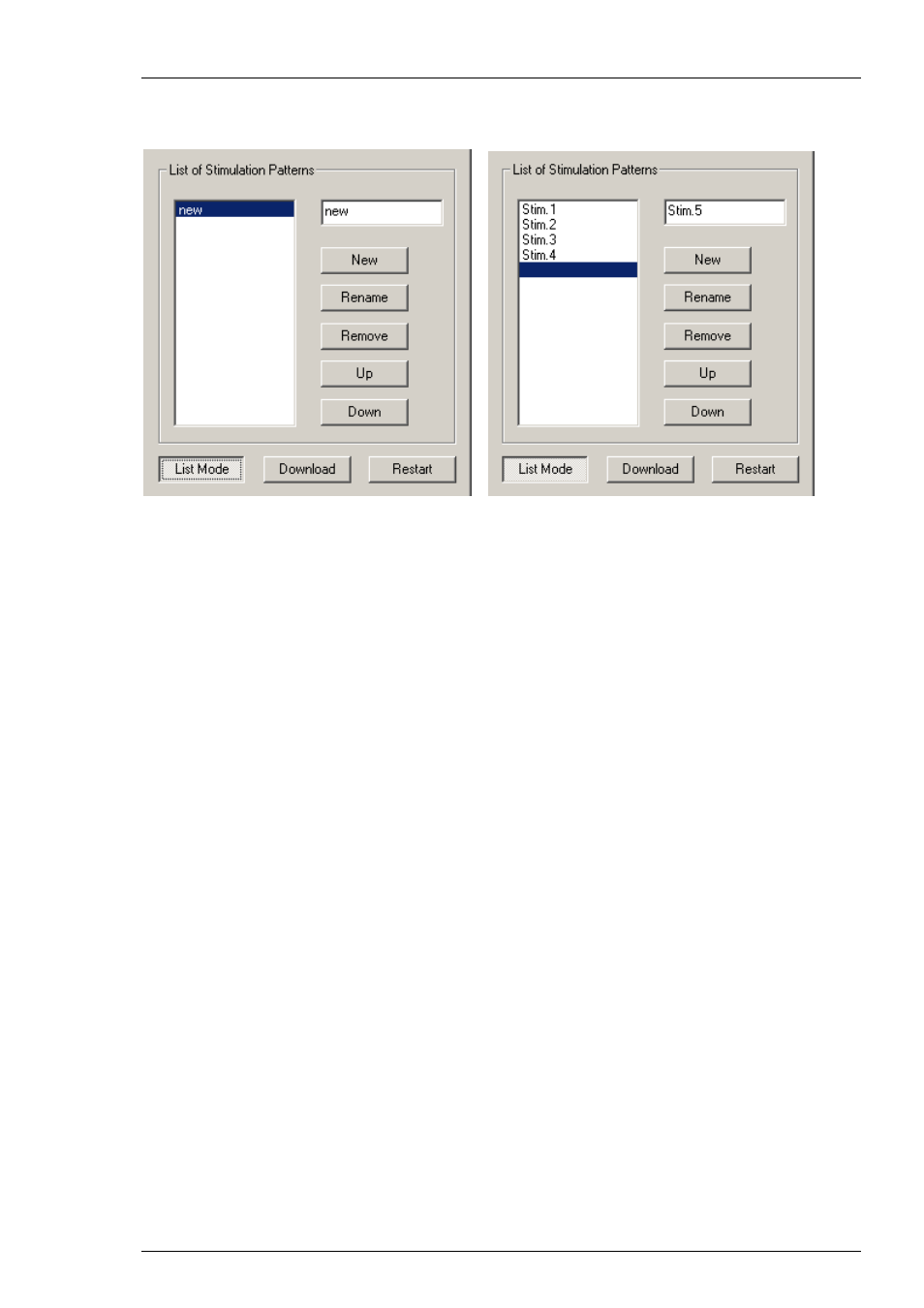
MEA2100-System Manual
18
Click the button “List Mode”. There are two windows in the “List of Stimulus Pattern”. The small
window on the right side is for typing in a name for a pattern. In the window on the left side the
list of stimulation pattern will be displayed and arranged.
When opening the “List Mode” for the first time, the term “New” appears and the current
stimulation pattern is the first stimulation pattern in the list. To change the name, please
overwrite the name with the specific name of this pattern in the small window.
To insert a stimulation pattern, select with the mouse the position in the list where you want
to place the pattern. The line will be highlighted in blue. Type the specific name of this pattern
in the small window. Click the button "New" and the new list entry appears.
To append a pattern, select the line under the last list entry. The line will be highlighted in blue.
Type the specific name of this pattern in the small window. Click the button "New" and the new
list entry appears.
To rename a pattern of the list, select the pattern which will be highlighted in blue. Then you
can change the name of the pattern in the list. Please click the “Rename” button.
The command “Remove” eliminates the pattern in the list, which is highlighted in blue. With
“Up” or “Down” you can move the patterns to arrange them in that sequence you like to apply
them.
Click “Download” to download the list of stimulation patterns to the internal stimulus generator
of the MEA2100 headstage.
To start the stimulation patterns in the list mode, please use the “Trigger Start” in “Stimulus 1”
tab of this dialog. The trigger start in Stimulus 2 and Stimulus 3 tab will not be available, but all
three triggers run simultaneously.
The stimulation patterns from the list will be applied one after the other and change every
time the start condition defined for Stimulus 1 occurs and all three stimulator units are idle,
as described above. When the end of the list is reached, the software jumps back to the first
pattern and continues. When the “Restart” button is pressed, the software jumps to the first
entry in the list, respectively.
