Multichannel Systems MEA2100-System Manual User Manual
Page 17
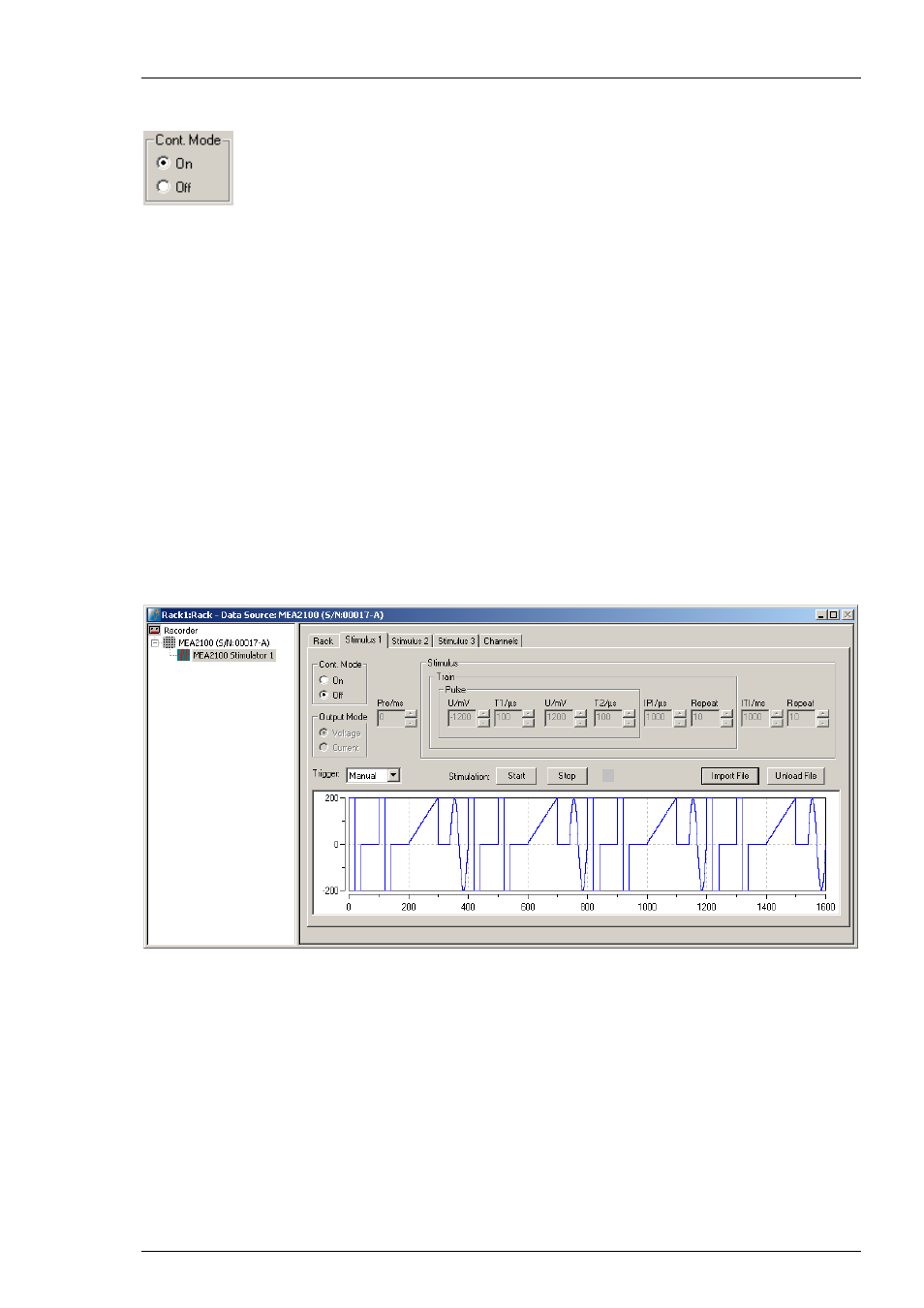
Software
13
If the “Continuous Mode” is activated, the paradigm will be repeated indefinitely, till manually
stopped. Please note that stimulation does not stop when MC_Rack is stopped.
Importing a stimulation file created with MC_Stimulus II
To generate more complex stimulation patterns it is possible to import a stimulation file setup
with the MC_Stimulus II software as ASCII data. Please read the respective stimulus generator
STG manual for detailed information about creating a stimulus file. You can import any pulse
type available in MC_Stimulus II.
Program the file in MC_Stimulus II as usual: channel 1 will become stimulus 1 in MC_Rack,
channel 2 will become stimulus 2, and channel 3 will become stimulus 3
Export the file as ASCII file (MC_Stimulus II: File - Export ASCII)
Import this file in MC_Rack (Stimulus Tab: Import File)
It is not necessary to program Sync Out pulses. Information in MC_Stimulus Channel 4 and up
and all Sync Out channels will be ignored.
The “Stimulus” interface will be disabled and the imported pattern will be shown in the graphical
stimulus display. To skip the imported pattern and reactivate the “Stimulus” interface, click the
“Unload File” button.
