Multichannel Systems MEA2100-System Manual User Manual
Page 18
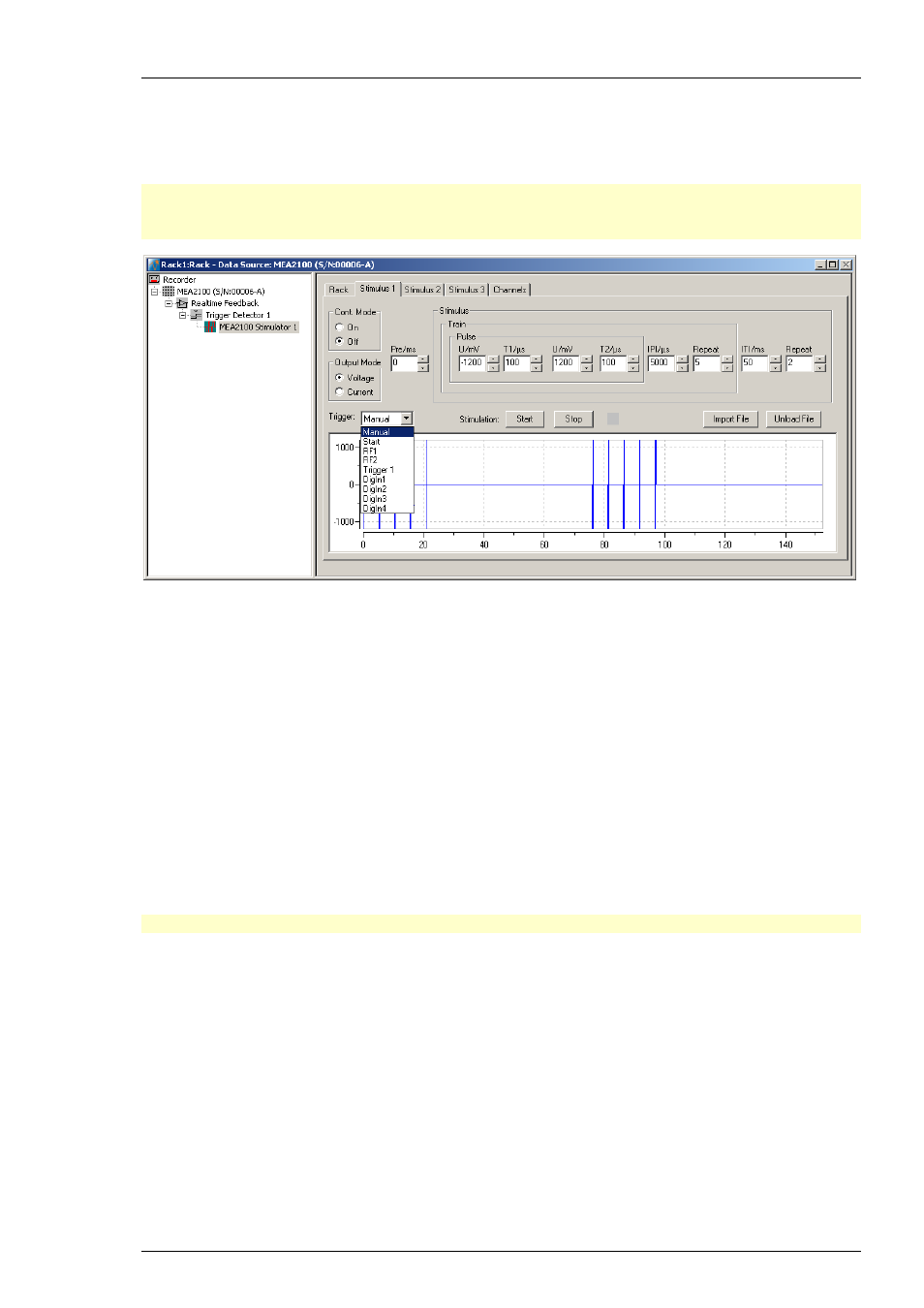
MEA2100-System Manual
14
Starting and stopping the stimulation
In the "Trigger" drop down menu it is possible to choose different types of triggers to start the
stimulation. The LED next to the Start / Stop button indicates the status of stimulation; the LED
turns orange when the stimulation is running, the LED turns grey when the stimulation is stopped.
Important: It is not necessary for MC_Rack to run in "Play" or "Record" mode to be able to start
a stimulation paradigm, and a running paradigm will continue even after MC_Rack is stopped.
Once started, a programmed paradigm will run to its’ end, or till it is manually terminated.
If "Manual" is selected in the "Trigger" drop down menu, the "Start" and "Stop" buttons can
be used to control the stimulation manually.
If "Start" is selected, the stimulation starts as soon as MC_Rack is started (in "Play" or "Record"
mode). A delay between start of MC_Rack and start of stimulation in ms can be selected in the
"Pre" time window. You can stop the stimulation paradigm by pressing the "Stop" button.
If a "DigIn" is selected, the stimulation starts if a TTL pulse is delivered to the respective
connectors Digital In 1 to 4 on the front of the MEA2100-System interface board.
If the internal STG is connected to one or more "Trigger Detectors" in the MC_Rack virtual tree,
it is also possible to start the stimulation on any of these Triggers (Trigger 1, 2 …).
If the “Real-time Feedback” tool is activated, any of the internal STG can be started on one
of the conditions defined in the Real-time Feedback tool (RF1, RF2, RF3 …). Please see chapter
“Real-time Feedback with MEA2100-System” for more information. The tool must be present
and active, for the "Real-time Feedback" conditions to become available.
Important: The Real-time Feedback is not available in MEA2100-32- and MEA2100-Lite-Systems!
If a new trigger arrives before the programmed stimulation paradigm is finished, the paradigm
starts again from the beginning. All three stimulus channels can be started and stopped
independently.
To repeat a stimulation pulse in a loop, activate the “Continuous Mode”. The pulse will be applied
continuously until it is stopped by manually with the “Stop” button.
