Troubleshooting – Micromod MOD: 1731N ICN Mini-Link Users Guide User Manual
Page 21
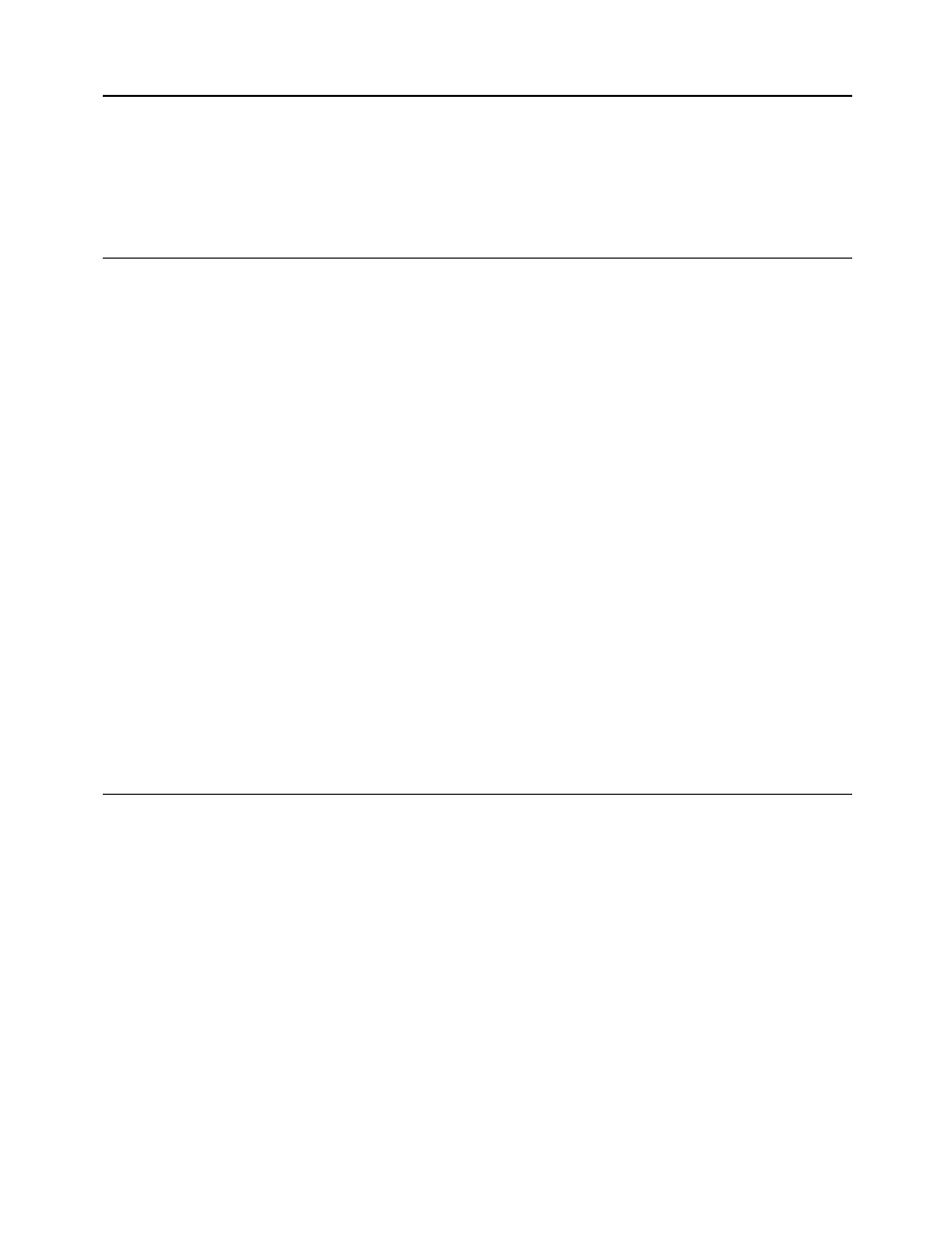
IB-23C003
TROUBLESHOOTING THE MINI LINK
SECTION 4
TROUBLESHOOTING THE MINI LINK
4.1
NO RESPONSE FROM LINK
For software that polls Transmit Data Register Empty (TDRE) and Receive Data Register
Full (RDRF), a "No Response From Link" error indicates that:
•
The hardware-configured base address (see Table 2-2 settings for switch SW2) does
not match the address used by the controlling software for serial communications
or,
•
There exists installed hardware whose I/O address space conflicts with the Mini Link
base address as configured by SW2.
In addition, if the controlling software uses Interrupt Service Routines for serial
communications, the configured Interrupt Request Line for the PC/AT Serial Port (see
Table 2-3 jumper settings for W15 - W19) must match the Interrupt Request line expected
by the controlling software. There must be no conflict with any other installed interrupt-
driven hardware. Use Table 2-1 to determine an appropriate Interrupt Request Line.
If the Mini Link is configured for an address location other than COM1 or COM2 and the
controlling software is interrupt-driven, it is the user's responsibility to make sure that
proper Interrupt Service Routine Vectors and Interrupt Service Routines are in place at the
time of operation.
Be wary of serial ports that are integrated on the personal computer system board. Some
manufacturers have included a serial port (usually COM1, IRQ4) as part of the system
board, eliminating that address and interrupt space for use by user-installed hardware.
See the User's Manual for your system for more information.
4.2
PARITY, FRAMING OR OVERRUN ERROR
Check the configured baud rate for the PC/AT Serial Port of the Mini Link. Confirm that
the configured baud rate is the same as that expected by the controlling software (see
Table 2-5 jumper settings for W3 - W7).
If this error occurs on the External Serial Port, check the configured baud rate for the
External Serial Port (see Table 2-6 jumper settings for W8 - W12).
4-1
