Micromod MOD: 1731N ICN Mini-Link Users Guide User Manual
Page 14
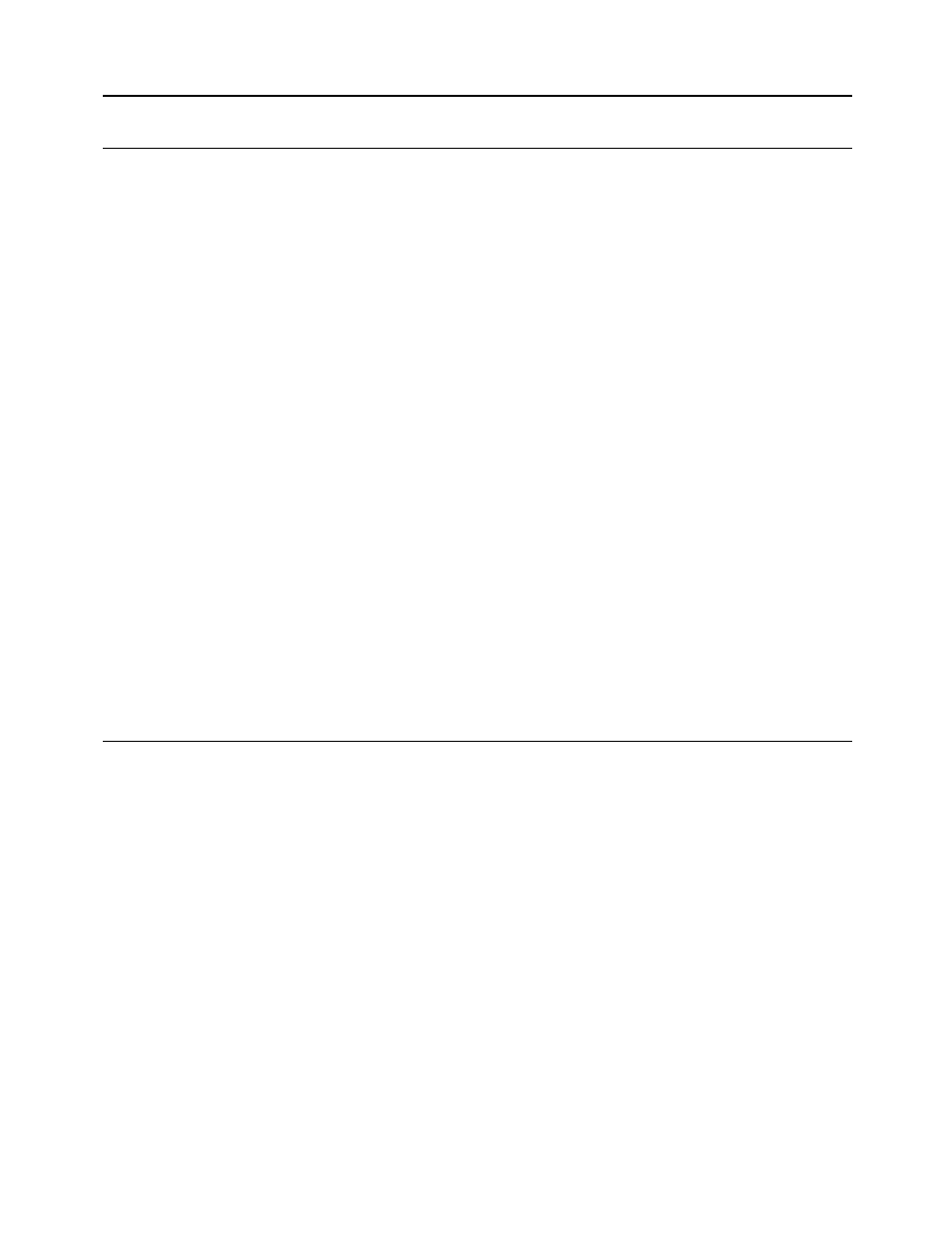
IB-23C003
INSTALLATION
2.2
DETERMINING MINI LINK BASE ADDRESS/INTERRUPT LEVEL
The total I/O address space required by the Mini Link is eight bytes in length. To
guarantee operation, the selected base address must be at least eight bytes below any
base address listed in Table 2-1.
Generally, if there are no serial devices (mouse, modem, or RS-232 serial card) any of the
standard COMx locations can be selected. These addresses have been reproduced in
this document. See the Section 2.4, Switch and Jumper Settings.
If your system is configured with a mouse, modem, RS-232 card or other serial devices,
more care will need to be taken.
1.
If you have previously determined that there exists an open COMx address area
(including the associated Interrupt Line) use Table 2-2 to set the correct I/O address
on switch SW2. Select the corresponding Interrupt Line as shown in Table 2-3.
2.
If you already have serial devices installed in your system, you must select a new
address for the Mini Link. Any selected base address will be a multiple of 8 (i.e.,
2E8
h
, 300
h
, 3F0
h
, 3F8
h
, etc.). Base addresses below 100
h
are not recommended!
Additionally, the highest address decoded by the Mini Link is 3FF
h
. Use Table 2-2 to
set the base address.
NOTE
Address lines A0, A1 and A2 are not switch selectable. These lines
are used as Register Select Lines for the Mini Link UART.
3.
Once the base address has been selected, you must select an interrupt level. Use
Table 2-3 to set ONE of the jumpers W15, W16, W17, W18 or W19 to select IRQ3,
IRQ4, IRQ5, IRQ6, or IRQ7, respectively.
2.3
INSTALLING THE MINI LINK BOARD
1.
Remove the screw from the rear plate of an empty expansion slot. Save the screw
and discard the expansion slot cover.
2.
Hold the Mini Link by the top and firmly press it into the expansion slot. If your
system's chassis has an expansion card guide, make sure the Mini Link card fits
snugly without interference to any card components.
3.
Install the screw you removed in Step 1.
4.
Install the system unit cover.
5.
Install the cover mounting screws.
6.
Install the external options and power cords.
2-2
