0 microlink installation – Micromod Micro-DCI: 53MC5000 MicroLink User Manual
Page 13
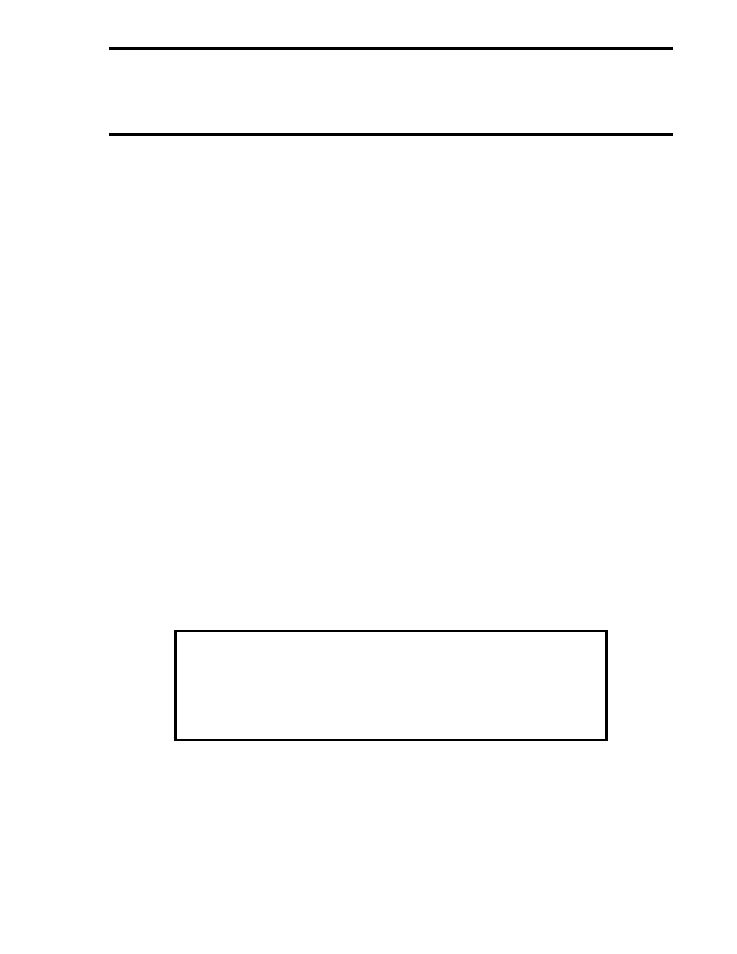
4.0 MICROLINK INSTALLATION
The three major steps of a MicroLink installation are ensuring that all equipment hardware is prop-
erly configured, connecting the cables to the network nodes, and defining the operating charac-
teristics of each node with parameter entries.
4.1 NETWORK HARDWARE FOR THE PROCESS CONTROL STATION,
SUPERVISOR-PC UNIT, AND PC UNIT WITH THE 53WS5000 PRODUCT
PACKAGE INSTALLED
4.1.1 PROCESS CONTROL STATION
To order a Process Control Station with the communications option board(s) already installed, the
appropriate model number must be specified at the time of purchase. (See IB 53MC5000 for the
model number breakdown.)
Communications option boards can also be added to existing instruments. If the PCS is an Expan-
sion Ready model (e.g. 53MC5000
◆◆◆
B
◆
, where B = Expansion Ready capabilities and
◆
=
other options), then the MicroLink option board plugs directly into the Expansion board as follows:
•
Follow the instructions in Section 6 of IB 53MC5000 to access the Expansion PCB.
•
Insert the first communications option card into Expansion board connectors J7 and
J8 (second slot from the front). This is Network A.
•
Connections to Network A are made by plugging cables into J6 and J7 on the rear
terminal board. (See Figure 4-1.)
If a redundant network is to be implemented:
•
Follow the instructions in Section 6 of IB 53MC5000 to access the Expansion PCB.
•
Install the second communications option card into Expansion board connectors J9
and J10 (the slot closest to the front of the instrument). This is Network B.
•
Connections to Network B are made by plugging cables into J8 and J9 on the rear
terminal board. (See Figure 4-1.)
NOTE
The transient protection components used in 53MC5000 PCS Expansion
boards shipped before October 1990 present a larger load to the
MicroLink than those currently used. MicroLink networks with more
than 6 of these boards may have cable length to TPS characteristics
less favorable than those stated in Table 3-1.
Section 4. MicroLink Installation
11
