Serial port service – Meriam M2110L SMART LEVEL GAUGE User Manual
Page 24
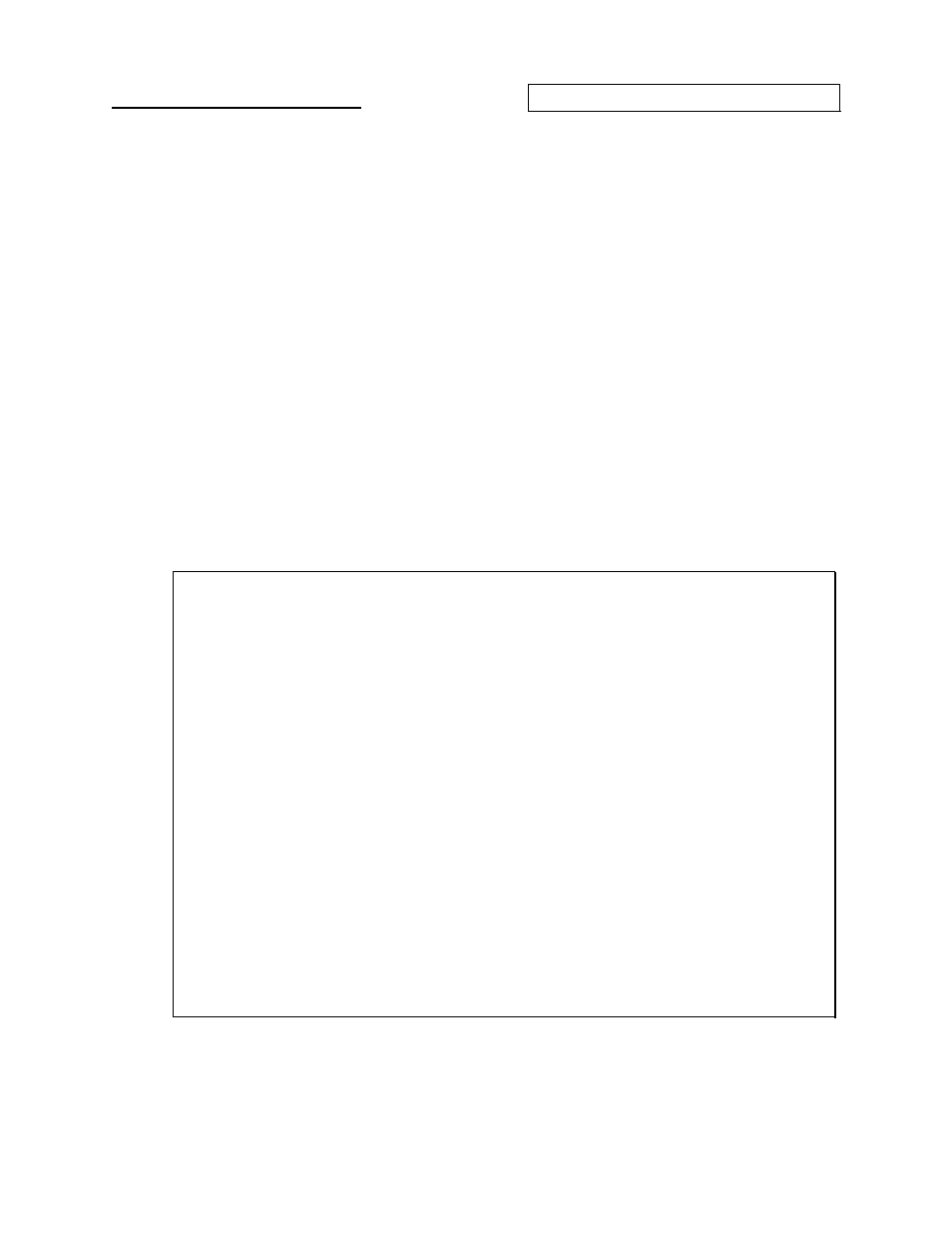
9R143 Dated 3/2011
22
SERIAL PORT SERVICE
The M2110L Smart Level Gauge SetPoint models and Current Loop models provide RS-232C communication
capability. To use the serial service, connect a standard “dumb terminal” (or personal computer with terminal
software) as shown in the wiring diagram on page 25. Set the terminal communication for 9600 baud, 8 data bits, no
parity, one stop bit, and no handshaking. The terminal should be able to display at least 24 lines and 70 columns.
THE MENU
All programmable items of the gauge are available from the menu. Included with the menu is a complete
summary of all data representing the current programming and operating status.
A sample view of the menu is shown below for reference. The top line identifies the gauge, firmware
revision, and copyright. The second line identifies the model (SetPoint, Current Loop), the full scale sensor
range, and the sensor identifier. Next is a reminder notice to the operator (explained below).
The Engineering Unit section is next. The first line shows the full scale for the current Engineering Unit,
which also identifies the current Engineering Unit. All available Engineering Units are shown with a
menu-selection number; the Engineering Unit is changed by simply selecting its corresponding menu-
number at the terminal keyboard.
Finally, all programmable registers and functions are formatted on the menu. The menu item includes its
menu-selection character, and the current register data as applicable. To change an item, simply select its
character from the terminal keypad; the appropriate sub-menu, notes, and instructions are presented for
operator entry. Note that the serial menu typically provides more flexibility for entering data values,
compared with the gauge’s keypad (for example, more decimal digits of resolution are available).
SmartGauge/M2110L (vX.XX). (c)Copyright 2010 Meriam
SetPoint model. Sensor = 28.00 InH2O
--------------------------------------------------------------------
Notice! Changing any value will PAUSE Gauge Operation; see manual!
--------------------------------------------------------------------
Current Full Scale: 1000.0 GALs
1) GALs 4) Liter 7) KGs 0) User Units
2) LBs 5) n/a 8) M^3
3) FT^3 6) % 9) inH2O
--------------------------------------------------------------------
A) P0, LockOut Code = Disabled
B) P2, Damp Rate = 0.2 Seconds
C) P3, Residual Press = 10.0000 InH2O
D) P4, FullTank Press = 180.0000 InH2O
E) P5, SetPoint Ctrl = Disabled
F) P6, SET1 = 0.0000 GALs
G) P7, SET2 = 0.0000 GALs
H) P8, Dead Band = 0.0 % Full Scale
J) P9, Cyl. Capacity = 1000.0000 GALs
K) P10,Dished End Cap = 0.0000 GALs
L) P11,Tank Type = Linear/Vertical
M) ReZero Gauge R) Restore Factory Zero
X) EXIT Interactive Menu
Select Choice:
ACCESSING THE MENU
When the gauge is powered up or reset, it will print the menu to the serial port. Also, hitting the ENTER
key from the terminal will refresh/reprint the menu. If the terminal is not connected when the gauge first
prints the menu, it will be missed; thus, if the terminal is connected after the gauge is already running, it
will show nothing. Pressing the ENTER key will establish communications and re-print the menu.
SetPoint & Current Loop Models Only
