Meriam M2110L SMART LEVEL GAUGE User Manual
Page 15
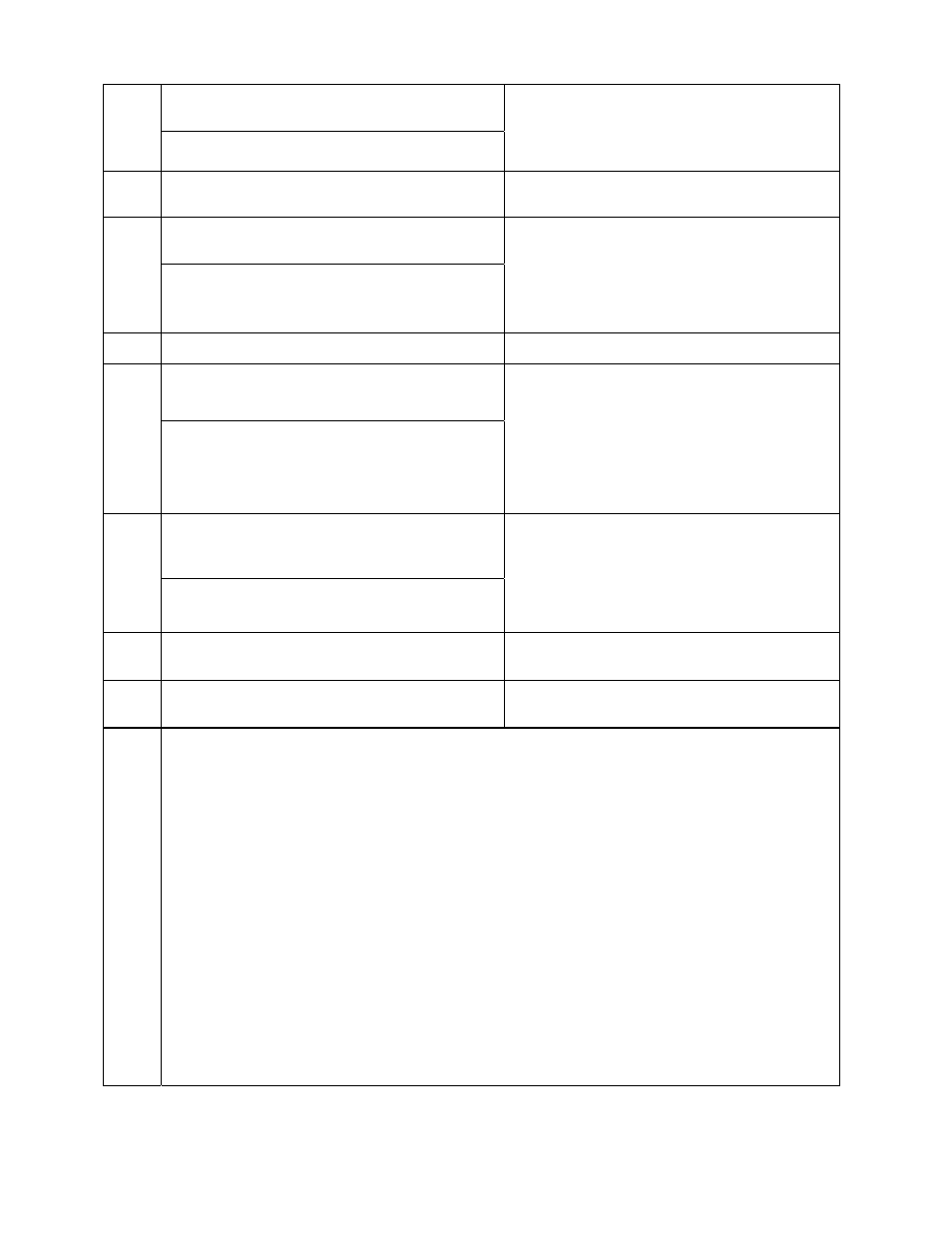
9R143 Dated 3/2011
13
Press the Up
↑ or Down↓ keys repeatedly to scroll
to the desired register.
3
The Zero function (Up
↑ and Down↓) will reset the scroll to P0
and allow selection to continue.
Display shows “P3”.
4
Press PRGM/Enter
→ to open the register.
The display will show the current value, with the
first zero flashing for edit.
Press the Up
↑ or Down↓ keys repeatedly to scroll
to the desired numeric value for the flashing digit.
5
The Zero function (Up
↑ and Down↓) will reset the entire
register to 0000 and allow editing to continue. The decimal
point and negative sign will not be affected, and the same digit
will be flashing.
“_xxx”, where “_” is the digit being edited.
6
Press the PRGM/Enter
→ key to accept the digit.
The next digit begins flashing for edit.
Repeat steps 5 and 6 for the all remaining digits.
7
The Backspace
← key will backup one digit at a time, or abort
and close the register if the first digit is flashing.
The PRGM/Enter
→ key will accept one digit at a time, moving
to the next, or accept the complete value and close the register
after the decimal point edit.
After Enter
→ when the last digit is flashing, the
decimal point flashes for edit.
Please read carefully note 4 below.
Press the Up
↑ or Down↓ keys repeatedly to scroll
to the desired decimal point position, and to select
positive/negative.
8
If the Zero function (Up
↑ and Down↓) is used during decimal
point editing, it will still reset the register’s value to 0000, and
not affect the decimal point position or negative sign.
Decimal point moves accordingly.
Please read carefully note 4 below.
Negative Sign activates and de-activates when the
decimal point sequence is scrolled through
completely.
9
Press the PRGM/Enter
→ key to accept the
complete value.
The value is accepted, and the register is closed.
Display shows “P6” or “P7”.
10
Press the Backspace
← key to activate the register
setting and return to Measure Mode.
Normal Pressure Display.
Notes
1. Preceding/Trailing zeroes are determined by where the user places the decimal point. When opening
a register, the value is always shown padded with trailing zeroes.
2. Only 4 digits are available for editing (the ½ digit is not provided), plus the decimal point and
negative sign (negative is not applicable to register P4). This limits keypad value entries to
±9,999,
and also limits the available decimal point resolution (depending on the magnitude of the value). The
serial interface provides much more flexibility.
3. After steps 2 and 3, the Backspace
← key will abort the process and return to Measure Mode.
4. The display does not have a physical decimal point that can be illuminated in the least significant
position (to the right of all digits on the display). Thus, if the decimal point is in that particular
position, there will be no decimal point blinking (which may be confusing). When scrolling through
the decimal point selection, it is important to take note that none blinking is a viable setting, and will
be seen in the scrolling sequence.
5. After step 9, the PRGM/Enter
→ key will again open the register for edit.
6. During any programming operation, if there is no keypad activity for approximately 1 minute, the
operation is aborted and the gauge returns to Measure Mode unchanged.
