Important upgrade information, Recommendations, Training – Luminex IS 2.1_2.2 to xPONENT 3.1 Rev 2 Upgrade Instructions User Manual
Page 6: System requirements
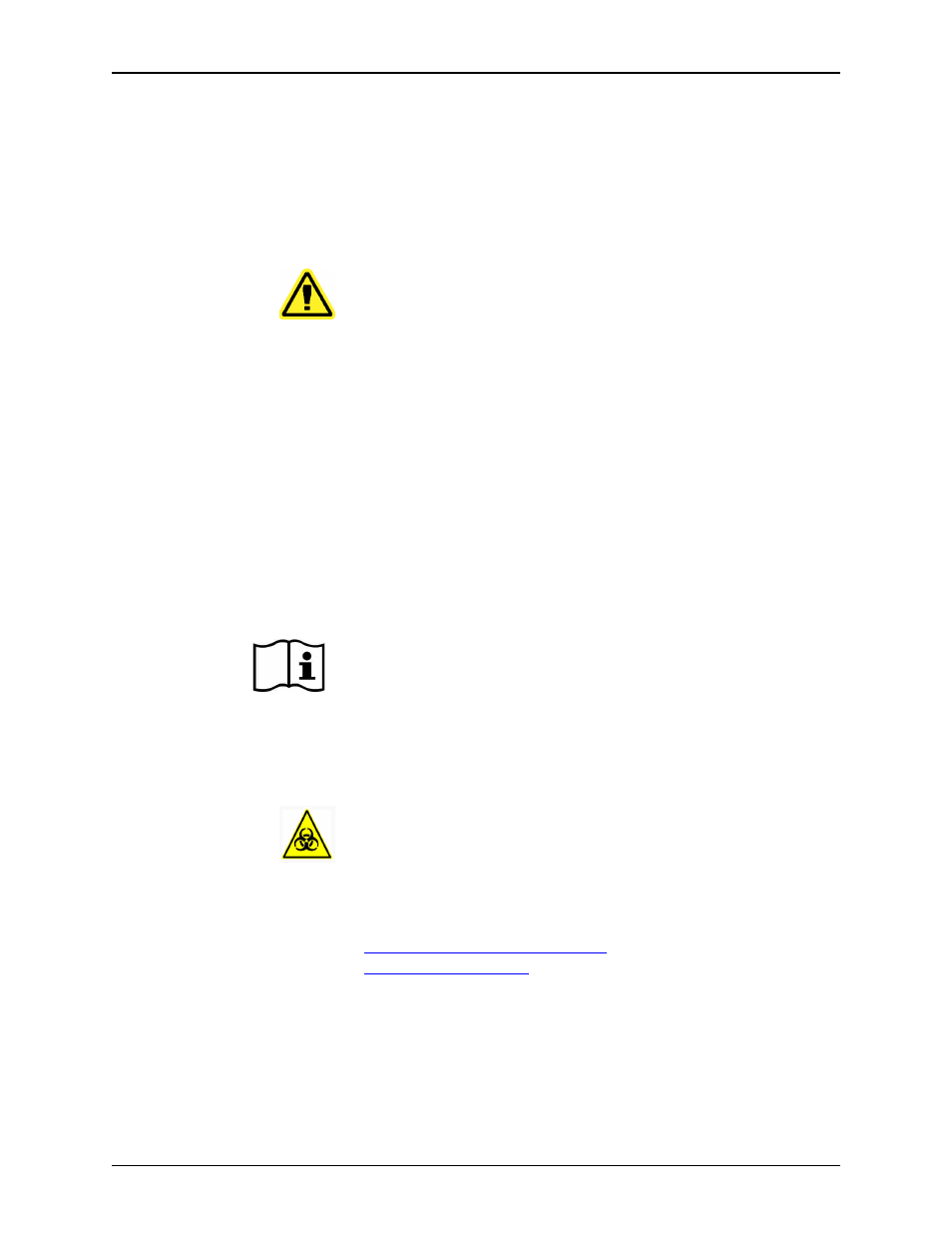
Luminex IS Versions 2.1 and 2.2 Upgrade Instructions to xPONENT 3.1 SP1 - For In Vitro Diagnostic Use
2
Important Upgrade
Information
This Luminex xPONENT 3.1 SP1 product conversion kit is intended
for use on a single Luminex analyzer (Luminex 100 or Luminex
200
™
) purchased after October 1, 2000. If you install this kit on
multiple analyzers, you accept the legal and financial risk associated
with violating software licensing.
Warning: Installing this kit on an analyzer that includes a Luminex
XYP
™
instrument purchased before May 30, 2001 can cause
hardware damage not covered under the warranty or within Luminex
service agreements. If the XYP instrument you are using was
purchased before May 30, 2001, contact Luminex Technical Support
for further instructions.
Luminex xPONENT 3.1 SP1 has been validated to run on
Microsoft
®
Windows XP Professional
®
SP3. If you would like to
upgrade your system to XP Professional SP3, contact your
company’s IT department.
If you are using a PC that did not come with the upgrade, your PC
must meet the minimum specifications outlined in “System
Requirements” below. If you are using a PC that meets the
requirements but was not purchased from Luminex, contact Luminex
Technical Support.
Recommendations
This document provides an overview of the conversion process from
Luminex IS Version 2.1 or 2.2 to Luminex xPONENT 3.1 SP1. Refer
to Luminex xPONENT 3.1 Software Manual for a product review of
the software.
Luminex xPONENT 3.1 SP1 is designed as a closed system. Before
you install the software, contact your internal Information
Technology (IT) department or refer to Microsoft Help for
networking questions. Luminex does not support individual network
configurations.
If your analyzer has been exposed to a biohazard, sanitize the
analyzer. Take all other normal standard laboratory precautions.
Training
To register or find out more about
Luminex xPONENT 3.1 SP1
training
, contact Luminex’s Services Sales Team at
or 512-219-8020, ext. 4386. Visit
for more details.
System
Requirements
This upgrade kit requires that you have the following:
•
A Luminex 100/200 analyzer bearing an Underwriters
Laboratories Inc.
®
(UL) mark on the back, loaded with Luminex
IS Version 2.1 or 2.2 software and shipped after October 1, 2000.
